Streamline your document submission procedure with Signature Application Forms. Personalize and send ready-to-use forms without logging off from your DocHub account.

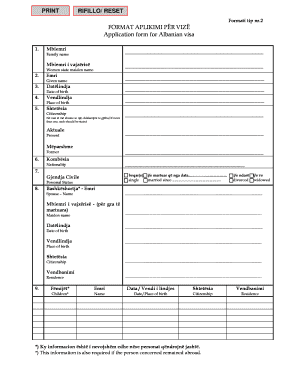
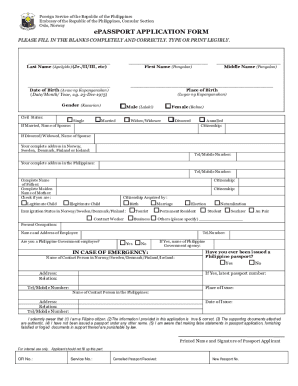
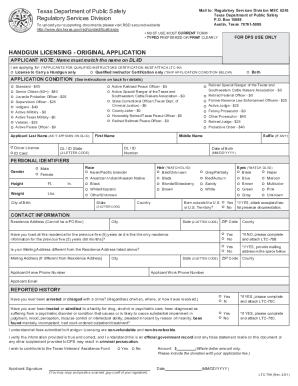

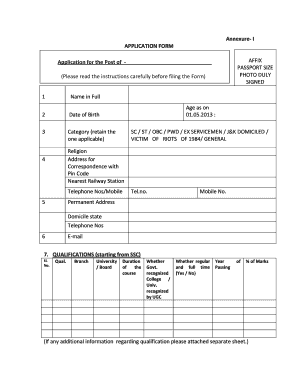

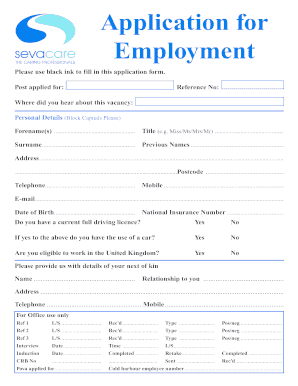



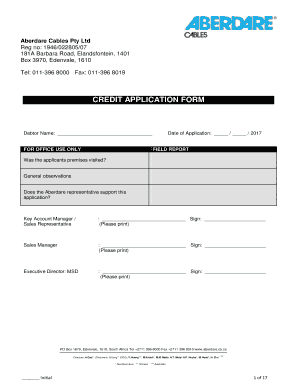
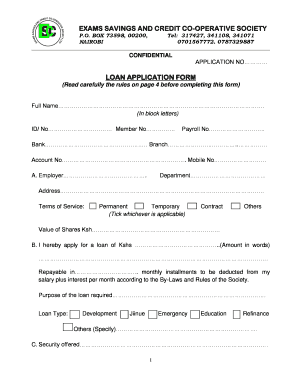
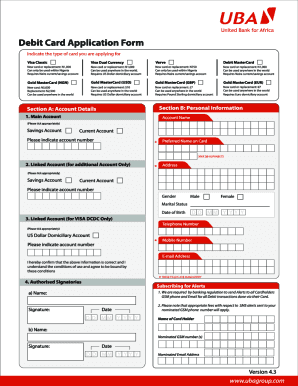
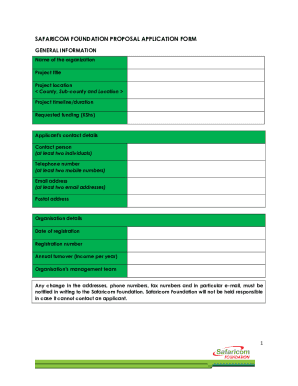
Improve your file managing using our Signature Application Forms online library with ready-made form templates that meet your requirements. Get your document, modify it, complete it, and share it with your contributors without breaking a sweat. Start working more effectively together with your forms.
How to use our Signature Application Forms:
Explore all of the possibilities for your online file management with the Signature Application Forms. Get your totally free DocHub profile today!