Streamline your application submission procedure with Printable us passport Application Forms. Personalize and distribute ready-to-use documents without logging off from your DocHub account.

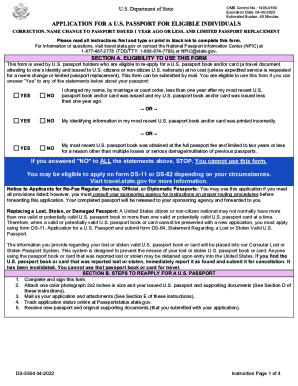



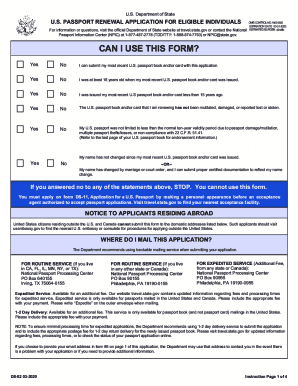
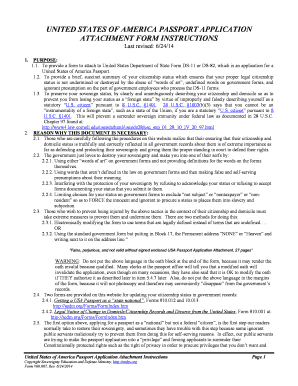
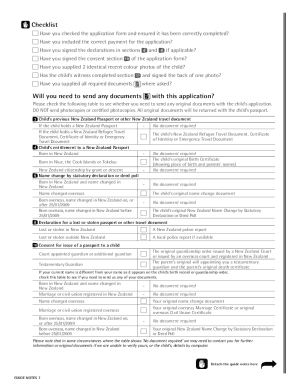

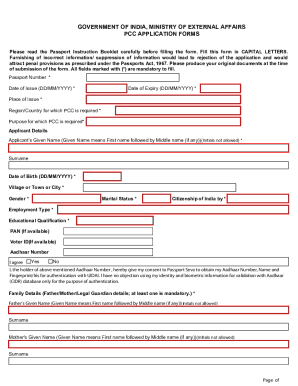


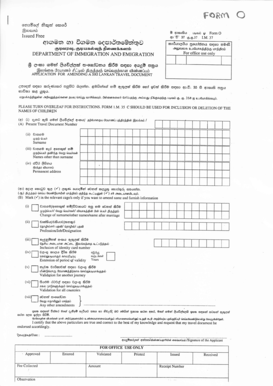


Your workflows always benefit when you are able to find all the forms and documents you require on hand. DocHub delivers a vast array of documents to alleviate your daily pains. Get hold of Printable us passport Application Forms category and quickly find your document.
Begin working with Printable us passport Application Forms in a few clicks:
Enjoy effortless record administration with DocHub. Check out our Printable us passport Application Forms online library and find your form today!