Preview and select Blue shield Application Forms from our comprehensive document catalog. Simplify your document submission processes with DocHub: modify, complete, and safely save completed forms online.


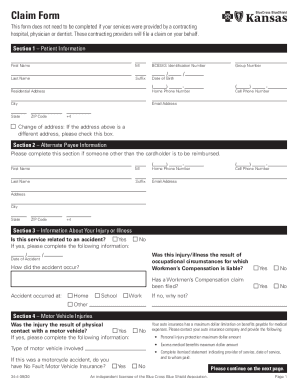
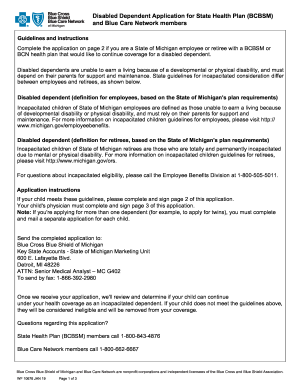

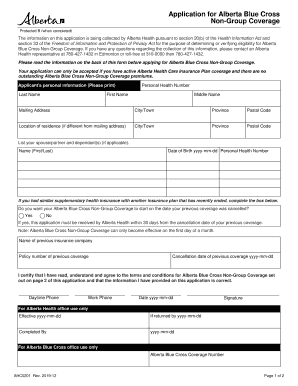
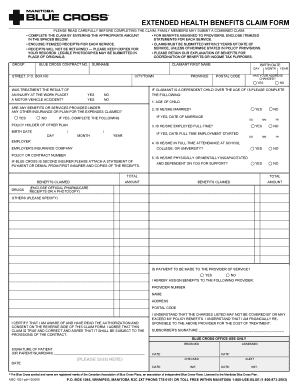
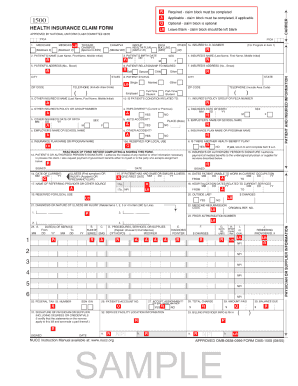
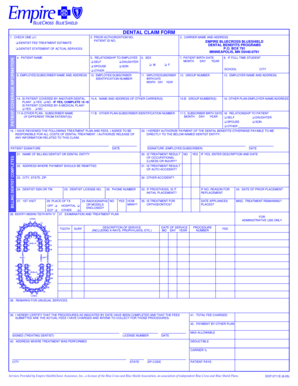
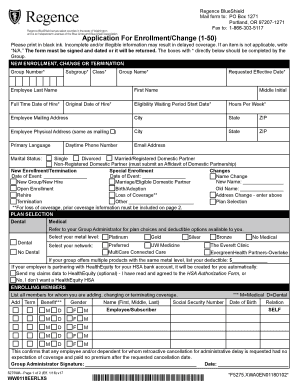


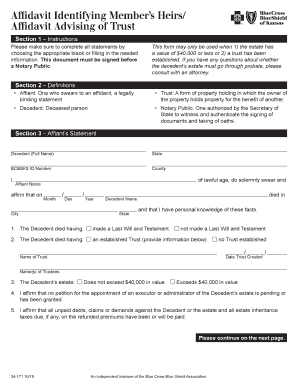

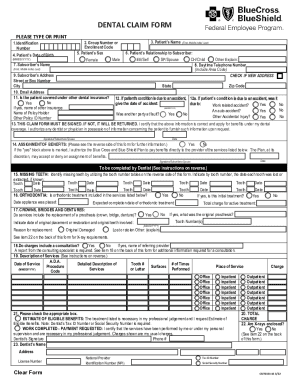
Your workflows always benefit when you can easily obtain all the forms and documents you need on hand. DocHub provides a vast array of documents to relieve your daily pains. Get hold of Blue shield Application Forms category and quickly find your form.
Begin working with Blue shield Application Forms in a few clicks:
Enjoy seamless record managing with DocHub. Check out our Blue shield Application Forms category and discover your form right now!