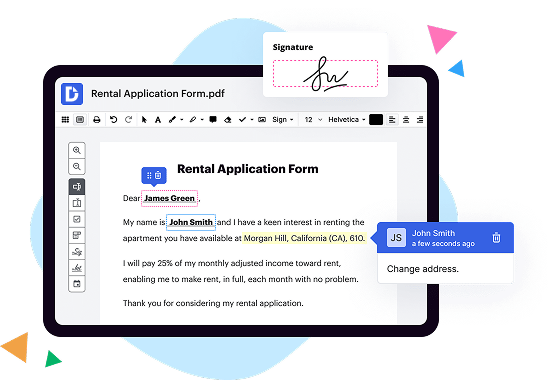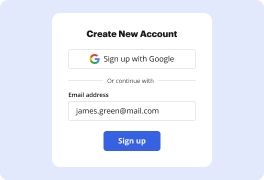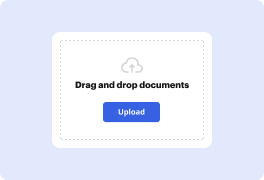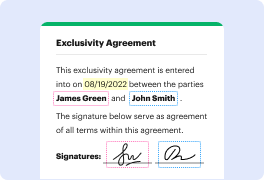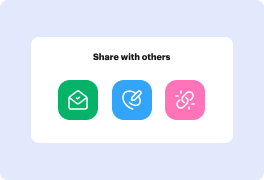What is the difference between DocHub vs DocControl vs. MedianDocs?
When it comes to document management, there are several options available, each with its own unique features and benefits. In this comparison, we will explore the differences between DocHub, DocControl, and MedianDocs.
First and foremost, let's talk about DocHub. Considered one of the leading document management tools, DocHub offers a wide range of features that make editing, signing, and sharing documents a breeze. With its intuitive interface and seamless integration with popular cloud storage platforms, such as Google Drive and Dropbox, DocHub puts convenience at the forefront. Whether you need to annotate PDFs, fill out forms, or collaborate with others in real-time, DocHub has got you covered.
Next on our list is DocControl. While it may not be as well-known as DocHub, DocControl certainly holds its own when it comes to document management. This tool focuses on providing robust security measures, ensuring that your sensitive documents stay protected. With features like access controls, watermarking, and version tracking, DocControl gives you peace of mind knowing that your documents are in safe hands.
Last but certainly not least, we have MedianDocs. This versatile document management solution offers a range of features geared towards organizing and categorizing your documents effectively. With MedianDocs, you can easily create custom tags, folders, and metadata to keep everything in order. Its search functionality ensures that you can locate specific documents quickly and effortlessly. Additionally, MedianDocs offers seamless integration with other tools and platforms, allowing for a seamless workflow.
In conclusion, when it comes to document management, DocHub, DocControl, and MedianDocs offer their own unique strengths. While DocHub shines in terms of editing and collaboration, DocControl focuses on security, and MedianDocs excels at organization and search capabilities. Ultimately, the best choice will depend on your specific needs and preferences. So, take your time, explore the options, and find the document management solution that best fits your requirements.
DocHub vs DocControl vs MedianDocs: which is better for Enterprises?
While DocControl and MedianDocs are good solutions to work with PDFs online, DocHub offers greater capabilities to help individuals and businesses digitize their documents and make them run smoothly across different devices and your favorite apps.
DocHub vs DocControl vs MedianDocs: which is better for small businesses?
DocControl and MedianDocs are good options for editing, signing, and sharing PDFs. However, DocHub offers a more comprehensive featureset that includes organizations, reusable templates, advanced eSignatures, seamless Google integrations, and more that are perfect for small businesses, helping them simplify and streamline document editing, sharing, signing, and form completition.
What is DocHub?
DocHub is a Google-integrated PDF editor and eSignature solution that helps you get your PDFs done online, using any device. DocHub comes with an online PDF editor, advanced eSignatures, PDF forms, reusable templates, and straightforward Google integrations so you can maximize your productivity when working within your favorite Google apps.
What is DocControl and how does it work?
DocControl is a cutting-edge document management solution designed to streamline the way you handle, organize, and access your documents. It offers a myriad of features and functionalities that will make your document management experience more efficient, organized, and hassle-free.
With DocControl, you can kiss those cumbersome paper trails goodbye! Our platform allows you to digitize your documents, eliminating the need for manual paperwork. You'll be able to access and manage all your documents from anywhere, at any time, using just your computer or mobile device. How amazing is that?
So, how does it work? Well, it's a breeze! When you upload your documents to DocControl, our intelligent system automatically categorizes and organizes them based on their type, creating a logical folder structure. This makes it incredibly easy for you to find and retrieve any document you need with just a few clicks.
Not only that, but DocControl also provides robust search capabilities. Say goodbye to wasting precious time rummaging through stacks of papers! You can simply enter keywords or specific criteria, and our search feature will quickly pinpoint the exact document you're looking for. It's like having your own personal document assistant!
Another impressive feature of DocControl is its collaborative nature. You can invite team members to access and collaborate on documents in real-time. Whether you need to review, edit, or provide feedback, all changes are tracked and recorded for easy reference. This fosters seamless collaboration among your team, increasing productivity and ensuring everyone is on the same page.
And fear not, for DocControl has airtight security measures in place to safeguard your sensitive information. Rest easy knowing that your documents are stored in a secure cloud environment protected by encryption and authentication protocols. You can control access permissions, granting or revoking access to specific individuals as needed.
In conclusion, DocControl is a game-changer when it comes to document management. Its user-friendly interface, powerful search capabilities, collaborative features, and top-notch security make it the ultimate solution for businesses and individuals alike. Say goodbye to the headaches of paper-based document management and say hello to a more streamlined and efficient way of handling your documents with DocControl.
What is MedianDocs and how does it work?
MedianDocs is a cutting-edge platform that revolutionizes document management and collaboration. It offers a seamless and intuitive experience for users, simplifying the way documents are organized, accessed, and worked on. Let me break it down for you.
When you use MedianDocs, you'll quickly realize how effortless it is to organize your documents. Gone are the days of sifting through countless folders and files. With just a few clicks, you can organize your documents into folders and subfolders, creating a neat and logical structure that suits your workflow.
But it doesn't stop there! MedianDocs allows for seamless collaboration with your team or clients. You can easily invite others to view, edit, or comment on your documents in real-time. Say goodbye to confusing email chains and scattered feedback. With MedianDocs, everyone can work collectively on a document, making updates and suggestions in a central place.
What truly sets MedianDocs apart is its intelligent search feature. No longer will you waste precious time searching for that one elusive document. Just type in a keyword or phrase, and MedianDocs will swiftly retrieve all relevant documents, saving you valuable time and effort.
Security is also a top priority at MedianDocs. With advanced encryption and user permissions, you have full control over who can access, edit, or view your documents. Rest assured that your sensitive information remains protected at all times.
In addition, MedianDocs offers a user-friendly interface that requires minimal training. You'll be up and running in no time, utilizing its powerful features to streamline your document management process. With its mobile-friendly design, you can access and work on your documents whenever and wherever it's convenient for you.
So, whether you're a small business owner, a team leader, or a freelancer, MedianDocs is your ultimate solution for document management. Its simplicity, collaboration capabilities, intelligent search, and top-notch security make it the go-to platform for efficient document handling. Experience the future of document management with MedianDocs today!
Is DocHub free?
Yes. DocHub's free plan is a perfect fit for one-offs or occasional projects. You can start using DocHub’s Free Plan straight away after completing the quick account registration. No learning is needed. The DocHub Pro Plan has a 30-day free trial so you have enough time to test the product.
Is MedianDocs free to use?
Yes, MedianDocs is absolutely free for you to use! You can access all of its amazing features without having to pay a penny. With MedianDocs, you'll have a seamless and intuitive experience while managing your documents. We believe in providing a top-notch service that is accessible to everyone, so there are no hidden charges or subscriptions involved. Whether you're a student, professional, or simply someone who needs to organize their files, MedianDocs has got you covered. So go ahead and start using MedianDocs today, and enjoy the convenience and simplicity it offers, all without spending a dime!
What is DocHub’s cost and pricing?
DocHub has straightforward pricing that includes one free plan and one paid plan. If you need to get documents done once in a while, the Free Plan is just the thing for you. It includes all the PDF tools to help you edit, sign, share, and organize your documents. For a growing document workflow, we recommend the DocHub Pro plan at $14 per user per month. It includes unlimited PDF capabilities and priority tech support. You can even test it free for 30 days before buying.
Is DocControl safe?
Yes, DocControl is indeed safe. Your documents are securely protected while using this software. We understand the importance of keeping sensitive information secure, and that's why DocControl takes various measures to ensure the safety of your files. With its robust security features, you can confidently manage and share your documents without worrying about unauthorized access or breaches. So, rest assured, your valuable data is in good hands with DocControl.
Is MedianDocs safe?
Yes, MedianDocs is absolutely safe and can be trusted with your valuable documents. Rest assured, we prioritize the security and confidentiality of our users' files. With robust encryption protocols and stringent access controls in place, your documents are well-protected from unauthorized access or data breaches.
Our dedicated team of experts continuously monitors our systems for any potential vulnerabilities, ensuring that we maintain a safe and secure environment for your files. Furthermore, we strictly adhere to industry-leading privacy regulations, giving you peace of mind knowing that your personal information is handled with the utmost care.
When it comes to document storage and sharing, MedianDocs provides a seamless and secure experience. You can confidently store and share your files with colleagues, partners, or clients, knowing that only authorized individuals have access. Our user-friendly interface makes it easy to navigate through your documents, ensuring efficiency without sacrificing security.
So, whether you're a professional seeking a reliable platform for sensitive files or an individual looking for a secure document storage solution, MedianDocs is the perfect choice. Trust in our commitment to security and confidentiality, and let us help you streamline your document management needs while keeping your information safe.
What are the main DocHub alternatives?
The main DocHub alternatives are Lumin PDF, Small PDF, PDF escape, and others. However, DocHub’s ease of use, flexibility, affordability, and deep Google integrations are the reasons why DocHub is ahead of the competition.
What are the 10 best DocControl alternatives?
When it comes to finding the perfect alternative to DocControl, there are several fantastic options available that are sure to meet your needs. One such option is DocHub, a versatile and user-friendly tool that offers a wide range of features. However, let's explore the 10 best alternatives in a more unique and engaging style.
1. DocHub: Starting off our list is DocHub, a reliable and intuitive tool that simplifies document management with its powerful editing and signing capabilities.
2. PandaDoc: With its seamless integration with popular CRM platforms and advanced document analytics, PandaDoc is a top contender for your document control requirements.
3. Adobe Sign: Known for its unrivaled security and trusted e-signature technology, Adobe Sign is a compelling alternative that streamlines the document workflow process effortlessly.
4. Nitro Pro: Offering a comprehensive set of document editing and collaboration features, Nitro Pro empowers users to create, convert, and edit PDFs with ease.
5. SignNow: SignNow stands out with its user-friendly interface and robust set of signing and document management functionalities, making it an excellent choice for businesses of all sizes.
6. HelloSign: With its simplified and intuitive interface, HelloSign delivers a delightful user experience while providing essential document control features that are both simple and effective.
7. SignEasy: Ideal for on-the-go professionals, SignEasy offers a mobile-centric approach to document management, making it a convenient and reliable solution.
8. PDFelement: Known for its impressive range of PDF editing tools, PDFelement offers comprehensive document control features while retaining simplicity and ease of use.
9. SignRequest: Offering a straightforward and affordable solution, SignRequest allows users to easily send, sign, and manage documents all in one place, saving time and effort.
10. Docusign: Rounding up our list is Docusign, a trusted name in the industry that delivers a seamless and secure document control experience, along with advanced automation capabilities.
With these 10 best DocControl alternatives at your disposal, you can confidently explore and choose the one that best aligns with your specific requirements. Whether you prioritize user-friendliness, advanced features, or mobile accessibility, rest assured that these alternatives will meet your document control needs with flying colors.
What are the 10 best MedianDocs alternatives?
Looking for alternatives to MedianDocs that will take your document editing experience to new heights? Look no further! We've compiled a list of the 10 best alternatives that are sure to impress. And guess what? DocHub takes the spotlight first!
1. DocHub: DocHub offers an impressive range of features and a user-friendly interface that will streamline your document editing process. With its powerful collaboration tools and seamless integration with popular cloud storage platforms, you'll breeze through your documents with ease.
2. HelloSign: Say goodbye to the hassle of printing, signing, and scanning documents. HelloSign allows you to sign documents electronically, making it quick and convenient. Plus, it offers a user-friendly interface that makes the signing process a breeze.
3. Adobe Sign: A popular choice among professionals, Adobe Sign offers a comprehensive set of features for document management. From e-signatures to secure document storage, it has everything you need to streamline your workflow.
4. PandaDoc: If you're looking for a versatile alternative, PandaDoc has you covered. It not only allows you to create beautiful documents but also offers features like e-signatures, document tracking, and collaboration tools to enhance your productivity.
5. Nitro: Nitro is a powerful alternative that focuses on simplifying the document management process. With its intuitive interface and extensive features, you'll be able to edit, convert, and collaborate on documents effortlessly.
6. SignNow: Offering a wide range of document editing and signing capabilities, SignNow is another top contender. Its user-friendly interface coupled with advanced security features ensures a seamless and secure document workflow.
7. PDFfiller: Say goodbye to tedious paperwork with PDFfiller. This alternative allows you to quickly fill out forms and edit PDF documents with ease. Plus, it offers a user-friendly interface that makes editing documents a breeze.
8. SignRequest: Looking for a straightforward and efficient e-signature solution? SignRequest has got you covered. Its easy-to-use interface and focus on simplicity make it a perfect choice for individuals and small businesses.
9. CocoSign: CocoSign stands out with its user-friendly interface and robust features. From e-signatures to document templates, it offers a comprehensive suite of tools to streamline your document workflow.
10. Formstack Sign: Rounding off our list is Formstack Sign, which offers a simple and straightforward solution for document signing. With its intuitive interface and seamless integration with other Formstack products, it's a great option for businesses of all sizes.
So there you have it, ten remarkable alternatives to MedianDocs that will elevate your document editing game. Give them a try and experience a whole new level of productivity and efficiency. Happy editing!