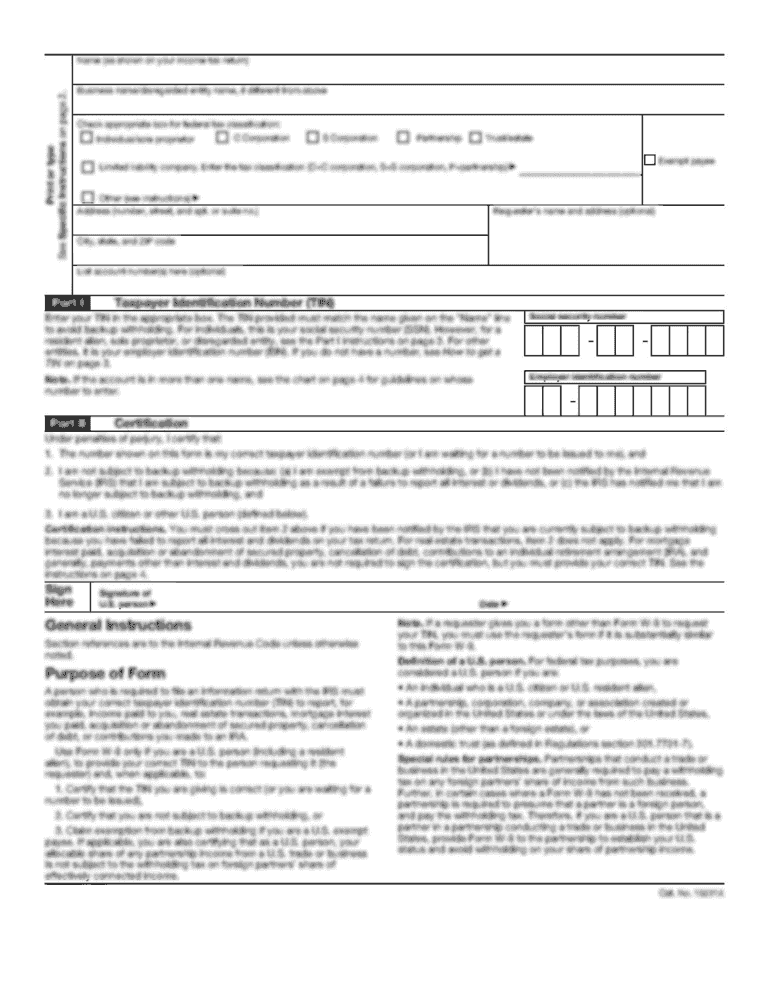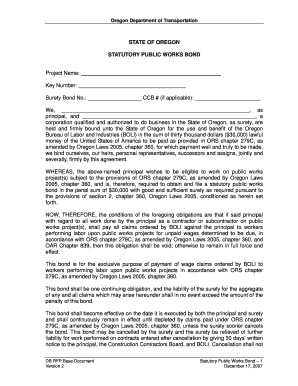Understanding the India Post ATM Card Application Process
The India Post ATM card application process is essential for individuals looking to access banking services through the India Post Payment Bank (IPPB). This card allows users to withdraw cash, make purchases, and manage their funds conveniently. Here, we explore the details of applying for this card online.
Definition and Purpose of the ATM Card
The India Post ATM card, also known as the IPPB ATM card, is a debit card issued by the India Post Payment Bank to its customers. It enables easy access to banking facilities such as cash withdrawals, online transactions, and point-of-sale purchases. This card aims to enhance financial inclusion and simplify banking for users, particularly in rural and semi-urban areas.
Steps to Complete the India Post ATM Card Application Online
- Visit the Official Website: Begin by navigating to the official India Post or IPPB website.
- Select the ATM Card Application Section: Look for the ATM card application option, often located under the services or account options.
- Provide Personal Information: Fill in the required fields with personal information such as name, address, contact details, and any existing account number.
- Submit Required Documents: Upload necessary documents, including an identity proof document, address proof, and passport-sized photographs as requested.
- Review and Confirm: Carefully review the entered information to ensure accuracy and completeness before submitting the form.
- Receive Confirmation: After submission, you should receive a confirmation via email or SMS acknowledging your application.
This process generally takes a few minutes to complete, ensuring users can quickly access their banking services.
Required Documents for Application
When applying for an ATM card, applicants should prepare the following documents:
- Identity Proof: Valid government-issued identification, such as a passport, Aadhaar card, or voter ID.
- Address Proof: Documents like utility bills, rental agreements, or bank statements can serve as valid address proof.
- Photograph: A recent passport-sized photograph is usually required for the application.
- Account Details: If applicable, your existing India Post Payment Bank account number or user ID.
Having these documents ready beforehand expedites the application process.
Who Typically Uses the India Post ATM Card?
The India Post ATM card is primarily used by:
- Individuals in Rural Areas: Those without access to traditional banking can benefit significantly from this card.
- Senior Citizens: It provides an easy method to manage finances without needing to visit a bank frequently.
- Online Shoppers: Users preferring online transactions for convenience and security find this card ideal.
- Salaried Individuals: Many use it for direct deposit of salaries and easy withdrawals.
This card is designed to cater to a diverse user base, promoting financial inclusivity.


Important Terms Related to the India Post ATM Card
Understanding key terms associated with the India Post ATM card can help users navigate its features effectively:
- Debit Card: A card that allows users to access their bank funds directly without incurring debt.
- At Withdrawal: The process of taking out cash from an ATM using the card.
- Interoperability: The capability of the card to be used at various ATMs, irrespective of the issuing bank.
- KYC Norms: Know Your Customer regulations that require banks to verify the identity of their clients to prevent fraud.
Eligibility Criteria for Application
To be eligible for the India Post ATM card, applicants must meet specific criteria:
- Age Requirement: Generally, applicants must be at least eighteen years old. Minors may also apply with guardian consent.
- Account Holder: Applicants must hold an account with the India Post Payment Bank.
- Document Verification: All necessary documents must be valid and up to date to satisfy KYC requirements.
Meeting these criteria ensures applicants can easily navigate the application process.

Application Processing Time
Typically, once an application is submitted, processing may take approximately seven to ten business days. Factors such as document verification and application volume can influence this timeframe. Users are encouraged to keep an eye on their registered email or SMS for updates regarding their card status.