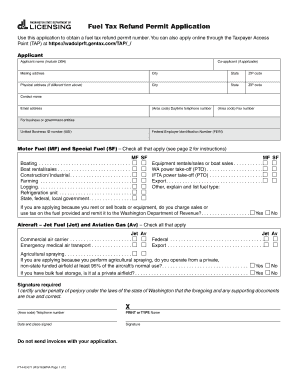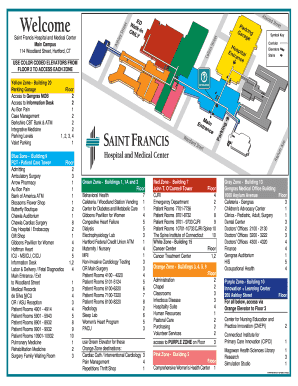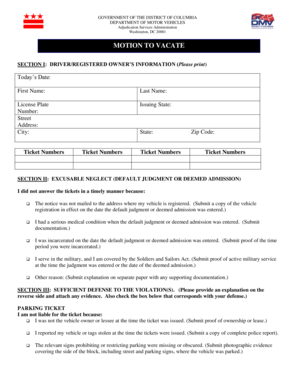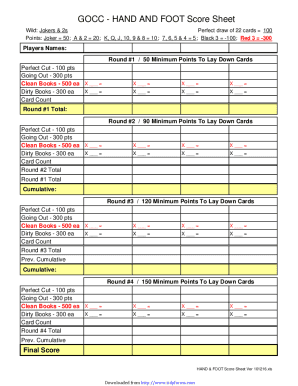Definition & Meaning of zanaco account opening forms
Zanaco account opening forms are official documents required for individuals or businesses seeking to establish an account with ZANACO (Zambia National Commercial Bank). The forms facilitate the collection of essential information and ensure compliance with bank regulations. These documents serve as a foundational step in the banking relationship, providing the bank with necessary details such as identity confirmation, account type selection, and service preferences.
Typically, these forms cover a wide range of account options, including personal, business, and specialized accounts like the zanaco xapit account. The information gathered through these forms not only meets regulatory standards but also helps in personalizing services for the customer. By accurately filling out these forms, clients can efficiently initiate the account opening process, ensuring they receive the banking support they require.
Steps to Complete the zanaco Account Opening Forms
Completing the zanaco account opening forms involves several key steps. Following this structured process is crucial to ensure accuracy and compliance.
- Access the Form: Obtain the zanaco account opening forms from official sources. These can often be found on the ZANACO website or at local branches.
- Personal Information: Fill in personal details such as name, date of birth, and contact information. For businesses, this would include the business name, registration number, and address.
- Account Type Selection: Specify the type of account you wish to open, e.g., personal savings, business Current, or zanaco xapit account.
- Documentation Submission: Prepare and attach the required documents, such as identification (e.g., National ID or passport), proof of residence, and business registration documents if applicable.
- Review and Sign: Thoroughly review all the information to ensure it is accurate. Sign the form to certify the details provided are true to the best of your knowledge.
- Submit the Form: Submit the completed form at your nearest ZANACO branch or, if available, through the bank's online portal.
Each step is designed to gather the necessary information while maintaining compliance with banking regulations. By following these steps carefully, applicants can avoid delays in the account opening process.
How to Obtain the zanaco Account Opening Forms
Acquiring the zanaco account opening forms can be carried out through a few accessible methods. Understanding these methods will streamline the account opening process.
- Online Download: Visit the official ZANACO website, where the forms are typically available in PDF format for easy download. This option enables quick access from any device.
- In-Branch Request: Visit a local ZANACO branch and request the account opening forms directly from a bank representative. This method allows for any questions to be answered promptly and access to assistance in completing the forms.
- Customer Support: Contact ZANACO customer service via phone or email. They can provide guidance on where to find the forms and may even email you the necessary documents.
- Mobile Banking App: If you have the ZANACO mobile banking application, you may find options to apply for accounts directly through the app, simplifying the acquisition process.
These methods ensure that prospective customers can easily access the forms required to open their accounts, catering to different preferences for speed and accessibility.
Key Elements of the zanaco Account Opening Forms
The zanaco account opening forms contain multiple key elements which facilitate the comprehensive capture of necessary information needed for account initialization. Understanding these components will aid applicants in completing the forms accurately.
- Customer Details: This section includes essential information such as full name, date of birth, occupation, and contact details.
- Account Type Specification: Applicants must select the account type they wish to open, such as personal, business, or zanaco xapit account.
- Documentation Requirements: The forms typically outline the necessary documentation required for submission, such as identification (National ID or passport) and proof of residence.
- Privacy Consent: Customers generally need to acknowledge the bank's privacy policy, ensuring that they are informed about how their information will be used and protected.
- Signature Section: A space for the applicant's signature is provided to validate the accuracy of the information supplied and to consent to the terms set forth by the bank.
Each element is purposefully included to ensure that ZANACO can accurately assess the applicant's eligibility for account opening and provide an efficient banking experience.
Required Documents for zanaco Account Opening
To successfully open a zanaco account, specific documents must be submitted alongside the account opening forms. These documents serve to verify identity and address, ensuring compliance with regulatory standards. Common requirements include:
- Identification: A government-issued ID is necessary, such as a National ID or passport, to confirm the identity of the applicant.
- Proof of Residence: Accepted documents include utility bills, lease agreements, or bank statements that show the applicant's address.
- Business Documentation (if applicable): For business accounts, the tax registration certificate, business registration documents, and Memorandum and Articles of Association are needed.
- Photographs: Some applications may require passport-sized photographs of the applicant or business owner(s).
- Tax Information: Understanding of tax identification may be needed for specific account types.
Having these documents prepared ensures a smoother application process, minimizing the likelihood of delays in account activation. Each document serves a critical role in establishing identity and compliance with ZANACO's requirements.