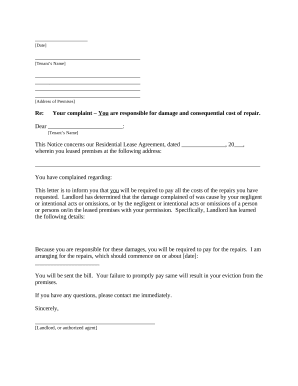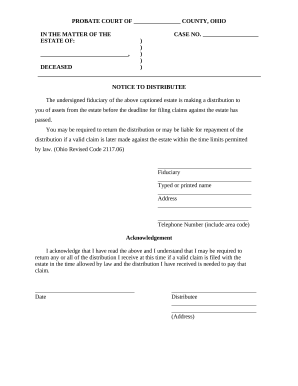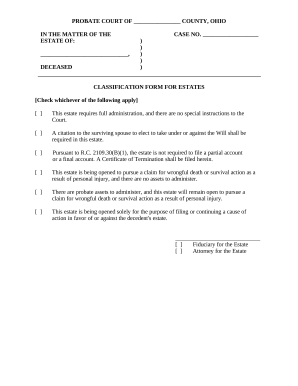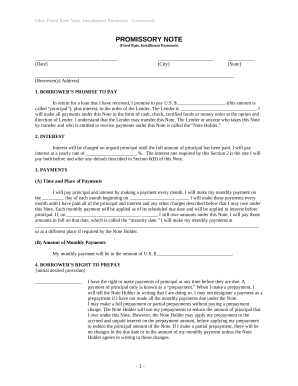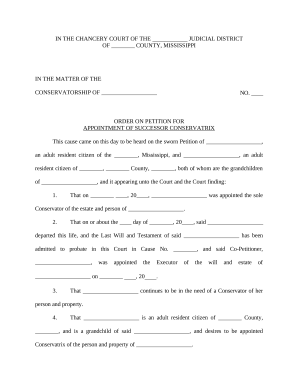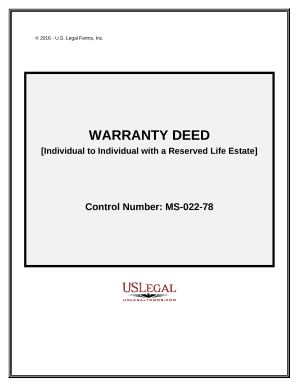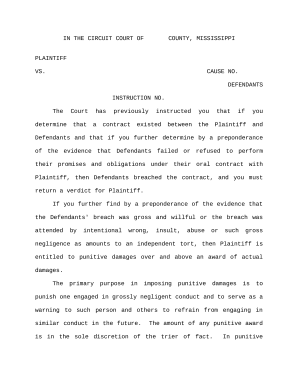Definition & Meaning of the U-Haul Receipt PDF
A U-Haul receipt PDF is an official document provided by U-Haul that serves as proof of rental transactions for moving equipment or trucks. This receipt outlines the details of the rental service, including the rental period, equipment descriptions, rental rates, and any additional charges incurred. It can also contain important information about the rental agreement, such as the terms and conditions of use, and serves as an essential document for both customers and businesses for record-keeping, expense tracking, and tax purposes.
The U-Haul receipt PDF is typically produced after completing a rental transaction, ensuring that customers have a digital record they can easily store and reference. In many cases, this PDF is generated automatically and can be emailed directly to the customer or made available for download via the U-Haul website. This receipt is crucial for individuals or businesses that want to track their moving expenses, with clear itemization of costs.
How to Obtain the U-Haul Receipt PDF
To obtain your U-Haul receipt PDF, follow these straightforward steps:
- Visit the U-Haul Website: Navigate to the official U-Haul website and log into your account. If you do not have an account, create one using the same email used during the rental process.
- Access the Rental History: Look for the section that displays your recent transactions, often labeled as "My Rentals" or "Rental History."
- Locate the Specific Rental: Identify the specific rental transaction for which you need the receipt. You might find options to filter or search by date, equipment type, or rental agreement number.
- Download the Receipt: Upon selecting the rental, look for an option to download or view the receipt. This will usually offer the receipt in PDF format, allowing for easy storage and printing for your records.
- Email Option: Some users may also receive their U-Haul receipt PDF automatically via email immediately after the transaction. Be sure to check your inbox and spam folder for this email if you are unable to locate the document through the website.
Steps to Complete the U-Haul Receipt PDF
When preparing to fill out or utilize a U-Haul receipt PDF for reimbursement or record-keeping purposes, adhere to the following steps:
- Review the Receipt: Begin by carefully examining all aspects of the receipt, including rental dates, truck size, additional equipment, and total charges.
- Highlight Important Details: Identify and highlight details that are pertinent for expense reports, such as the rental costs, insurance fees, and fuel charges. Noting these can help streamline any claims for reimbursements or tax deductions.
- Attach Required Documentation: If necessary for your organization's policies or tax filings, attach the original receipt along with any additional materials, like moving contracts or invoices for services related to the move.
- Determine Tax Implications: Understand the relevance of the U-Haul receipt for potential tax deductions. For self-employed individuals, moving costs that exceed 50 miles for job relocation can occasionally be deductible.
- File and Store Securely: Ensure to file the U-Haul receipt PDF safely within your financial records, either digitally in an organized online filing system or physically in a designated folder for easy access during tax season.
Important Terms Related to the U-Haul Receipt PDF
Understanding key terms related to the U-Haul receipt PDF can enhance comprehension and clarity regarding its use:
- Invoice Number: A unique identifier assigned to your transaction that helps track your rental.
- Rental Agreement: The contract that outlines terms and conditions associated with the rental, often referenced in relation to the receipt.
- Itemization: The detailed breakdown of rental costs, including taxes, fees, and tariffs.
- Tax Deductions: Specific expenses that reduce taxable income, which can sometimes include moving expenses documented by U-Haul receipts.
- Confirmation Email: The electronic notification sent post-rental that contains all details pertinent to the transaction.
Examples of Using the U-Haul Receipt PDF
The U-Haul receipt PDF can be utilized in various practical scenarios, each demonstrating its importance:
- Expense Reporting: For business professionals engaging in relocation or operational moves, attaching the U-Haul receipt PDF to their expense reports ensures accurate reimbursement from the company.
- Tax Preparation: Individuals claiming deductions for qualified moving expenses can submit the receipt as a substantiating document, helping to alleviate the risk of audit or inquiry from tax authorities.
- Reimbursement Claims: Employees may need to request reimbursement for moving expenses through HR, necessitating a copy of their U-Haul receipts to justify their spending.
- Dispute Resolution: Should discrepancies regarding charges arise, having a clear PDF of the receipt is vital to resolve issues with U-Haul customer service.
- Personal Record-Keeping: Families and individuals may keep the receipt for personal records, facilitating easy reference for future moves or financial consultations.
Legal Use of the U-Haul Receipt PDF
The U-Haul receipt PDF serves specific legal functions that are important for transparency and compliance:
- Proof of Service: This document provides verification of services rendered, critical in the case of disputes concerning rental agreements or additional charges.
- Legal Compliance: Retaining receipts can assist in meeting legal obligations related to bookkeeping and financial reporting, particularly for businesses that must adhere to specific regulatory standards.
- Documenting Transactions: The receipt acts as a formal record of the transaction between the customer and U-Haul, safeguarding both parties by preventing fraudulent claims or misunderstandings.
- Tax Compliance: Properly stored receipts are essential for individuals to comply with potential IRS audits regarding claimed deductions, as they provide a trail of documented expenses.
Digital vs. Paper Version of the U-Haul Receipt PDF
Deciding between using a digital or paper version of the U-Haul receipt can depend on individual preferences and organizational requirements:
-
Digital Version:
- Accessibility: Easily retrieved from cloud storage or an email, facilitating quick access for filing or reporting.
- Storage Efficiency: Saves physical space, reducing clutter associated with paper filing systems.
- Searchable Format: PDFs can often be easily searched for specific details such as dates, amounts, or rental items.
-
Paper Version:
- Tangible Record: Some users may prefer a physical copy for their files, particularly if they wish to maintain hard copies of important documents.
- Immediate Review: Having a paper receipt at hand during conversations about service can allow for immediate reference without needing access to digital devices.
- Organizational Standards: Certain businesses may require documentation in paper form to maintain compliance with internal financial policies.
In conclusion, understanding the intricacies of the U-Haul receipt PDF, from its definition to its practical applications, can significantly enhance record-keeping and financial management related to moving expenses.