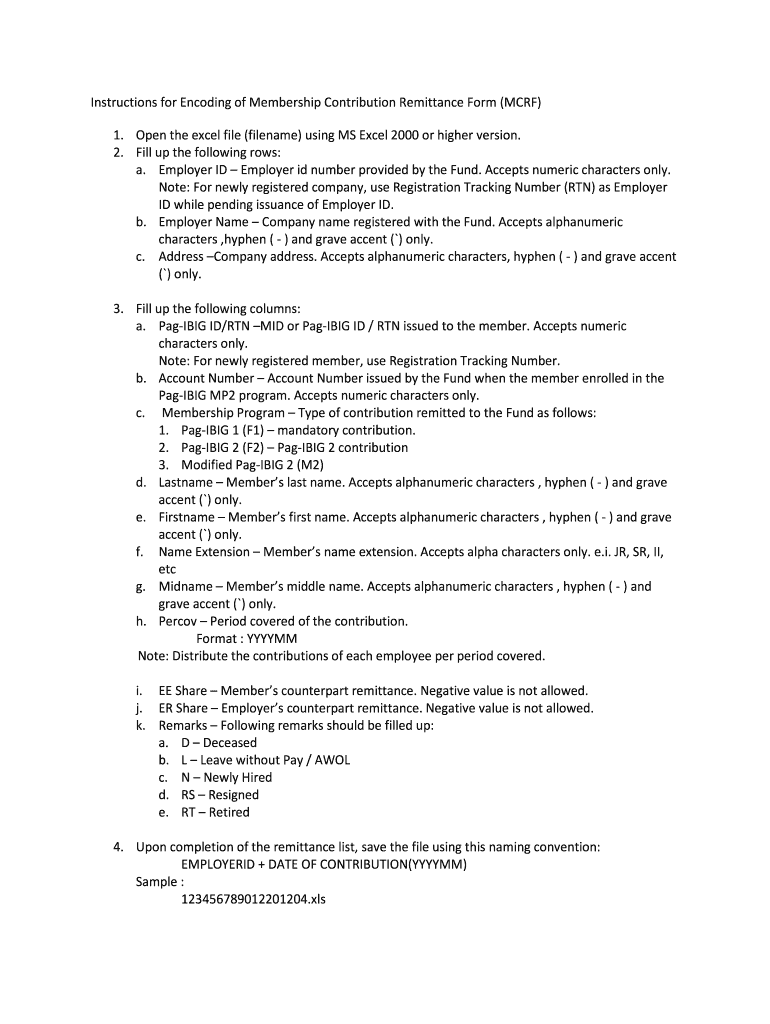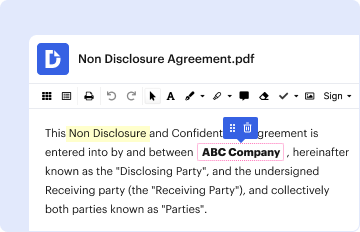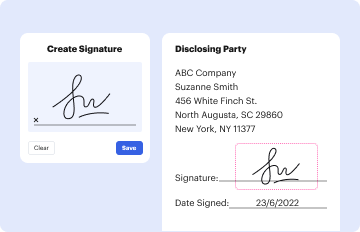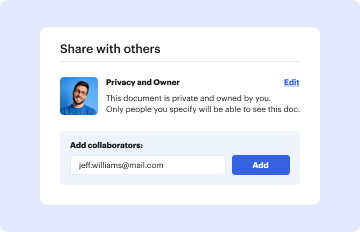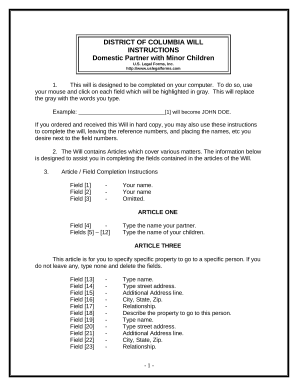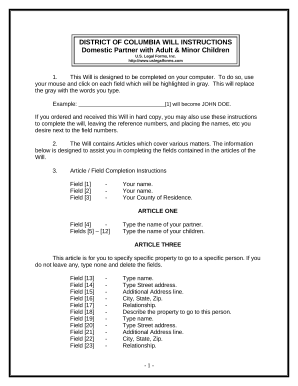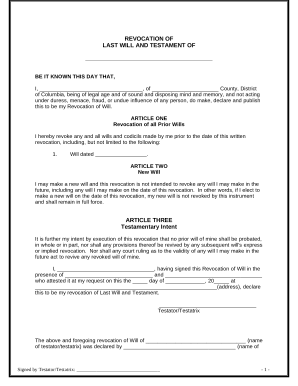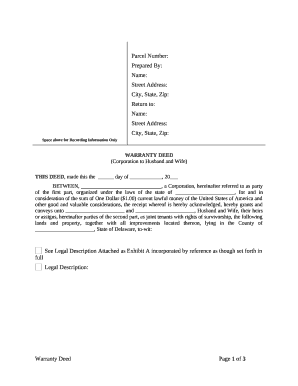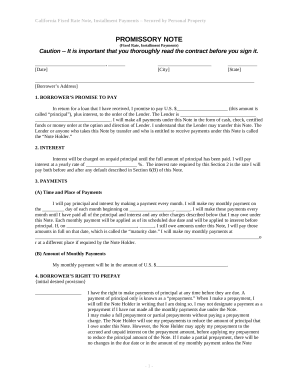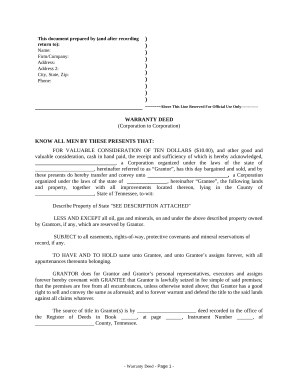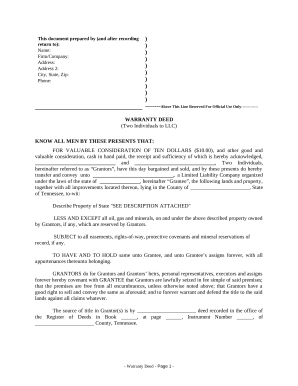Definition and Meaning of Pag-IBIG MCL Converter Download
The Pag-IBIG MCL (Membership Contribution List) converter download is a tool designed to facilitate the conversion of various file types into the specific MCL format required by the Home Development Mutual Fund (HDMF) in the Philippines. This tool is essential for employers and organizations that need to submit accurate and compliant contributions for their employees to the Pag-IBIG Fund, ensuring that all member contributions are properly recorded and processed. The MCL format is critical for the management of contributions, tracking member statuses, and enabling members to access their benefits.
Purpose of the Pag-IBIG MCL Converter
- The converter ensures that data is formatted correctly for submission to the Pag-IBIG Fund.
- It helps streamline the process of compiling and submitting employee contribution data.
- Users can convert data from common formats like Excel into the required MCL format, reducing errors associated with manual data entry.
Steps to Complete the Pag-IBIG MCL Converter Download
To effectively use the Pag-IBIG MCL converter, follow these steps to ensure proper installation and usage:
-
Access the Download Platform: Navigate to a trusted source that offers the Pag-IBIG MCL converter download. Ensure it is an official or authorized domain to avoid issues with software integrity.
-
Download the Converter:
- Click on the download link for the MCL converter.
- Save the downloaded file to a location on your computer where you can easily access it.
-
Install the Software:
- Double-click the downloaded file to initiate the installation process.
- Follow the on-screen instructions to complete the installation. You may need administrative access to install the software correctly.
-
Open the Converter:
- Once installed, locate the program on your computer and open it.
- Familiarize yourself with the interface and features available.
-
Import Your Data:
- Use the “Import” feature to bring in your existing data files, typically in Excel format, that need conversion to the MCL format.
- Review your data to ensure accuracy before proceeding with the conversion.
-
Convert and Save the File:
- After importing your data, select the conversion option to convert your file into the MCL format.
- Save the converted file with an appropriate naming convention for easy identification.
Why Use the Pag-IBIG MCL Converter Download
Utilizing the Pag-IBIG MCL converter offers several advantages for businesses and organizations managing employee contributions:
- Compliance: Ensures that submissions meet the Pag-IBIG Fund’s specific formatting requirements, thus avoiding penalties for incorrect submissions.
- Efficiency: Reduces time spent on manual data entry and minimizes errors associated with formatting issues.
- Data Management: Streamlines the process of tracking and managing contributions across various employees and their unique contribution records.
- Accessibility: Facilitates easy conversion from commonly used formats, allowing for improved integration with existing document workflows.
Important Terms Related to Pag-IBIG MCL Converter Download
Understanding the terminology related to the MCL converter is essential for maximizing its utility:
- MCL Format: The structured data format required by the Pag-IBIG Fund for contributions.
- HDMF: The Home Development Mutual Fund, which manages the Pag-IBIG program.
- Contribution Data: Information regarding employee contributions that must be formatted correctly for submission.
- File Compatibility: The ability of the converter to handle various file formats like Excel, CSV, etc.
Examples of Using the Pag-IBIG MCL Converter Download
Consider these scenarios to see how the Pag-IBIG MCL converter can be beneficial:
-
Scenario 1: A company uses payroll software that generates contribution data in Excel. By using the MCL converter, the HR team can quickly format and upload the data, ensuring compliance with Pag-IBIG requirements.
-
Scenario 2: An accounting firm manages multiple clients, each with unique contribution files. The firm utilizes the converter to streamline multiple client submissions to the Pag-IBIG Fund, saving time and reducing the chance of errors.
-
Scenario 3: A non-profit organization needs to submit contributions for part-time employees who frequently change. The MCL converter enables the quick adjustment and conversion of these files, ensuring that all contributions are accurately reflected.