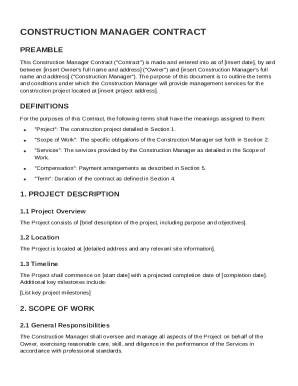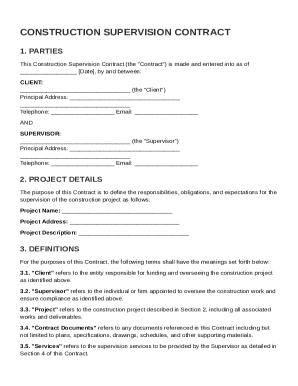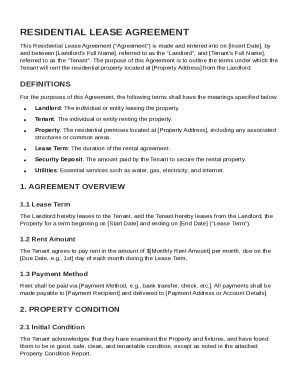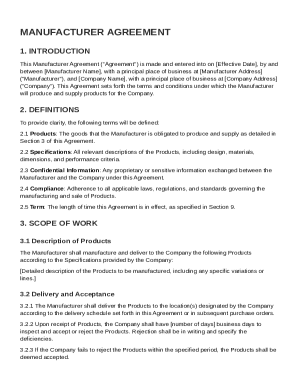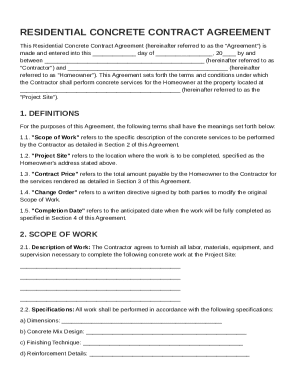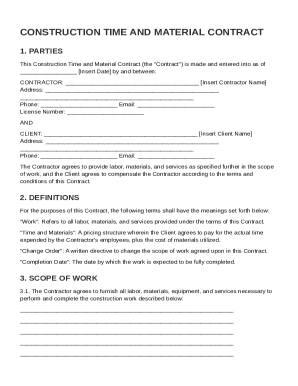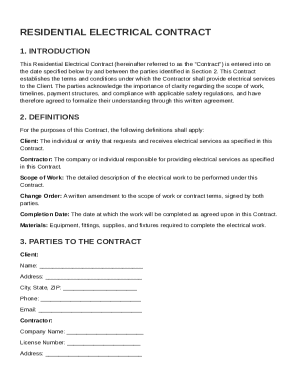Definition and Meaning of the Push to Print Form
The Push to Print Form is a digital interface that converts electronic documents into printable formats with minimal effort. This function is particularly beneficial for businesses and individuals who manage large volumes of paperwork and need a quick solution to create hard copies from digital files. The form integrates seamlessly into DocHub's document management system, streamlining the printing process by eliminating the need for complex formatting or external conversion tools.
Key Features of the Push to Print Form
- Simplified Document Conversion: Transforms electronic formats into print-ready documents.
- Integration with DocHub Tools: Works in tandem with DocHub's suite to streamline document management tasks.
- Wide Format Support: Compatible with multiple document types such as PDF, DOC, and XLS.
How to Use the Push to Print Form
Utilizing the Push to Print Form is a straightforward process designed to enhance productivity by reducing the steps needed for printing.
- Log into DocHub: Access your documents via the DocHub platform.
- Select a Document: Choose the file you wish to print from your library.
- Initiate Push to Print: Use the Push to Print feature within the editor interface.
- Review Settings: Adjust format settings to fit printing needs, including page layout and size.
- Confirm and Print: Once settings are verified, confirm the action to send the document to the printer.
Steps to Complete the Push to Print Form
Completing the Push to Print Form involves a few critical steps that ensure accurate document preparation for printing.
- Open the Document: Load the file in DocHub and ensure all edits and annotations are finalized.
- Configure Print Options:
- Page Layout: Choose between single or double-sided printing.
- Paper Size: Select standard sizes such as A4, letter, or legal.
- Print Quality: Opt for draft, standard, or high resolution depending on output needs.
- Push to Print: Activate the feature and follow on-screen prompts to initiate printing.
Who Typically Uses the Push to Print Form
The Push to Print Form serves various users across different sectors that rely heavily on document handling.
- Corporate Offices: For departments requiring daily paperwork management.
- Educational Institutions: Used by administrations to print reports and results.
- Legal Firms: Needed for case file hard copies and official documentation.


Legal Use of the Push to Print Form
The form supports legal compliance by ensuring documents remain consistent across electronic and printed formats, maintaining their integrity and authenticity.
Legal Compliance Aspects
- Format Preservation: Keeps original document styling intact.
- Security Measures: Adheres to security protocols ensuring documents are not altered unauthorizedly during printing.
Important Terms Related to the Push to Print Form
Understanding key terms in the context of the Push to Print Form can enhance usability and comprehension.
- Print Queue: The lineup of documents awaiting printing.
- Resolution Settings: Refers to the clarity of the printed document, affecting detail and sharpness.
- Page Orientation: Specifies whether the printout will be portrait or landscape.
Software Compatibility: TurboTax, QuickBooks, and More
The Push to Print Form is compatible with various software applications, enabling users to print documents generated from these platforms effortlessly.
Compatibility Overview
- TurboTax and QuickBooks: Direct printing of financial reports and statements.
- Document Editors: Supports output from word processors like Microsoft Word and Google Docs.
- Accounting Software: Seamless printing of invoices, ledgers, and financial summaries.
Digital vs. Paper Version
Considering the digital landscapes, the Push to Print Form bridges the gap between digital documents and physical copies effectively.
Key Comparisons
- Digital Advantages: Easy storage and retrieval with fewer physical space constraints.
- Paper Benefits: Essential for formal presentations, legal needs, and record-keeping compliance.
- Hybrid Approach: Offers flexibility to switch between digital management and traditional requirements, allowing users to benefit from both worlds.
Choosing the optimal version between digital and paper involves understanding the requirement at hand and leveraging Push to Print to fulfill document management goals efficiently.