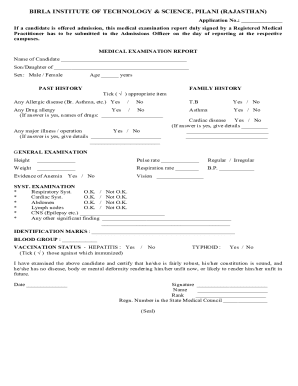Definition and Purpose of Fillable Form FP292
The fillable form FP292 is an important document designed for the application process related to the removal and transportation of steel underground storage tanks in Massachusetts. This form is primarily used to collect detailed information about the tank, including ownership, contractor details, and plans for disposal. The form serves as a critical step in obtaining the necessary permit from the local fire department, ensuring compliance with regional safety and environmental regulations.
Features of the Form
- Owner and Contractor Information: Capture critical data about the tank owner, including name, address, and contact information, as well as details of the contractor responsible for the tank's removal.
- Tank Details: The form requires comprehensive information about the storage tank itself, such as size, location, and contents, which is essential for informed decision-making by authorities.
- Disposal Information: Expound on how the tank's contents and structure will be disposed of, including the methods and locations proposed for adherence to environmental guidelines.
How to Use the Fillable Form FP292
Utilizing the fillable form FP292 involves a sequence of steps designed to ensure complete and accurate data submission. This process begins with acquiring the form, either digitally or on paper, and culminates in its successful submission.
Step-by-Step Instructions
- Download or Access the Form: Visit appropriate local government or official Massachusetts state websites to download the fillable form FP292 directly.
- Complete Owner Details: Fill out the owner section, ensuring all contact and identification numbers are accurate.
- Provide Contractor Information: Enter information about the contractor handling the tank removal, including license details.
- Fill Tank and Disposal Details: Accurately describe the tank details, contents, and the plan for disposal.
- Review and Verify Information: Double-check all entered data for accuracy and completeness to avoid delays or rejections.
- Sign and Date: Ensure the form is properly signed and dated, which may require signatures from both the owner and contractor.
- Submit Application: Submit the completed form to the local fire department or the designated authority, choosing the method, such as mail or in-person delivery, as stated on the form.
Obtaining the Fillable Form FP292
Acquiring the fillable form FP292 is a straightforward process, with various sources available for obtaining the document in both digital and physical formats.
Download Options
- Government Websites: The Massachusetts Department of Environmental Protection website offers a platform for downloading the form.
- Local Fire Department: Some fire departments may provide the form upon request via email or in-person visits.
Physical Copies
- Local Government Offices: Visit local offices that handle environmental and safety compliance to request a printed version of the form.
- Mail Request: Contact the department and request a hard copy to be mailed to your address.
Steps to Complete the Fillable Form FP292
Filling out the form FP292 requires attention to detail to ensure all fields are completed accurately and comprehensively. Each section must be addressed systematically to prevent any oversight.
Key Completion Steps
- Input of Personal and Contractor Information: Start with entering all relevant personal details, including identification numbers.
- Detailed Description of the Tank: Provide exhaustive details regarding the tank's specifications, current conditions, and maintenance history.
- Disposal and Transportation Plans: Elaborate on how the tank and its contents will be transported and disposed of, ensuring compliance with environmental laws.
- Supplementary Documents: Attach any required supplementary documentation such as permits, licenses, and previous inspection reports.
- Final Verification: Conduct a final review to confirm all details before submission.
Importance of the Fillable Form FP292
The necessity of the fillable form FP292 cannot be overstated, as it plays a pivotal role in ensuring environmental safety and regulatory compliance.
Reasons to Utilize the Form
- Ensure Legal Compliance: Mandatory for legal removal of steel underground storage tanks in Massachusetts, preventing legal repercussions.
- Environmental Protection: Facilitates safe disposal, minimizing environmental risks associated with improper tank handling.
- Streamline Permit Acquisition: Assists in securing the necessary permits swiftly, avoiding work interruptions.
Essential Terms and Vocabulary Related to Fillable Form FP292
Understanding the terminology associated with the fillable form FP292 is crucial for accurate completion and submission.
Key Terms
- Permit: The official authorization required for the removal and transportation of the storage tanks.
- Contractor: The individual or company enlisted to execute the tank removal.
- Disposal Plan: A detailed strategy outlining the steps and processes for environmentally safe disposal of the tank and its contents.
Legal and Regulatory Use of Fillable Form FP292
The form FP292 serves as a legal instrument, safeguarding both property owners and the environment through adherence to state regulations.
Legal Framework
- Regulatory Compliance: The form ensures that all procedures comply with Massachusetts laws regarding tank removal and environmental protection.
- Documentation of Safety Measures: It verifies that all safety measures have been observed, providing documentation in case of inspections or audits.
Key Elements and Sections of the Fillable Form FP292
Each section of the form FP292 demands specific information to ensure comprehensive coverage of the necessary data.
Critical Sections
- Identification Information: Collects foundational data such as names and contact details of concerned parties.
- Tank Specifications: Detailed information about the tank's size, material, location, and usage history.
- Certification and Signatures: A legal acknowledgment by involved parties regarding the accuracy of the information provided.
Focusing on these areas ensures the submitter meets all requirements, promoting a smoother and more efficient approval process.