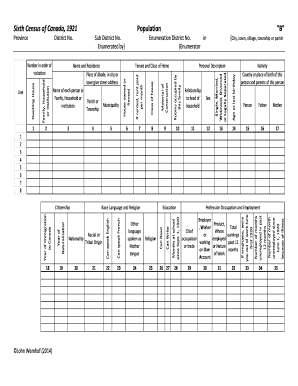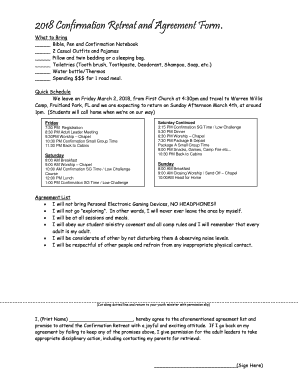Definition and Purpose of Form
Form is the Maryland income tax return specifically designed for nonresidents who are employed in Maryland but reside in jurisdictions that impose a local income tax or earnings tax on Maryland residents. This form is crucial for nonresident taxpayers to report their Maryland-source income, ensuring compliance with state tax laws and regulations.
The primary purpose of Form 515 is to facilitate the accurate reporting of income earned in Maryland, allowing taxpayers to apply for refunds or pay any taxes owed. This form helps nonresidents declare their income, claim exemptions, and utilize deductions applicable to their situation. Understanding the definition and purpose of Form 515 is vital for nonresidents to navigate Maryland’s tax system effectively.
How to Obtain Form
Obtaining Form 515 is a straightforward process. There are several methods for taxpayers to access the form, ensuring that they can easily complete their tax obligations.
- Download Online: The Maryland Comptroller's website provides the option to download Form 515 in PDF format. This version can be printed and filled out by hand.
- Local Tax Offices: Taxpayers can also visit local tax offices in Maryland to request a printed copy of the form directly. This option may be preferable for individuals who need assistance or have questions about the form.
- Libraries and Post Offices: Many public libraries and post offices in Maryland stock tax forms during the tax season, including Form 515. Taxpayers should check with their local facilities to ensure availability.
Moreover, for individuals who prefer digital solutions, the form might be available through tax preparation software or platforms that integrate state tax forms.
Steps to Complete Form
Completing Form 515 involves several critical steps that ensure accurate reporting of income and compliance with tax regulations. Follow these detailed steps to facilitate the process:
-
Gather Required Documents: Compile relevant documents such as W-2 forms from employers, 1099 forms for any additional income, and previous year's tax returns for reference.
-
Identify Filing Status: Determine your filing status, which may include options such as single, married filing jointly, or married filing separately. This designation affects the income thresholds and available deductions.
-
Report Income: Enter all Maryland-source income on the form. This includes wages, tips, and any income from self-employment. Be sure to differentiate between income earned in Maryland and income sourced from other states.
-
Deductions and Credits: Identify any deductions or credits applicable to your situation. For example, nonresidents may claim deductions for certain business expenses or applicable tax credits.
-
Calculate Tax Due or Refund: Use the provided tables or the tax calculator to determine the appropriate tax amount based on reported income and completed deductions. This step is crucial to ensure that you pay the correct amount or receive any refunds owed.
-
Review and Sign: Before submitting, carefully review the form for accuracy. Ensure that all calculations are correct and that no necessary information is omitted. Sign and date the form as required.
Taking these steps will help ensure your tax return is completed accurately and submitted on time.
Important Terms Related to Form
Understanding specific terminology associated with Form is essential for nonresidents to navigate their tax responsibilities effectively. Below are key terms explained:
- Nonresident: A taxpayer who does not reside in Maryland but has earned income from Maryland sources.
- Maryland-source Income: Income generated from work performed or services provided within the state of Maryland, such as wages from Maryland employers.
- Deductions: Specific expenses that can be subtracted from total income to reduce taxable income, thus affecting the overall tax liability.
- Tax Credits: Amounts that can be directly subtracted from the total tax owed, potentially resulting in a tax refund.
- Filing Status: The classification that determines the tax rates and allowable deductions based on marital status and family situation.
Familiarity with these terms aids in completing Form 515 correctly and enables taxpayers to optimize their tax situation.
Filing Deadlines for Form
Meeting filing deadlines is crucial for avoiding penalties and ensuring compliance. The typical deadline for submitting Form 515 is aligned with federal tax deadlines. Here are the key dates pertaining to Form 515:
- Annual Filing Deadline: Form 515 must typically be filed by April 15 of the tax year, the same day as federal returns.
- Extensions: Taxpayers can file for an extension, enabling additional time to submit their Form 515. However, any taxes owed must be paid by the original deadline to avoid penalties and interest.
- Penalties for Late Filing: Failing to file by the deadline may result in penalties, including a percentage of the unpaid tax being charged for each month the return is late.
Understanding these deadlines and ensuring timely submission of Form 515 is vital for compliance with Maryland tax laws.
Key Elements of Form
Form 515 contains specific sections that are integral to its function as a tax return for nonresidents. Knowing these key elements helps ensure a comprehensive understanding of the form:
- Personal Information: This section requires the taxpayer's name, address, and Social Security number. Accurate information here is critical for proper identification.
- Income Reporting: Taxpayers must detail all sources of income earned in Maryland, with separate line items for various types of income, such as wages, interest, and dividends.
- Deductions and Exemptions: Essential for reducing taxable income, this section allows nonresidents to list applicable deductions and claim personal exemptions where qualified.
- Tax Calculation: The form will include a method for calculating the total tax liability, with clear instructions on how to utilize tax tables or formulas.
- Signature Section: It is mandatory to sign and date the form to validate the return, indicating that all information provided is true and correct to the best of the taxpayer's knowledge.
Incorporating these elements accurately is vital to ensure compliance and avoid issues with tax authorities.
Penalties for Non-Compliance with Form
Failure to comply with the filing requirements of Form 515 can lead to significant consequences for nonresidents. Understanding these penalties is crucial for maintaining compliance:
- Late Filing Penalty: If the form is submitted after the April 15 deadline without an approved extension, a penalty may be assessed, which is typically calculated as a percentage of the outstanding tax owed.
- Interest Charges: Interest can accrue on any unpaid taxes, compounding until the tax is paid in full. This can significantly increase the total amount owed.
- Additional Penalties for Underreporting: Filing with inaccurate income information may lead to additional penalties if the state determines that the taxpayer owes more than what was reported.
To avoid these penalties, maintaining accurate records, adhering to deadlines, and seeking professional tax advice where necessary is critical for nonresidents regarding their tax obligations in Maryland.