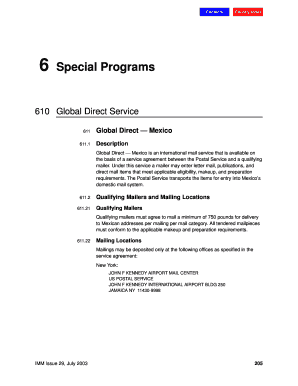Definition and Purpose of State Form 44468 (rps)
State Form 44468 (rps) is often used in compliance with certain state-level tax regulations. This form typically functions as a withholding tax voucher, similar to Indiana's WH-1, and is essential for individuals or businesses that need to report tax amounts withheld during specific time frames. Understanding the form's intent and structure sets the foundation for accurate and timely submissions.
Organizations or individuals might use this form to keep track of tax withholdings, ensure accurate reporting for a particular period such as a month or quarter, and align with fiscal responsibilities. Familiarity with State Form 44468 (rps) can aid compliance with state tax codes and help avoid penalties for late or incorrect filings.
How to Obtain State Form 44468 (rps)
There are various ways to secure State Form 44468 (rps), ensuring that it is conveniently accessible for those required to file it. Typically, these methods include:
- Online Download: State government websites often offer downloadable PDF versions of required tax forms, simplifying accessibility for users.
- Postal Request: Some taxpayers prefer requesting the form by mail. State tax agencies provide the relevant addresses for these requests.
- In-Person Collection: Visiting a local tax office can offer direct access to the form, along with the chance to ask questions from knowledgeable staff.
Ensuring availability through these channels allows you to choose the method that best suits your needs and preferences.
Steps to Complete State Form 44468 (rps)
Filing State Form 44468 (rps) requires deliberate attention to detail. Adhering to the steps below ensures completion accuracy:
- Gather Required Information: Before filling out the form, collect all necessary business or personal taxpayer identification details, including taxpayer ID numbers, relevant withholding amounts, and any previous filing references.
- Enter Taxpayer Information: Start by clearly inputting your name, address, and taxpayer identification number to ensure proper identification.
- Detail Withheld Amounts: Specify the total amount of taxes withheld during the reporting period, including any advance Earned Income Credit (EIC) payments or interest penalties.
- Calculate Total Due: Accurately sum the total amount due for the filing period based on withheld taxes and applicable penalties.
- Review for Accuracy: Double-check all provided information for completeness and accuracy to prevent processing delays.
Utilizing these steps ensures a meticulous approach to filing, reducing errors and facilitating smooth form processing.
Key Elements of State Form 44468 (rps)
The critical components of State Form 44468 (rps) often include sections imperative for precise tax reporting. These components might consist of:
- Tax Period: Identifies the specific timeframe for which the form applies, such as February 2008, helping delineate responsibilities during that window.
- Filing Status: Offers insight into whether the filing is for individuals or businesses on a particular frequency, commonly monthly.
- Total Taxes Withheld: Documents the total amounts deducted, essential for outlining fiscal obligations.
- Penalties and Additional Charges: Details potential late submission or miscalculation penalties to provide a comprehensive financial overview.
Understanding and accurately filling in these elements is a necessity for successful form submission.
Who Uses State Form 44468 (rps)
Various individuals or entities may need to use State Form 44468 (rps), determined by their financial and legal situations:
- Businesses: Companies managing payroll and withholding taxes from employee salaries typically use this form.
- Self-Employed Individuals: Freelancers or sole proprietors who need to withhold and report earnings also rely on this form.
- Government Entities: State agencies enforcing tax regulations and withholding payments frequently require this documentation.
Each user type reflects a unique engagement with the form, adapting its use to their specific reporting needs.
State-Specific Rules for State Form 44468 (rps)
State-specific regulations govern the use of State Form 44468 (rps), essential for ensuring compliance with regional tax laws. Here’s what may affect users:
- Filing Deadlines: Different states enforce unique deadlines for form submission, vital for timely compliance.
- Reporting Requirements: Certain locales might have detailed specifics about exact figures or supplementary documentation needed along with the form.
- Penalty Structures: Instructions on how penalties are applied for late filing, underreporting, or incorrect information may vary by state.
Recognizing these regional differences is critical for ensuring all form nuances are correctly adhered to, mitigating risks of non-compliance.
Penalties for Non-Compliance
Failure to comply with the requirements of State Form 44468 (rps) can impose significant financial or legal penalties. These might include:
- Late Payment Penalties: Additional fees accrued when taxes are not paid by the due date.
- Underreporting Fines: Charges applied when financial disclosures are found to be incomplete or inaccurately reported.
- Interest on Unpaid Taxes: Compounded interest on any tax amount remaining unpaid past the prescribed deadline.
Understanding these punitive measures is crucial in motivating timely and accurate submission of the form, highlighting the importance of compliance.
Form Submission Methods (Online, Mail, In-Person)
Form 44468 (rps) accommodates multiple submission methods to suit varying preferences and accessibility:
- Online Filing: Many states encourage digital submissions via dedicated e-filing systems offering convenience and fast processing times.
- Mail Submission: Traditional mailing options accommodate individuals preferring or requiring physical submission channels.
- In-Person Submission: Taxpayers can visit local tax offices to deliver forms directly, often useful for obtaining immediate feedback or addressing concerns.
Selecting the right submission method hinges upon personal preference and available resources, ensuring substantial flexibility for all filers.