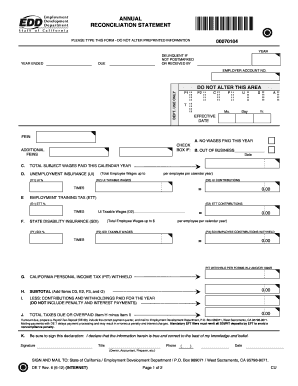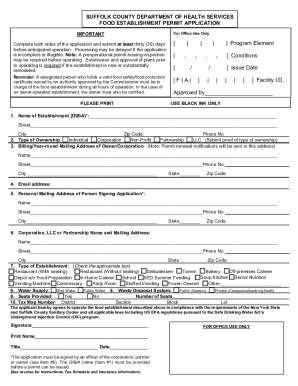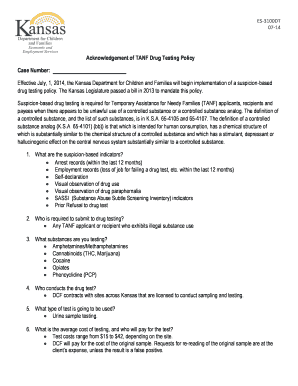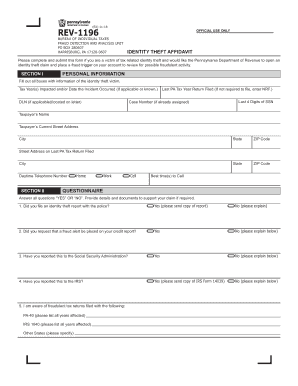Definition and Purpose of DD Form 2974
DD Form 2974, known as the Tactical Kitchen Food Sanitation Inspection form, is a critical tool used to assess and record sanitation and food safety compliance in military food service operations. The form ensures that military kitchens adhere to the Tri-Service Food Code, emphasizing the need for proper handling, preparation, and storage to prevent foodborne illnesses. It functions as both a checklist and a reporting document, focusing on identifying critical deficiencies that demand immediate corrective actions.
How to Use DD Form 2974
To effectively use DD Form 2974, inspectors must conduct a thorough evaluation of the food service operation. This involves walking through the facility and assessing various aspects such as food storage, handling practices, preparation areas, and equipment cleanliness. Inspectors should:
- Record inspection dates and times accurately to track the frequency and timeliness of inspections.
- Note the specific military unit being inspected and the type of inspection conducted, such as routine or follow-up.
- Use the form to document compliance ratings for different areas, ensuring that each section of the kitchen meets the necessary standards.
Inspectors should also take note of specific violations, documenting them clearly in the form to facilitate required corrective actions.
Steps to Complete the DD Form 2974
Completing DD Form 2974 involves several detailed steps:
- Pre-Inspection Preparation: Review the previous inspection reports and familiarize yourself with any ongoing concerns.
- Conduct the Inspection: Systematically check each part of the kitchen, using the form's criteria as a guideline.
- Document Findings: Record all observations, including compliance ratings and noted violations, with detail and clarity in the respective sections of the form.
- Rate Compliance: Give a compliance rating for each aspect evaluated, according to the standards outlined in the form.
- Note Critical Deficiencies: Highlight and detail any critical deficiencies that require urgent attention.
Upon completion, the form should be reviewed for accuracy before being submitted to the appropriate authority for further action.
Key Elements of DD Form 2974
The form consists of essential components that ensure a comprehensive evaluation:
- Inspection Details: Includes dates, times, and type of inspection conducted.
- Military Unit Information: Specifies the unit undergoing inspection to maintain an organized database.
- Compliance Ratings: Sections where inspectors provide ratings that reflect the degree to which standards are met.
- Violation Documentation: Areas for writing detailed accounts of any violations noted during the inspection.
- Corrective Action Plan: A segment for recommendations and actions required to address violations and improve compliance.
The clear organization of these elements facilitates a comprehensive inspection and accurate reporting.
Who Typically Uses DD Form 2974
DD Form 2974 is primarily used by military food service inspectors and personnel responsible for ensuring food safety within military installations. These individuals are trained to identify sanitation deficiencies and advocate for improvements to safeguard the health of military personnel. Moreover, food service managers may use the form as a self-assessment tool to prepare for official inspections and maintain high sanitation standards consistently.
Legal Use of DD Form 2974
The legal use of DD Form 2974 revolves around compliance with food safety regulations as stipulated by the Tri-Service Food Code. The form serves as official documentation of sanitation inspections and is legally binding in enforcing corrective actions where deficiencies are identified. It is a crucial component in the military's commitment to upholding health and safety standards within its food service operations, thus legal implications may arise if false information is reported to circumvent regulations.
Documentation Requirements for DD Form 2974
Accurate documentation is essential when completing DD Form 2974. Inspectors are required to:
- Clearly detail observation notes, ensuring all entries are legible and precise.
- Double-check all compliance ratings assigned on the form.
- Attach supporting documents, such as photographs or prior inspection reports, to provide context to the findings.
- Ensure any corrective actions taken post-inspection are documented and reflect the changes implemented to address identified deficiencies.
Proper documentation assists in establishing accountability and facilitates ongoing improvements in food safety.
Digital Versus Paper Version of DD Form 2974
The choice between using a digital or paper version of DD Form 2974 can depend on the technological infrastructure available and the preferences of the inspecting entity. The digital form offers:
- Ease of Access: Allows inspectors to record data on tablets or laptops, facilitating real-time updates.
- Efficiency: Enhances the speed of compiling and submitting reports, while reducing paper waste.
- Integrated Features: May include tools for automatically calculating compliance scores and generating summaries for quick analysis.
Conversely, paper forms might be preferred in environments where digital devices are impractical or in settings that require hard copies for archival purposes. Each version provides the core functionality needed for effective sanitation inspection, though digital formats often streamline the process and enhance data accuracy.