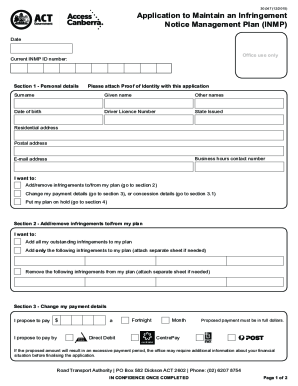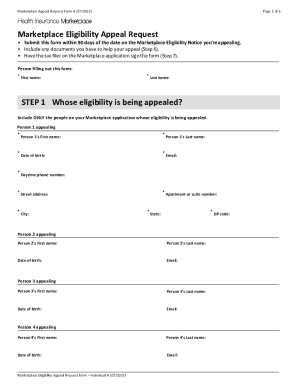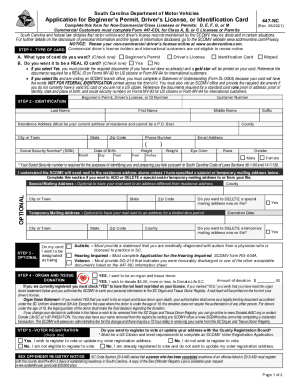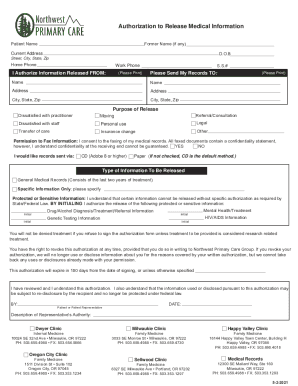Definition and Purpose of the 2013 Certificate
The 2013 certificate is primarily a document issued by the Wisconsin Department of Revenue used to verify rent paid for occupying a homestead during the 2013 tax year. This form is vital for individuals to claim homestead credit on their state tax returns. It captures specific details about the tenant, the landlord, the rental amounts paid, the period of tenancy, and, if applicable, shared living expenses.
Key Objectives
- Verify Residence: Confirm the occupancy of the taxpayer in a homestead during the specified period.
- Calculate Homestead Credit: Assist in the calculation of potential homestead credits for eligible taxpayers.
- Facilitate Refunds: Enable tenants to receive applicable tax refunds based on rental expenditures.
How to Use the 2013 Certificate
Correctly utilizing the 2013 certificate ensures accurate filing for homestead credit, which could lead to significant tax savings.
Essential Steps
- Information Gathering: Collect data regarding rent paid, landlord details, and the duration of residence.
- Form Completion: Precisely fill out the form according to the instructions provided by the Wisconsin Department of Revenue.
- Verification: Ensure all the provided information is supported by documentation, such as rental receipts or contracts.
- Submission: Attach the completed form to Schedule H or H-EZ of your state tax return.
Practical Example
If a tenant paid $12,000 in rent for the year 2013, they should ensure that all those payment details are accurately reflected in the certificate. This information is essential for calculating their potential homestead credit.
Steps to Complete the 2013 Certificate
Completing the 2013 certificate involves several meticulous steps to ensure compliance and accuracy.
Comprehensive Guide
- Fill Tenant Information: Enter the tenant’s full name, address, and social security number.
- Detail Landlord Information: Include the landlord's name, address, and contact details.
- Provide Rent Amounts: List the total rent paid during 2013, ensuring every month is accounted for.
- Specify Period of Occupancy: Clearly indicate the start and end dates of tenancy within 2013.
- Include Shared Expenses: Note any shared expenses if living with roommates, ensuring clarity on individual contributions.
Documentation
Attach rental agreements or payment receipts to substantiate the claimed amounts. This backup documentation will support the accuracy of the information provided on the form.
Legal Use of the 2013 Certificate
The legal framework surrounding the use of the 2013 certificate solidifies its importance in tax filing.
Compliance Requirements
- Accuracy: All details must be truthful and reflect actual payment and residency conditions.
- Supportive Documentation: Records should clearly back up every entry in the form.
- Timely Submission: Submit the form within the prescribed tax filing deadlines to avoid penalties.
Considerations
Ensure all sections align with the Wisconsin tax laws to preclude any legal issues or disallowance of the homestead credit claim.
Key Elements of the 2013 Certificate
The essential elements of the certificate provide the foundation for housing expense claims.
Major Components
- Tenant Details: Contact information and social security numbers for tracking and verification.
- Landlord Information: Details that authenticate the tenancy relationship.
- Rent Payment Summary: A comprehensive record of all payments made throughout 2013.
- Occupancy Dates: Exact move-in and move-out dates that specify the tenancy duration within the given year.
Example Scenario
For accuracy, if any rental payments were missed or paid late, these should be reflected on the form, as they could affect eligibility for credits.
IRS Guidelines on 2013 Certificate’s Use
While the 2013 certificate pertains to state tax credits, its interplay with Federal guidelines is critical for complete financial compliance.
Alignment with Federal Taxes
- Homestead Credit Relevance: Federally, state homestead credits do not affect the federal tax return directly.
- Document Retention: Retain the certificate and associated documents for IRS audits or reviews, even if the form itself is not submitted to the IRS.
Implications for Tax Filing
Integrate the homestead credit calculation into the broader tax strategy to optimize both state and federal tax obligations.
Penalties for Non-Compliance
Failing to comply with the requirements of the 2013 certificate can lead to significant ramifications.
Potential Consequences
- Disqualification: Inaccuracies may lead to the denial of homestead credit claims.
- Fines and Penalties: Incorrect information or missed deadlines can incur financial penalties from the Wisconsin Department of Revenue.
- Future Audits: Non-compliance increases the likelihood of future audits, which can be time-consuming and costly.
Preventive Measures
Ensure accuracy by double-checking all provided information and keeping organized records to prevent such consequences.
Filing Deadlines and Important Dates
Adhering to the correct filing deadlines is crucial to successfully claiming benefits tied to the 2013 certificate.
Critical Timeframes
- Annual Tax Deadline: Submit the form with state taxes by April 15th, in line with general tax filing deadlines.
- Extension Possibilities: While extensions for overall tax filing may be possible, ensure specific requirements for homestead credit claims are met within any granted extensions.
Consideration for Extensions
If unable to meet the deadline, promptly file for an extension and clarify whether it covers the homestead credit form and associated certificates.