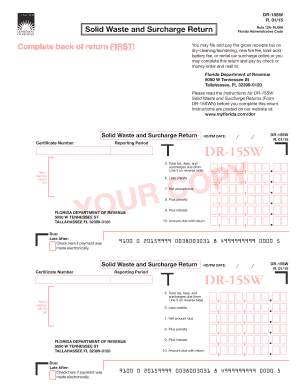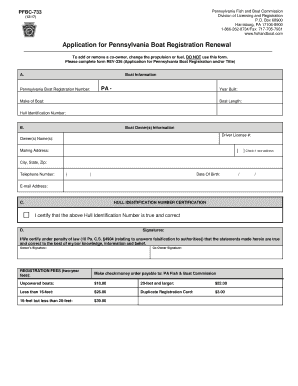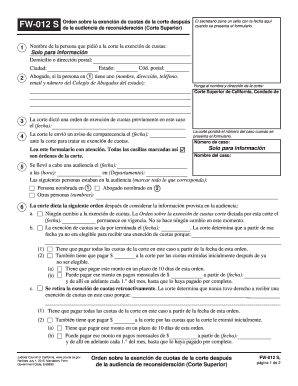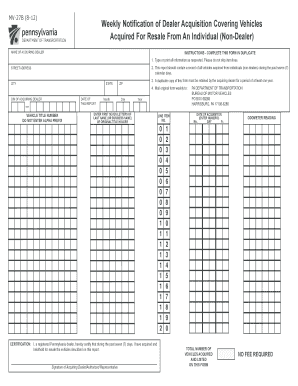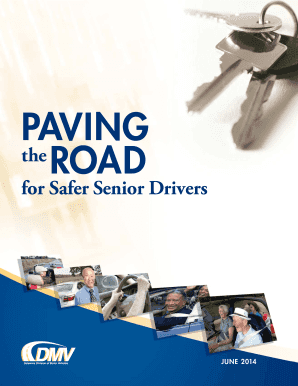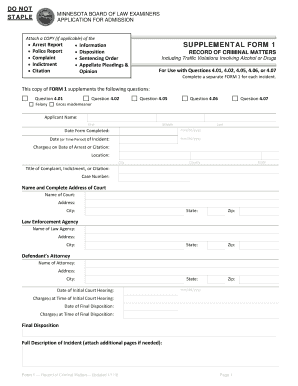Definition & Meaning
The IM01 F22 DPIA Screening Form is a Stage 1 Data Protection Impact Assessment form used primarily by organizations to evaluate the implications of new technologies, processes, or systems that involve the processing of personal data. This form identifies potential privacy risks, especially for sensitive operations like drone technology, by assessing how data such as images and personally identifiable information are handled under data protection regulations, particularly GDPR in European contexts. It is crucial for ensuring that data protection practices are integrated into new projects from the beginning.
How to Use the IM01 F22 DPIA Screening Form
Organizations utilize the IM01 F22 DPIA Screening Form to assess the privacy implications of their proposed data processing activities. The process involves identifying the purposes and scope of data processing, the types of personal data collected, and potential privacy risks. For example, if a police department plans to deploy drones, they would use this form to document the collection and analysis of images and videos to ensure they align with legal standards. This form functions as an initial assessment to decide if a full DPIA is necessary.
Steps to Utilize the Form
- Purpose Identification: Determine the purpose of data collection and processing.
- Scope Definition: Outline the scope of data operations, including types and volume of data.
- Risk Assessment: Evaluate potential privacy risks and impacts on individuals.
- Compliance Check: Ensure data processing complies with legal requirements.
- Documentation: Record findings and decide the need for further assessments.
Steps to Complete the IM01 F22 DPIA Screening Form
Filling out the IM01 F22 requires a structured approach to ensure all relevant aspects are covered. Here’s a step-by-step guide:
- Preliminary Analysis: Gather all necessary information about the project, including the technology and data involved.
- Identify Stakeholders: List all the internal and external stakeholders involved in data processing.
- List Data Elements: Specify the types of data collected, such as images or biometric data.
- Evaluate Risks: Document potential risks to data subjects and outline mitigation strategies.
- Review and Approval: Submit the form for review to ensure all privacy considerations have been addressed adequately.
Key Components to Consider
- Data sources and recipients
- Technology and security measures
- Legal basis for data processing
- Specific data handling procedures
Why Use the IM01 F22 DPIA Screening Form
The IM01 F22 form is a vital tool for organizations that aim to incorporate data protection into their operations proactively. By utilizing this form, organizations can:
- Identify Risks Early: Detect and address privacy issues before they become problematic.
- Ensure Compliance: Align operations with GDPR and other relevant data protection laws.
- Build Trust: Demonstrate commitment to data protection, fostering trust among stakeholders and the public.
For instance, when a municipal government introduces drones for traffic monitoring, using this form helps ensure that the data processing respects citizens' privacy rights.
Key Elements of the IM01 F22 DPIA Screening Form
The form encompasses several critical elements to ensure comprehensive risk assessment:
Data Processing Description
- Detailed description of the technology or systems used
- Outline of data flow and storage mechanisms
Stakeholder Involvement
- Identification of key stakeholders and their roles
- Communication plan for engaging with stakeholders
Risk and Impact Assessment
- Identification of potential privacy risks
- Evaluation of the severity and likelihood of risks
- Proposed mitigation measures
This section ensures that data processing activities consider both organizational and individual impacts, promoting more informed decision-making.
Examples of Using the IM01 F22 DPIA Screening Form
Utilizing case studies can illustrate the practical application of the IM01 F22 DPIA Screening Form.
Case Study: Police Department Drone Use
A police department used the form to assess the integration of drone technology in monitoring public spaces. The form helped identify risks associated with mass data collection, ensuring measures were in place to safeguard personal data and alleviate public concerns.
Case Study: Healthcare Data System
A healthcare provider assessed a new patient management system using this form to ensure that sensitive health data remained secure and that data processing practices aligned with patient privacy rights.
Important Terms Related to the IM01 F22 DPIA Screening Form
Several terms are integral to understanding and effectively using the IM01 F22 DPIA Screening Form:
- Data Controller: Entity responsible for data processing.
- Data Processor: Entity that processes data on behalf of the controller.
- Data Subject: Individual whose data is processed.
- Privacy Impact Assessment (PIA): An overarching evaluation of how data processing affects individual privacy.
Understanding these terms is crucial for accurately completing the form and ensuring compliance with data protection regulations.
Legal Use of the IM01 F22 DPIA Screening Form
This form is a fundamental part of legal compliance for organizations handling personal data. Under regulations such as the GDPR, entities must conduct DPIAs to evaluate the potential risks associated with data processing activities.
Legal Context
- Framework: Guideline under GDPR Article 35, mandating DPIAs where data processing involves high risks.
- Obligation: DPIAs are mandatory before initiating data processing operations that can significantly affect individuals’ privacy.
Proper use of the form supports legal accountability and transparency, essential for any organization dealing with personal data in a regulatory environment.