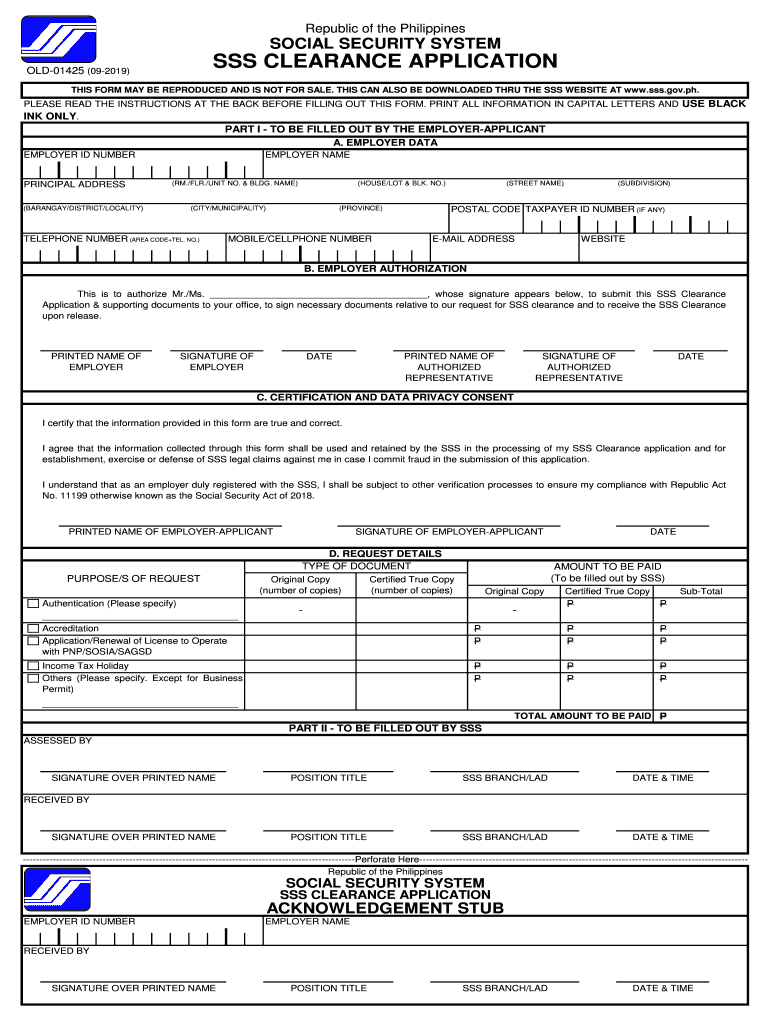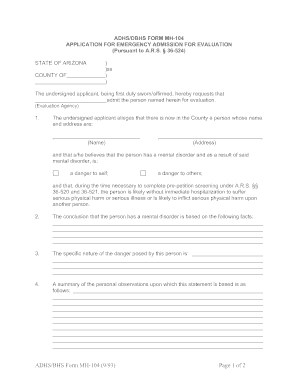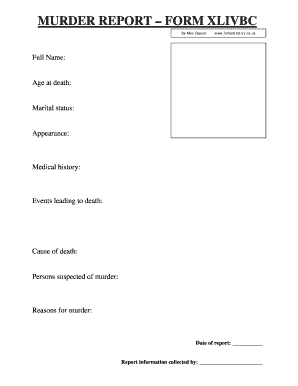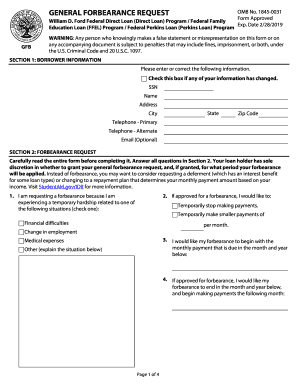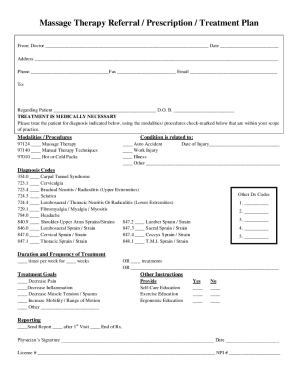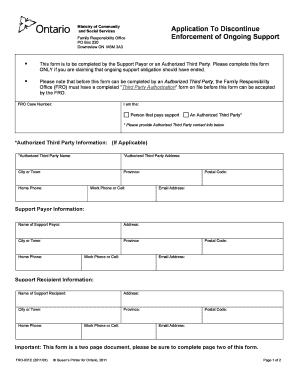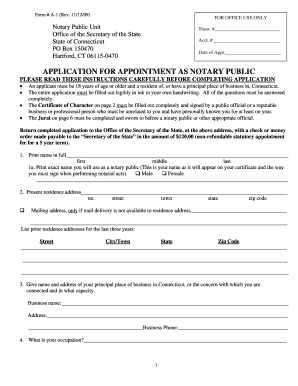Definition and Meaning of the SSS Clearance Application Form
The SSS clearance application form is a crucial document used in the Philippines to obtain a clearance certificate from the Social Security System (SSS). This clearance serves as proof that an individual or employer has met all necessary obligations to the SSS, including contributions and compliance with regulations. It is often required when applying for various permits or licenses, such as business permits or government contracts, ensuring that entities are in good standing with their social security obligations.
Importance of SSS Clearance
- Business Requirements: Many government agencies and private entities require an SSS clearance for businesses to ensure compliance with social security laws before issuing permits.
- Employment Verification: Employers may also request this clearance to verify the compliance of potential hires concerning their SSS contributions.
- Loans and Financial Transactions: An SSS clearance can facilitate loan applications and other financial transactions where proof of social security compliance is mandated.
How to Obtain the SSS Clearance Application Form
Obtaining the SSS clearance application form is straightforward. Individuals and employers can access it through the following means:
- Online Portal: The SSS website provides downloadable forms, including the clearance application. Users should navigate to the forms section of the site.
- SSS Offices: The form can be acquired in-person at any SSS branch office. Stakeholders can ask staff for assistance if needed.
- Authorized Representatives: If an individual is unable to obtain the form, they can authorize a representative to collect it on their behalf.
Required Documentation for Obtaining the Form
When applying for the clearance, you may need to provide certain documentation, such as:
- Valid identification (government-issued ID)
- Employer or employee details
- SSS number
- Authorization letter (if applicable)
Steps to Complete the SSS Clearance Application Form
Completing the SSS clearance application form requires careful attention to detail. The following procedure outlines the key steps:
- Download or Obtain the Form: Access the SSS clearance application form either online or at an SSS branch.
- Fill Out Personal Information: Input names, addresses, SSS number, and other relevant personal details accurately.
- Employer Information: For employees, include the employer's name, address, and SSS number if applicable.
- Authorization Section: If the application is being made by an authorized representative, ensure to input their details and attach the authorization letter.
- Review for Accuracy: Before submission, double-check all provided information for accuracy to avoid processing delays.
Common Mistakes to Avoid
- Miswriting the SSS number
- Providing incomplete employer details
- Forgetting to sign where required
Key Elements of the SSS Clearance Application Form
Understanding the crucial components of the SSS clearance application form ensures proper filing. The main elements include:
- Applicant Details: Comprehensive information about the applicant, including contact information and SSS number.
- Employer Information: Details about the employer, ensuring they are registered and up-to-date with their contributions.
- Declaration and Signature: A declaration of truthfulness regarding the information provided, followed by the applicant's signature.
Additional Information Required
- Purpose of Clearance: Clearly state the reasons for requiring the clearance, which could range from obtaining a business permit to fulfilling a loan requirement.
- Submission Method: Indicate the preferred method of submission—whether online, via mail, or in-person.
Importance of SSS Clearance for Business Permits
Securing an SSS clearance is essential for businesses in the Philippines for a variety of reasons:
- Compliance with Labor Laws: It demonstrates that a business complies with social security regulations, which is important for maintaining a good standing.
- Institutional Trust: Having an SSS clearance boosts credibility with government agencies and potential clients or partners, showcasing organizational integrity.
- Funding Opportunities: Many financial institutions require a valid SSS clearance for loan applications or other funding opportunities, making it a vital component of business operations.
Scenario Illustrating the Importance
A small business applying for a permit to operate in a new locality must present an SSS clearance. The local government evaluates this requirement to ensure all businesses contribute to the welfare of their employees, underscoring the document’s role in promoting ethical business practices.
Who Typically Uses the SSS Clearance Application Form
Various individuals and entities utilize the SSS clearance application form:
- Employees: Workers may need a clearance when transferring jobs or securing loans.
- Employers: Business owners must submit the clearance to validate compliance with labor laws when starting new ventures or renewing permits.
- Contractors and Freelancers: Individuals working on government projects or with private entities may require an SSS clearance to confirm membership in social security programs.


Contextual Uses of the Clearance
- Government Contractors: Must present SSS clearance as part of their qualification for bidding on government contracts.
- Educational Institutions: Some may ask for SSS clearance when hiring staff to ensure past compliance with social security contributions.
Legal Use of the SSS Clearance Application Form
Legal compliance is paramount when handling the SSS clearance application form. It serves not only as proof of compliance with the SSS but also has implications under Philippine law regarding employment and business regulations.
Consequences of Non-Compliance
Failing to secure an SSS clearance can result in penalties, which may include:
- Fines: Employers may face monetary penalties for not complying with SSS laws.
- Reputation Damage: Businesses may find it difficult to attract clients or partners if they lack proper compliance documentation.
- Legal Challenges: Organizations that do not adhere to these requirements risk facing legal action from employees or regulatory bodies.
Understanding the significance and procedural requirements of the SSS clearance application form is vital for both employers and employees, ensuring compliance and facilitating seamless business operations.