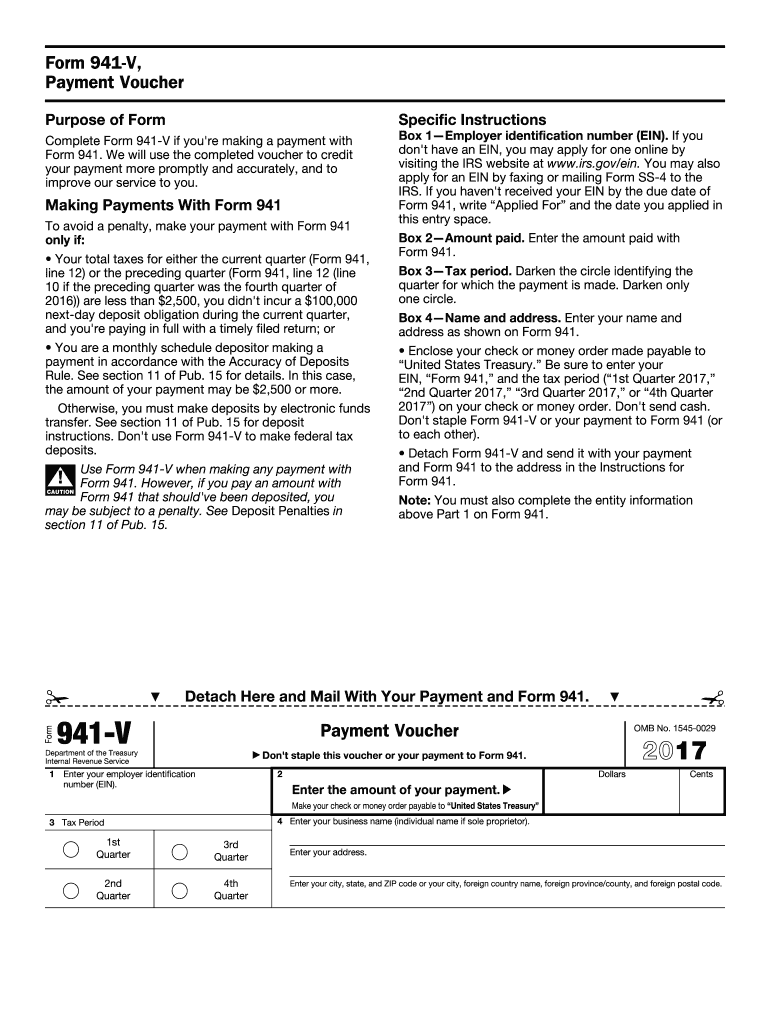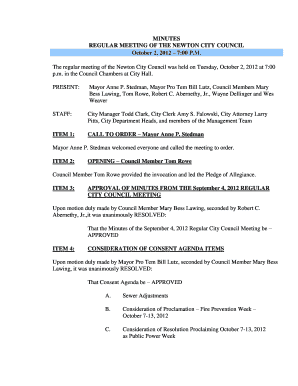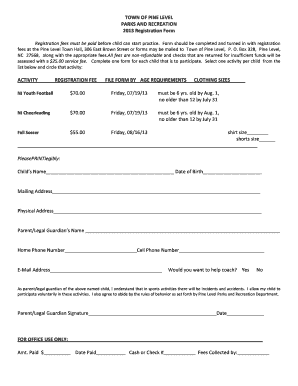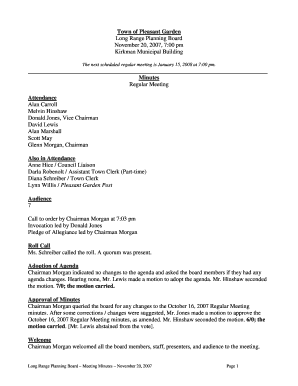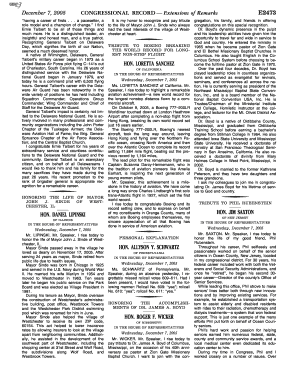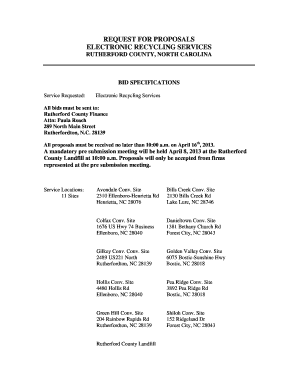Definition & Meaning of Form 941-V
Form 941-V is known as the payment voucher that associates with IRS Form 941, which is used to report income taxes, Social Security tax, and Medicare tax withheld from employee's paychecks. This voucher helps ensure that payments submitted to the IRS are credited accurately and promptly against the employer's tax obligations. The 941-V is essential for business owners who are required to pay quarterly taxes on behalf of their employees.
The form serves as a means for employers to make payments to the IRS when filing Form 941. It includes important information like the employer identification number (EIN), payment amount, and the specific tax period for which the payment is made. Using Form 941-V ensures proper tracking and adherence to IRS guidelines, thereby reducing the chances of errors or misallocation of funds.
Key Features of Form 941-V
- Identification: Required fields include the employer’s EIN and the tax period.
- Payment Details: Specifies the amount being paid and ensures correct allocation to the employer's account.
- Compliance: Adheres to IRS requirements, reducing risks associated with improper filing or payments.
Steps to Complete the 941-V Fillable Form
Completing the 941-V fillable form involves a series of straightforward steps. Each section of the form is structured to capture essential information needed by the IRS.
- Download and Access the Form: Access the fillable version from a reliable source. Make sure you are using the correct year’s form (go for 941-V for 2023).
- Enter Identification Information:
- Fill out the employer identification number (EIN) at the top of the form.
- Enter the business name and address as per IRS records.
- Specify the Payment Amount: Indicate how much you are submitting. This should reflect the amount due on your Form 941 for the respective quarter.
- Indicate the Tax Period: Clearly specify the quarter being paid. You can find options such as Q1, Q2, Q3, and Q4.
- Review Your Information: Double-check all entries for accuracy to minimize processing delays.
- Save and Print the Form: For submission, save the completed form and print a copy for your records. Ensure that it is legible.
These steps ensure completeness and correctness in your submission to the IRS, thus facilitating a smooth payment process.
How to Obtain the 941-V Fillable Form
Obtaining the fillable Form 941-V is a straightforward task. The form is widely available through several channels:
- IRS Website: The official IRS website offers the latest fillable version of the Form 941-V. Users can easily download the PDF format, which is frequently updated to reflect current tax regulations.
- Tax Software: Many tax preparation programs, such as TurboTax and QuickBooks, have built-in support for generating Form 941 and 941-V. If you are using these platforms, it's likely you can fill out and file the form directly within the software.
- Professional Tax Preparers: Tax professionals may also provide access to this form as part of their service offerings. They can assist in filling it out correctly.
Ensuring that you have the correct and most current version of the form is crucial for compliance and successful payment processing.
Important Terms Related to Form 941-V
Understanding terminology associated with Form 941-V can enhance comprehension of its use and requirements:
- Employer Identification Number (EIN): A unique identifier for businesses issued by the IRS for tax purposes.
- Tax Period: The specific quarter for which the payment is being submitted, crucial for proper record-keeping.
- Payment Voucher: A document accompanying a payment to specify the purpose of the payment, in this case, for the associated taxes.
- Filing Status: Denotes whether the employer is timely filing or has past due payments, significantly affecting penalties if any.
Awareness of these key terms enhances your understanding of how to prepare and process Form 941-V effectively.
Filing Deadlines / Important Dates for Form 941-V
Timeliness in filing Form 941-V is essential to avoid penalties and interest charges. Key deadlines for filing and payments include:
- Quarterly Due Dates: Employers must submit Form 941-V concurrently with their quarterly Form 941. The due dates for 2023 are:
- Q1: April 30
- Q2: July 31
- Q3: October 31
- Q4: January 31 of the following year
- Payment Deadline: Payments must be made by the due date of the Form 941 to avoid additional penalties.
Staying informed about these deadlines is crucial for compliance and maintaining a good standing with the IRS. Missing these critical dates can lead to penalties and interest on unpaid amounts, potentially complicating your tax situation.