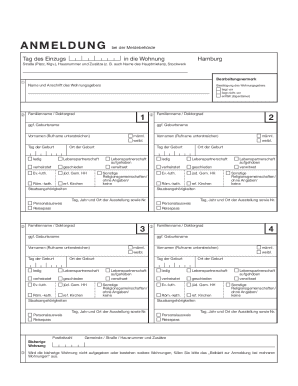Definition and Meaning of the Florida Legislative License Plate Application
The "fl application plate" refers to the application form provided by the Florida Department of Highway Safety and Motor Vehicles (FLHSMV) for obtaining a legislative license plate. This form is used by residents of Florida to apply for specialized license plates that may represent specific interests or affiliations, such as collegiate plates, environmental causes, or military service.
Key Elements of the Florida License Plate Application
Several critical components need to be completed accurately on the fl application plate form:
- Applicant Information: Includes personal details such as the applicant's full name, address, contact information, and identification number.
- Vehicle Details: Requires specifics about the vehicle for which the plate is being requested, including the vehicle identification number (VIN), make, model, year, and current license plate number.
- Plate Type Selection: Applicants must indicate the type of legislative plate they wish to acquire, which can vary based on causes or affiliations.
- Proof of Eligibility: Some plates may require proof of membership in an affiliated organization or eligibility documents, such as a military ID for veteran plates.
Steps to Complete the Florida Application Plate
-
Gather Required Information and Documents:
- Personal identification
- Vehicle registration details
- Proof of insurance
-
Complete the Application Form:
- Enter personal and vehicle details accurately.
- Select the desired plate type.
- Provide supporting documents if necessary.
-
Calculate and Pay the Fees:
- Determine required fees based on the selected plate type.
- Prepare payment through accepted methods (check, money order, or credit card if submitting online).
-
Submit the Form:
- Deliver the completed form and payment to the FLHSMV office, either in person or via mail.
-
Await Approval:
- Processing times may vary; expect notice of approval or rejection within several weeks.
Required Documents for Submitting the Application
To successfully submit the fl application plate, applicants must include:
- A completed application form
- Personal identification (driver's license or state ID)
- Proof of Florida vehicle registration
- Proof of insurance specific to the vehicle in question
- Any additional documents required for specific plate types
Legal Use of the Florida Application Plate
Using the legislative license plate in Florida involves compliance with local regulations. Plates can only be used by the registered vehicle owner and must be renewed periodically. It is important to display the plate properly on the vehicle at all times and ensure that it is clearly legible.
State-Specific Rules for Florida License Plate Applications
Florida has particular rules concerning license plate issuance:
- Plates must be applied for at a local county tax collector's office or a FLHSMV branch.
- Some specialty plates require annual contributions to associated causes.
- The application process may include specific residency requirements.
Examples of Using the Florida Legislative License Plate
Examples of popular legislative license plates in Florida include:
- University Alumni Plates: Supporting specific colleges or universities.
- Environmental Cause Plates: Featuring designs that promote conservation efforts.
- Military Honor Plates: Recognizing the service of veterans or active duty members.
Form Submission Methods: Online, Mail, and In-Person
Applicants have multiple avenues to submit the fl application plate:
- Online: Use the FLHSMV website for an electronic submission, provided all documents are digitized.
- Mail: Send the completed form with all necessary attachments to the designated FLHSMV mailing address.
- In-Person: Visit the local FLHSMV office or a participating Tax Collector's Office to hand-deliver the form.
This multi-channel approach offers Florida residents flexibility in submitting their application for a legislative license plate.
Penalties for Non-Compliance with Application Requirements
Failure to comply with application requirements, such as submitting incorrect information or failing to provide necessary documentation, can lead to:
- Rejection of the application
- Potential fines or penalties
- Delays in obtaining the desired license plate
Ensuring full adherence to the requirements and guidelines will help avoid these outcomes.