Definition and Purpose of the DCF-F-DWSC-15295 Form
The DCF-F-DWSC-15295 form is a request document used by the Wisconsin Department of Children and Families to procure a Child Support Financial Payment History Report from a housing agency. This form serves a crucial role in assessing eligibility for housing rental subsidies by verifying the financial contributions made towards child support. It’s a tailored tool designed to ensure a transparent evaluation process for individuals seeking assistance in housing matters.
Key Details:
- Issuing Authority: Wisconsin Department of Children and Families.
- Primary Use: Collecting child support payment data for subsidy eligibility.
- Target Audience: Individuals involved with housing assistance programs in Wisconsin.
How to Use the DCF-F-DWSC-15295 Form
Effectively utilizing the DCF-F-DWSC-15295 form involves several steps that are outlined to streamline the information collection process. Understanding these steps ensures compliance and enhances the clarity of the financial assistance application.
Steps to Use:
- Obtain the Form: Visit the official website of Wisconsin’s Department of Children and Families or request a physical copy from local offices.
- Complete Required Sections: Accurately fill in all mandatory fields to avoid processing delays. Include personal identification numbers, such as Social Security or KIDS Case Number.
- Submit Form: Once completed, submit to the applicable housing agency for processing.
Steps to Complete the DCF-F-DWSC-15295 Form
Completing the DCF-F-DWSC-15295 requires attention to detail to ensure all necessary data is provided accurately. Each step correlates with specific information fields vital for eligibility determination.
Detailed Instructions:
- Personal Details: Enter name, address, and contact information clearly.
- Identification Numbers: Provide the Social Security Number or KIDS Case Number to align with the agency’s record-keeping.
- Authorization: Sign the form to permit the agency to retrieve your financial history.
Important Terms Related to DCF-F-DWSC-15295
Understanding the terminology associated with the DCF-F-DWSC-15295 form aids in accurately completing the form and comprehending its implications.
Key Terms:
- KIDS Case Number: A unique identifier assigned to cases managed by Wisconsin’s child support services.
- Child Support Payment History: A record of financial contributions made towards child support, essential for determining subsidy eligibility.
- Housing Rental Subsidies: Financial assistance provided to individuals to support housing needs, determined based on various eligibility criteria.
Who Typically Uses the DCF-F-DWSC-15295 Form
The DCF-F-DWSC-15295 form is typically utilized by individuals seeking housing assistance and housing agencies responsible for processing these requests within Wisconsin.
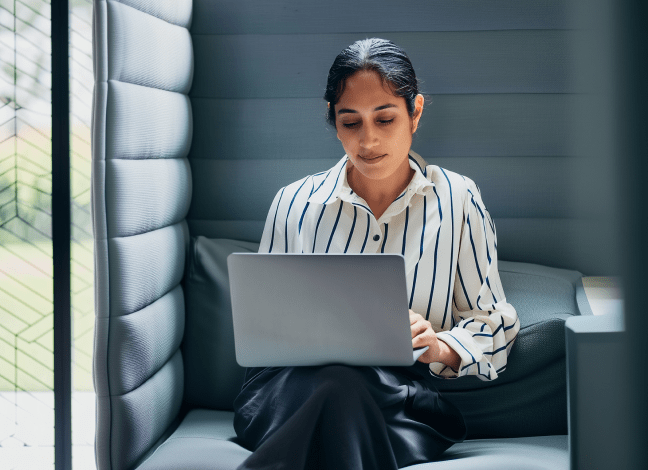

User Groups:
- Applicants: Individuals applying for housing rental subsidies.
- Caseworkers: Professionals tasked with verifying the financial eligibility of applicants.
- Housing Agencies: Organizations that facilitate housing assistance and require detailed financial documentation for subsidy provision.
Required Documents for Completing the DCF-F-DWSC-15295
Accurate submission of the DCF-F-DWSC-15295 form often necessitates accompanying documentation to support the information provided.
Essential Documents:
- Identification Proof: Government-issued ID or driver’s license.
- Financial Documents: Recent child support payment receipts or documentation.
- Proof of Residence: Utility bills or rental agreements to verify address.
Legal Use and Compliance for the DCF-F-DWSC-15295
The legal framework governing the use of DCF-F-DWSC-15295 ensures the protection of individual rights and adherence to confidentiality standards.
Regulations:
- Data Privacy: Information provided is solely for determining subsidy eligibility and is protected under state privacy laws.
- Consents: Applicants must authorize the release of their financial history to ensure a transparent evaluation process.
Form Submission Methods
Submitting the DCF-F-DWSC-15295 form can be done through several methods, ensuring convenience and accessibility for all applicants.
Submission Options:
- Mail: Send the completed form to the housing agency’s official mailing address.
- In-Person: Deliver the document directly to a local housing agency office.
- Online: Complete and submit the form electronically through the Wisconsin Department of Children and Families online portal.
Each method ensures the form reaches the appropriate agency efficiently, allowing for a timely review of the application.









