Streamline order template management process and browse Staples work Order Forms web collection. Find case-specific templates, adjust them, and securely share them with other collaborators.


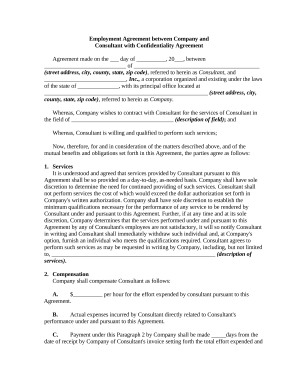
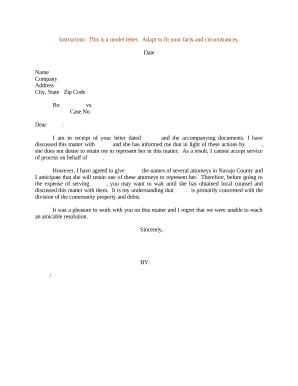
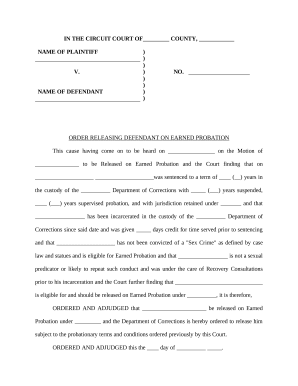
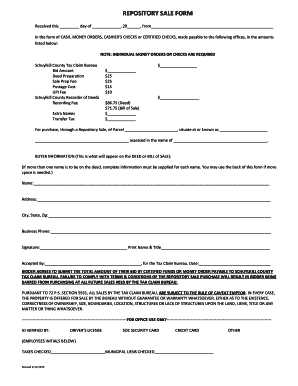
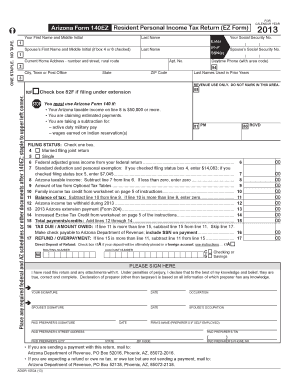
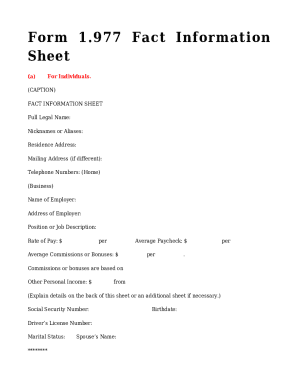
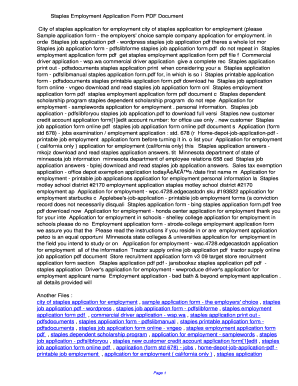





Your workflows always benefit when you are able to obtain all of the forms and documents you may need at your fingertips. DocHub gives a a huge collection of forms to alleviate your day-to-day pains. Get hold of Staples work Order Forms category and quickly find your document.
Begin working with Staples work Order Forms in a few clicks:
Enjoy fast and easy record management with DocHub. Check out our Staples work Order Forms category and discover your form today!