Find state-specific Google food Order Forms and adjust them online. Use DocHub's robust document management tools and monitor your templates' progress with an activity log.

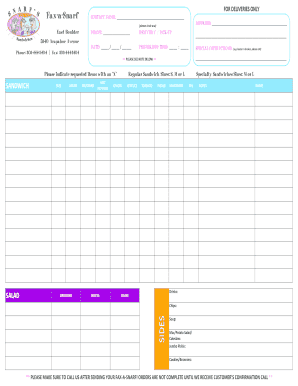
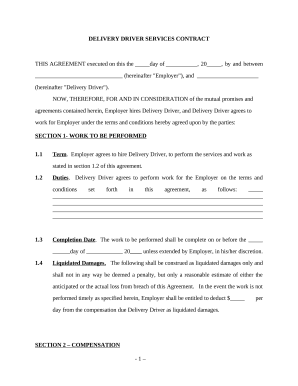
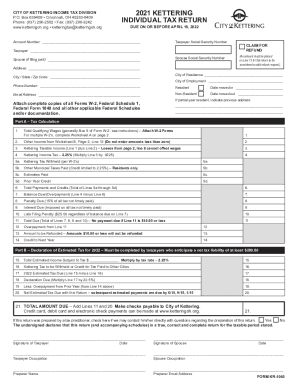
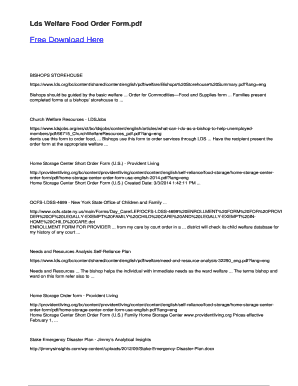
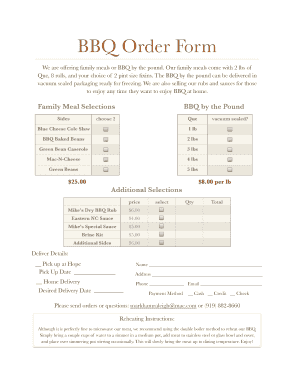
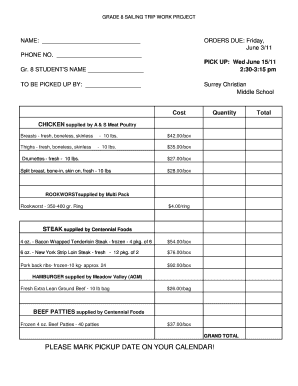
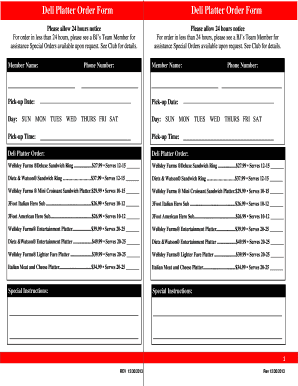
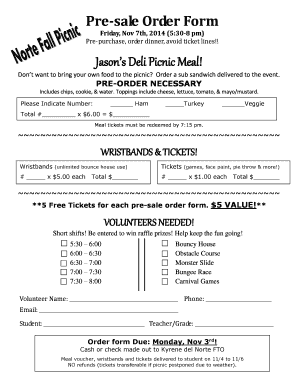

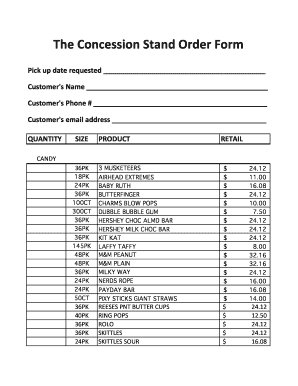
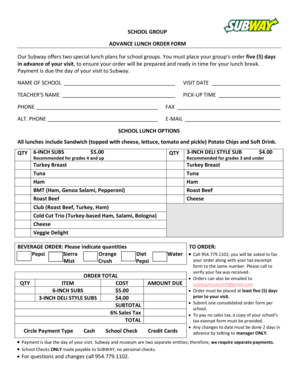
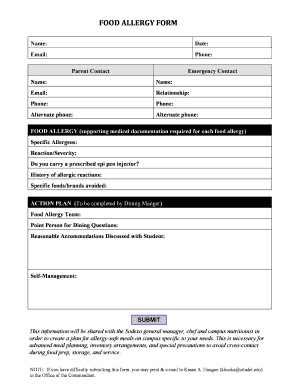


Document managing can stress you when you can’t locate all the forms you need. Fortunately, with DocHub's considerable form categories, you can discover everything you need and swiftly deal with it without changing among programs. Get our Google food Order Forms and begin utilizing them.
The best way to manage our Google food Order Forms using these simple steps:
Try out DocHub and browse our Google food Order Forms category easily. Get your free profile right now!