Enhance your organization's transparency with Examples of work Order Forms. Select and edit documents to ensure your workflows stay on the right track.

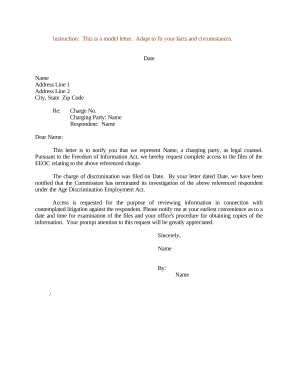
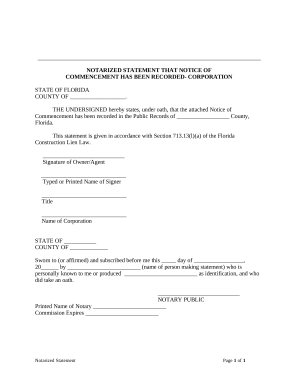
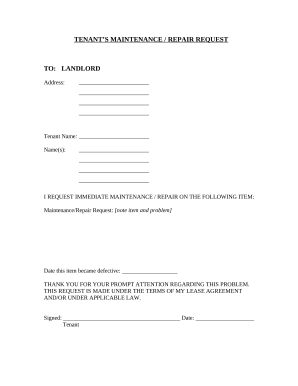
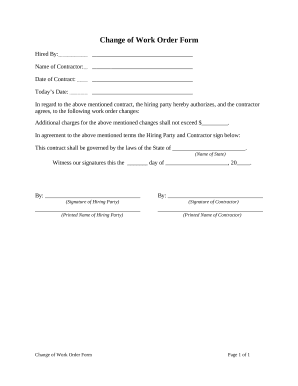
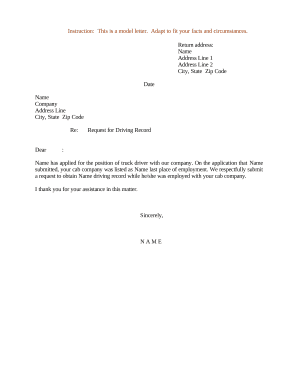
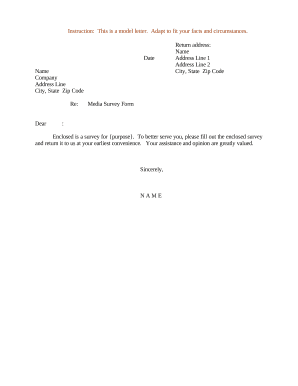
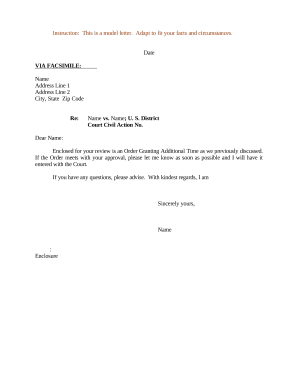

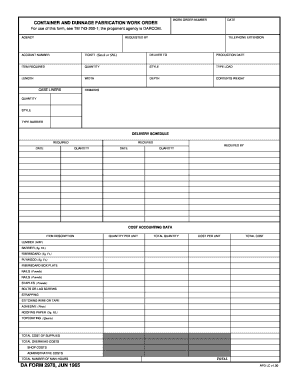
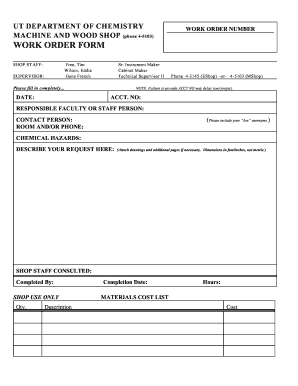

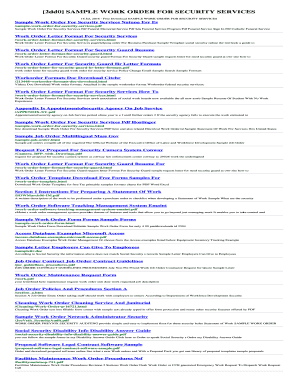
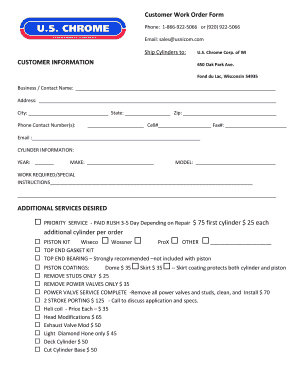
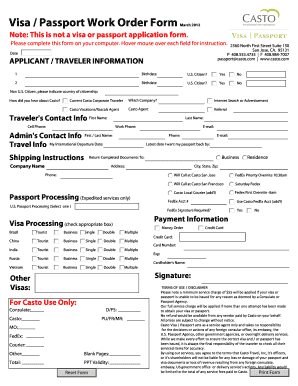
Record administration consumes to half of your office hours. With DocHub, you can reclaim your time and increase your team's productivity. Access Examples of work Order Forms category and check out all templates related to your everyday workflows.
The best way to use Examples of work Order Forms:
Speed up your everyday file administration with our Examples of work Order Forms. Get your free DocHub account right now to discover all forms.