Make the fundraising efforts simpler with DocHub's Submition Donation Forms collection. Modify, complete, and safely save completed forms in your profile.

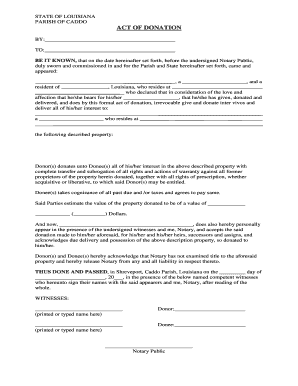
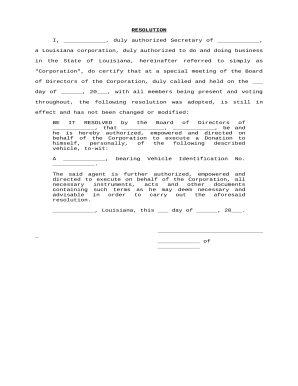


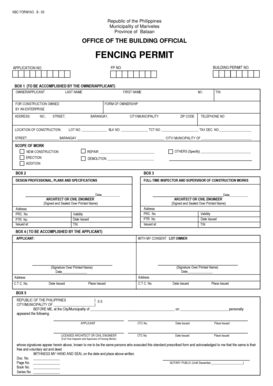
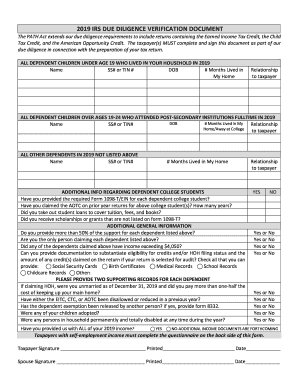
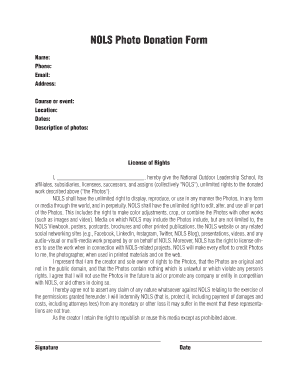

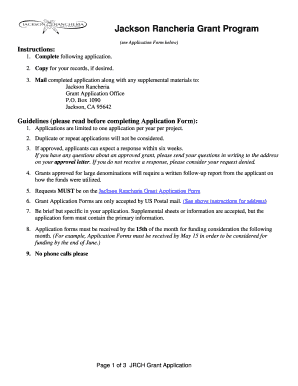

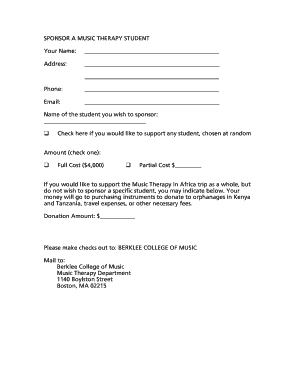

Papers managing consumes to half of your business hours. With DocHub, it is possible to reclaim your office time and improve your team's efficiency. Access Submition Donation Forms category and discover all templates related to your everyday workflows.
Easily use Submition Donation Forms:
Boost your everyday file managing with the Submition Donation Forms. Get your free DocHub account right now to explore all templates.