Obtain Google docs sheet Business Plan Templates and enhance your accuracy and productivity. Remain compliant with your typical business procedures, including business planning, and easily adjust and share forms with your team.

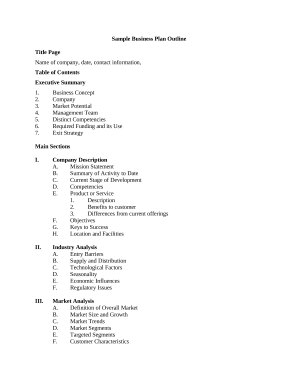
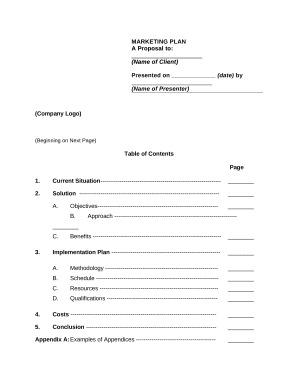
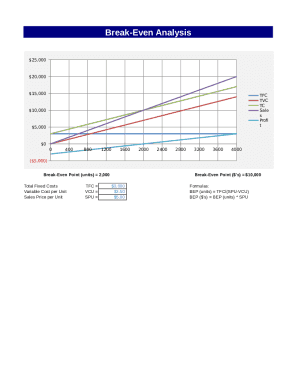
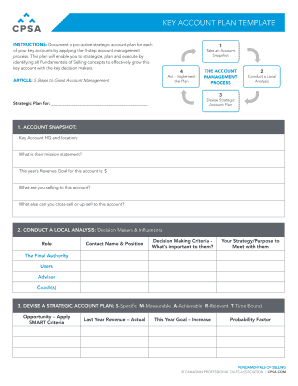
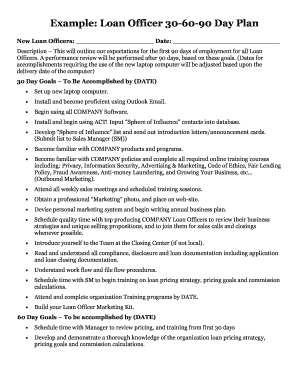
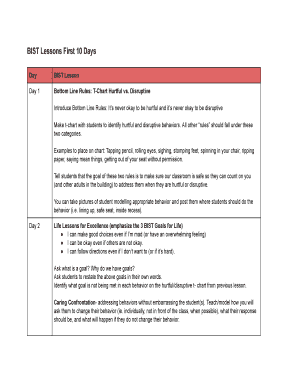
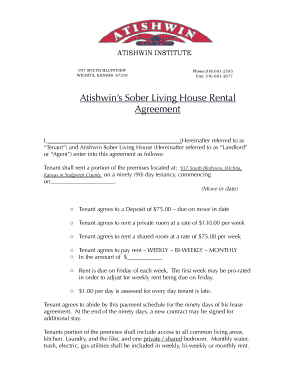
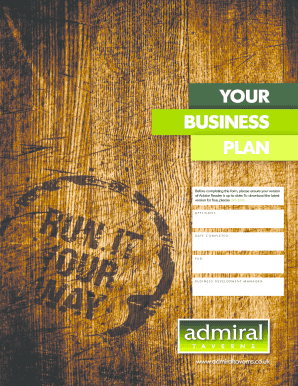
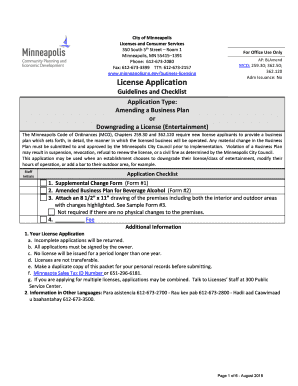
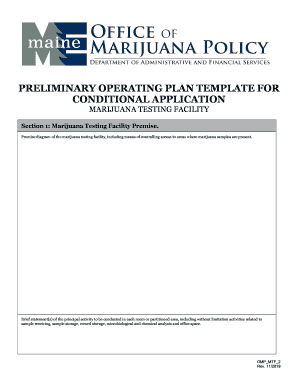

Document administration takes up to half of your office hours. With DocHub, it is possible to reclaim your office time and boost your team's productivity. Get Google docs sheet Business Plan Templates category and check out all form templates relevant to your day-to-day workflows.
Effortlessly use Google docs sheet Business Plan Templates:
Accelerate your day-to-day document administration with the Google docs sheet Business Plan Templates. Get your free DocHub profile right now to discover all forms.