View and choose Best mobile Application Forms from our comprehensive document collection. Streamline your document submission procedures with DocHub: edit, fill out, and securely save completed documents online.

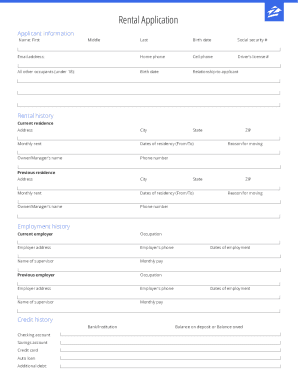
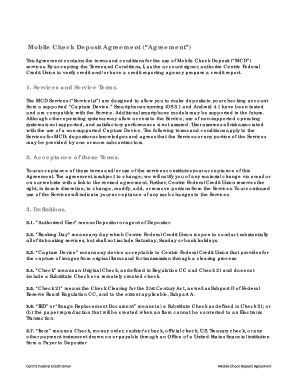

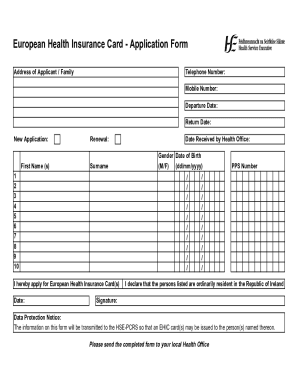


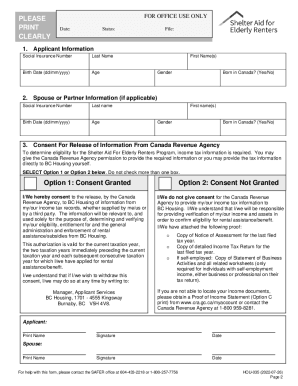
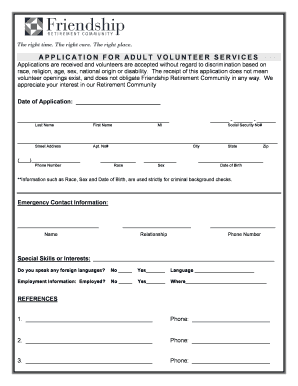

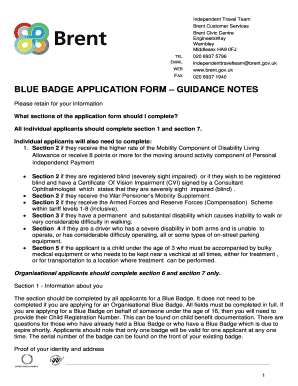
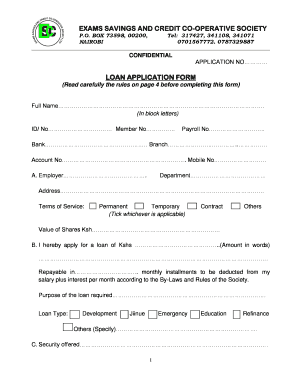
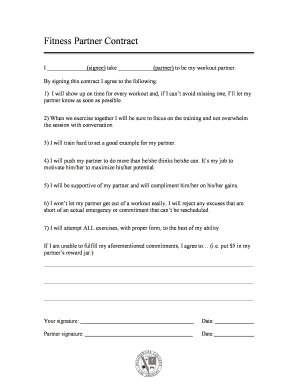
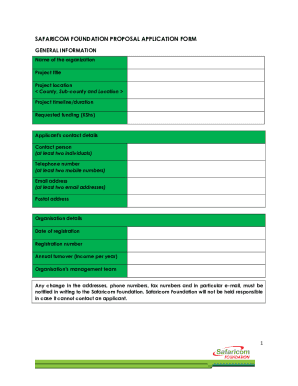
Document managing can overpower you when you can’t find all of the documents you require. Fortunately, with DocHub's extensive form categories, you can discover everything you need and quickly deal with it without switching between applications. Get our Best mobile Application Forms and begin working with them.
The best way to manage our Best mobile Application Forms using these basic steps:
Try out DocHub and browse our Best mobile Application Forms category without trouble. Get a free account today!