Enhance your customer experience with Basic printable blank job document Application Forms. get, adjust, and provide documents for other contributors to fill out in just a few steps.


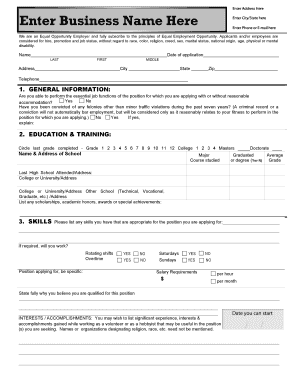


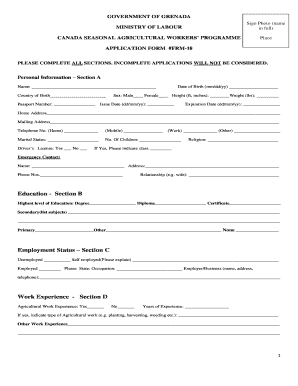
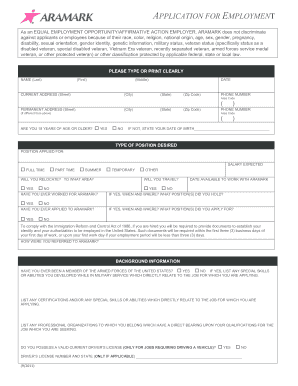
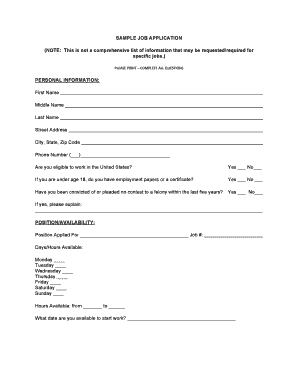
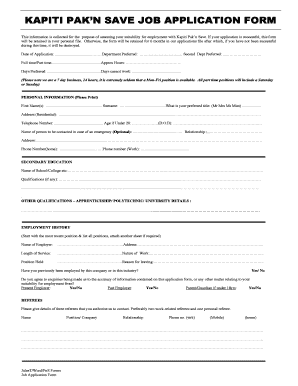
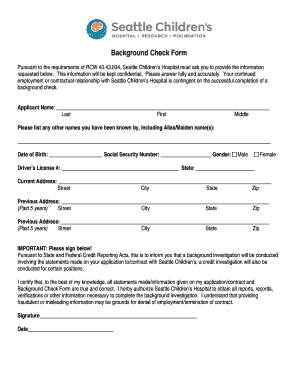
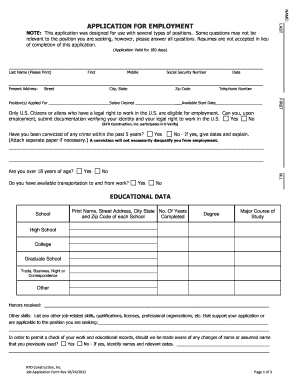

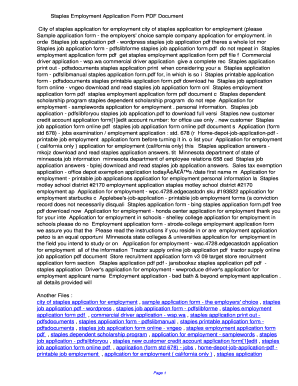
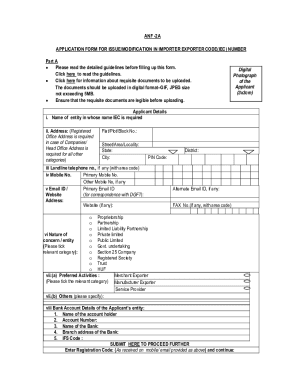
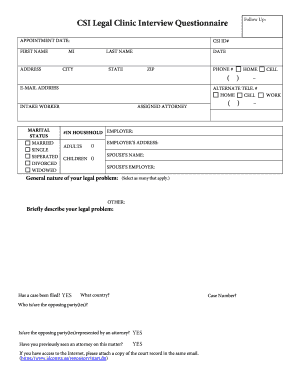
Your workflows always benefit when you are able to obtain all of the forms and documents you require at your fingertips. DocHub supplies a huge selection of forms to relieve your daily pains. Get a hold of Basic printable blank job document Application Forms category and quickly browse for your document.
Begin working with Basic printable blank job document Application Forms in several clicks:
Enjoy smooth record managing with DocHub. Check out our Basic printable blank job document Application Forms collection and get your form right now!