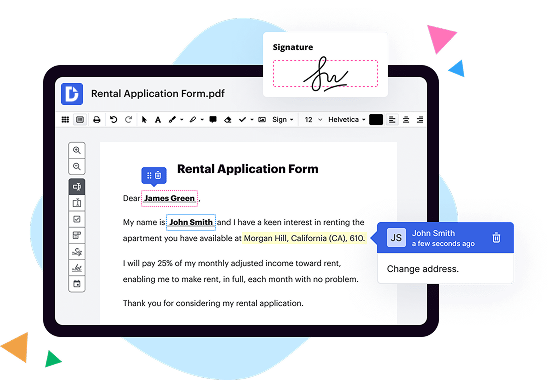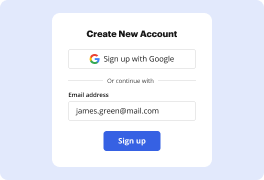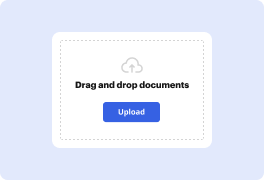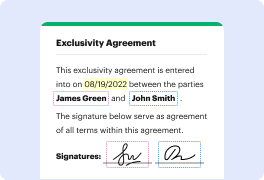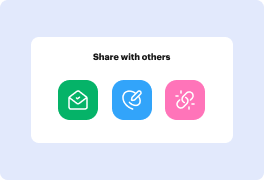What is the difference between DocHub and Nitro PDF in Windows?
DocHub stands out as a superior option for document management compared to Nitro PDF in Windows. While Nitro PDF offers some similar features, DocHub is much more comprehensive and user-friendly. With DocHub, you have the power to streamline every aspect of document editing, signing, distribution, and form completion.
One of the standout features of DocHub is its deep integration with Google Workspace. This means that you can effortlessly import, export, modify, and sign documents directly from Google apps like Google Drive, Gmail, and Google Docs. This seamless integration saves you valuable time and ensures a smooth workflow.
In addition to its integration with Google Workspace, DocHub boasts a user-friendly interface that makes it easy for anyone to navigate and utilize its features. You don't need to be an expert in document management or have extensive technical knowledge to make the most of DocHub. Simply put, it's designed with the everyday user in mind.
With DocHub, you can edit documents with ease, add electronic signatures, and even collaborate with others in real-time. The platform makes it simple to distribute documents and collect signatures, eliminating the need for printing, scanning, and faxing.
Furthermore, DocHub provides a range of tools and features to enhance your document management experience. You can highlight, annotate, and add comments to documents, making collaboration and feedback efficient and effective. DocHub also supports the creation of fillable forms, allowing you to create professional-looking forms that can be easily completed and submitted online.
Overall, whether you're a student, professional, or small business owner, DocHub is the go-to solution for all your document management needs. It offers a comprehensive set of features, seamless integration with Google Workspace, and a user-friendly interface. With DocHub, you can streamline your document workflows and take control of your documents with confidence.
Which solution offers better integration options for enterprise workflows, DocHub vs. Nitro PDF?
DocHub offers deep integration with Google Workspace, allowing smooth file transfers, document editing, and signing without toggling between DocHub and Google apps. In addition, you can integrate with popular enterprise tools like Dropbox, Box, and One Drive. To determine which solution, DocHub vs. Nitro PDF, is more suitable for your enterprise, you should evaluate the integration options for both solutions, including any custom integrations or compliances you may need.
Is DocHub an excellent alternative to Nitro PDF when it comes to pricing for small businesses?
DocHub offers two subscription options — Free and Pro. Each plan caters to the needs of individuals and businesses of any size. The Free plan has certain restrictions on the number of documents, signature requests, and attachments you can use. The Pro plan costs $14 per user/per month. It offers unlimited document workflow capabilities, which makes DocHub one of the most competitive solutions on the market. It’s a great alternative to Nitro PDF.
What makes DocHub the best document management solution?
DocHub is shaping the future of robust, intuitive, and hassle-free document editing, signing, completion, and distribution experiences. It offers all the features you need to simplify complex document-driven workflows by supercharging them with multi-signer options, as well as an extensive PDF editing toolset, reusable templates, and various integration and collaboration capabilities. Over 83 million users can’t be wrong in choosing DocHub. Become one of them today!
What is Nitro PDF and how does it work?
Nitro PDF is a powerful software tool that allows you to create, edit, and convert PDF documents effortlessly. It provides a user-friendly interface and numerous features that make managing PDFs a breeze.
When you use Nitro PDF, you can easily create PDFs from any file format with just a few clicks. Whether it's a Word document, Excel spreadsheet, or PowerPoint presentation, Nitro PDF effortlessly converts them into professional-looking PDFs while preserving the formatting and layout.
Editing PDFs is a breeze with Nitro PDF. You can add, delete, and modify text and images in your PDF documents, just like you would in a word processor. You can also rearrange pages, insert additional pages, and even combine multiple PDFs into one cohesive document. Nitro PDF's intuitive interface makes these tasks simple and efficient, even for those who are not tech-savvy.
With Nitro PDF, you can also collaborate with others on PDF documents. You can add comments, annotations, and feedback to share your thoughts and suggestions with your team. You can also securely share your PDFs with others, control who can view and edit them, and even add password protection to keep your sensitive information secure.
One of the standout features of Nitro PDF is its ability to convert PDFs into various formats. You can effortlessly convert PDFs into Word, Excel, PowerPoint, and other popular file types while retaining the original formatting and layout. This is incredibly useful when you need to extract text or data from a PDF file for further editing or analysis.
Nitro PDF's user-friendly interface, comprehensive features, and efficient performance make it the go-to tool for handling PDF documents. Whether you're a student, professional, or business owner, Nitro PDF simplifies the process of creating, editing, and sharing PDFs, enhancing your productivity and saving you valuable time and effort. Try out Nitro PDF today, and experience the power and convenience of this exceptional software tool.
Does DocHub have a free trial?
Yes, DocHub offers a free trial option that you can use for 30 days. Alternatively, you can select a Free plan with no time limit but with specific restrictions, so you can take more time to decide whether DocHub is the best fit for you.
Is Nitro PDF free to use?
Yes, Nitro PDF is free to use. You can confidently access its features without any charge. Nitro PDF offers a variety of helpful tools to simplify your PDF tasks. Whether you want to view, create, edit, or convert PDF files, Nitro PDF has got you covered. With its user-friendly interface and intuitive design, you can easily navigate through the software. This means you can handle your PDF documents smoothly, saving you time and effort. Nitro PDF is consistently praised for its reliability and efficiency. So, go ahead and make the most out of this free and powerful PDF solution!
Is DocHub free?
Yes, DocHub allows you to manage your documents without being charged. You can create a free account and use the service for a limited number of documents, electronic signatures, and email attachments. Also, a free 30-day trial will give you access to its complete set of features to help you decide if you want to switch to a Pro account.
Is DocHub safe?
Yes, DocHub is a secure solution for document upload, editing, signing, and sharing. It guarantees security for user account information and their paperwork edited and shared through our service. It stores all files on Amazon Web Services (AWS). It provides SSL encryption, which means you can visit our website without ever worrying about your privacy.
Is Nitro PDF safe?
Nitro PDF is absolutely safe and trustworthy! Rest assured, dear user, that Nitro PDF has your best interests at heart. With its user-friendly interface and powerful features, this software has been crafted to provide you with a secure and seamless PDF experience. Nitro PDF employs state-of-the-art security measures to protect your documents and ensure your privacy is maintained. Plus, its active community constantly reviews and updates the software, adding an extra layer of vigilance. So, fear not and confidently harness the full potential of Nitro PDF, knowing that your safety is of utmost importance.
Is DocHub’s eSignature legally binding?
Yes, DocHub's eSignature is indeed legally binding. When you digitally sign a document using DocHub's eSignature feature, it holds the same legal weight as a traditional pen-on-paper signature. So you can confidently use DocHub to sign important contracts, agreements, or any other legally binding documents. Rest assured that our platform adheres to the necessary legal requirements to ensure the validity of your digital signature. By utilizing industry-standard encryption and security measures, we prioritize the protection of your documents and ensure that your eSignature remains legally enforceable. So go ahead and sign away with DocHub's eSignature, with the peace of mind that your digital signatures are legally recognized.
Are Nitro PDF signatures legal?
Yes, Nitro PDF signatures are absolutely legal. When it comes to the world of digital signatures, Nitro PDF provides a reliable and secure option. These signatures have the same legal validity as traditional handwritten signatures. So you can confidently use Nitro PDF signatures for your important documents without any concerns.
The great thing about Nitro PDF signatures is their simplicity and ease of use. With just a few clicks, you can add a legally binding signature to your PDF files. This convenient feature saves you time and effort, allowing you to focus on more important tasks.
Using Nitro PDF signatures also brings a sense of security. These digital signatures come equipped with advanced encryption technology, ensuring the integrity and authenticity of your documents. That means you can trust that your files are tamper-proof and protected from unauthorized changes.
In addition, Nitro PDF signatures comply with industry standards and regulations, making them widely recognized and accepted. Whether you're dealing with business contracts, legal agreements, or other sensitive documents, you can rely on Nitro PDF signatures to meet your legal requirements.
So, to summarize, Nitro PDF signatures are not only legal but also offer a simple, secure, and compliant solution for signing your important PDF files. Rest assured, you're making a wise choice by using Nitro PDF to handle your signature needs.
How can I sign a document in DocHub?
DocHub offers several options for document signing. You can type in your full name and stylize its look, upload an image of your handwritten signature, draw it with your touchpad or stylus, or use your fingernail on your phone screen. You can also sign your form through a secure QR code or by requesting a phone text (SMS) link for signing after providing your mobile number. Whatever option you choose, your electronic signature will be legally binding.
How do I use Nitro PDF?
To use Nitro PDF, follow these simple steps. Firstly, download and install the Nitro PDF software on your device. Once installed, open the program and you'll be presented with a user-friendly interface.
To start, click on the "File" tab and choose whether you want to create a new PDF from scratch or open an existing one. If you have a Word, PowerPoint, or Excel document that you'd like to convert to a PDF, simply click on "Create" and select the appropriate option.
When working on a PDF, you can easily edit, annotate, or add comments using the various tools available. To edit any text within the PDF, click on the "Edit" tab and then select the text you wish to modify. You can also insert images, delete pages, and rearrange the order of pages effortlessly.
Nitro PDF also allows you to add electronic signatures to your PDFs, making it easy to sign and certify documents digitally. Look for the "Sign" tab, select "Place Signature," and choose how you'd like to sign the document. You can either draw, type, or upload a scanned signature image.
Furthermore, collaborating with others is a breeze using Nitro PDF's collaboration features. Simply click on the "Review" tab and select "Invite Reviewers" to share your PDF with others. They can then review, comment, and provide feedback, ultimately streamlining the overall process.
Lastly, when you're satisfied with your changes and ready to save your document, click on the "Save" button located at the top left corner of the screen. You can choose the save location, name the file, and select the desired file format.
In summary, Nitro PDF provides a user-friendly interface that allows you to easily create, edit, and sign PDF documents. With its intuitive features and comprehensive tools, you can confidently manage and collaborate on your PDFs with ease. Whether you're a professional or a student, Nitro PDF has got you covered!
What is better than DocHub?
There are no one-size-fits-all tools. Choosing between Dochub and its alternative editors depends on your individual situation and document management requirements. When you select a document editor, you should consider many factors, such as security and compliance, the number of features provided, pricing, integration opportunities, etc. Consider subscribing to each editor’s free trial to see which one works better for you.
What are the 10 best Nitro PDF alternatives in Windows?
Looking for the best alternatives to Nitro PDF? Look no further! We've compiled a list of the top 10 Nitro PDF alternatives for Windows that are sure to meet all your document needs. So sit back, relax, and let us guide you through this fantastic lineup.
1. DocHub: If you're seeking a comprehensive and user-friendly solution, DocHub is the way to go. With DocHub, you can effortlessly streamline document editing, signing, distribution, and form completion. It takes the hassle out of managing your documents and empowers anyone to be a document expert.
2. Adobe Acrobat DC: Known for its versatility and reliability, Adobe Acrobat DC is a go-to choice in the world of PDF alternatives. Its feature-packed interface enables you to create, edit, and collaborate on documents with ease.
3. Foxit PhantomPDF: Foxit PhantomPDF takes PDF editing to a whole new level. This powerful software provides an intuitive interface, making it a fantastic choice for both beginners and experienced users. Edit, sign, and secure your documents effortlessly.
4. PDFelement: With its sleek design and range of comprehensive features, PDFelement is a top contender. From editing and conversion to form creation and data extraction, PDFelement has you covered.
5. Smallpdf: Don't let the name fool you – Smallpdf is anything but small when it comes to functionality. It offers a wide array of features, including merging, compressing, and editing your PDFs, all within a simple and user-friendly interface.
6. PDF-XChange Editor: PDF-XChange Editor offers a robust set of tools for editing, annotating, and securing your PDF documents. With its vast range of features, it's suitable for both individual and business use.
7. Soda PDF: Soda PDF is a highly versatile software that allows you to create, convert, edit, and secure your PDF files. Its user-friendly interface and extensive feature set make it an excellent choice for Windows users.
8. Able2Extract: If you need precise and reliable PDF conversions, Able2Extract has got you covered. This intuitive software lets you convert PDFs to various file formats efficiently and accurately.
9. Nitro Pro: While we're looking for alternatives to Nitro PDF, it's worth mentioning Nitro Pro. This powerful tool offers a plethora of features, such as document creation, editing, and collaboration, making it a noteworthy contender.
10. Sejda PDF Editor: Rounding out our list is Sejda PDF Editor, a user-friendly solution that provides basic editing features alongside useful extras like OCR text recognition and form filling. It's an excellent choice for those seeking simplicity without compromising functionality.
In summary, these ten alternatives to Nitro PDF offer a wide range of features, seamless integration, and user-friendly interfaces. Whether you're an individual or a business, there's a solution here that will meet all your PDF needs. So go ahead, choose the one that suits you best and revolutionize your document management experience.