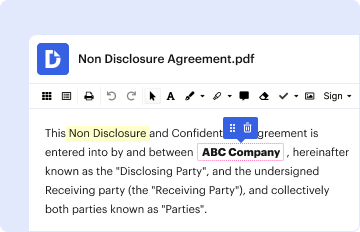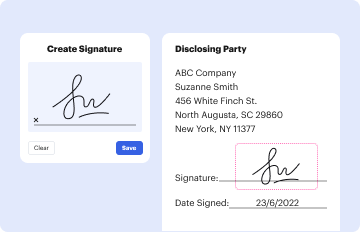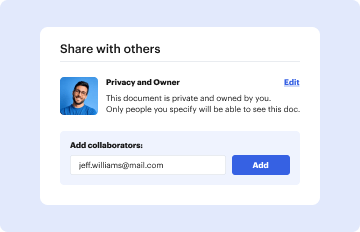Definition and Meaning of Bank Details Format
The bank details format is a structured template used to collect essential banking information from clients, vendors, or partners. This information typically includes the account holder’s name, bank name, account number, routing number, and type of account (checking or savings). A well-defined bank details format ensures that all pertinent information is captured accurately and uniformly, which facilitates smooth transactions and reduces the likelihood of errors during payments.
-
Purpose: The primary function of this format is to standardize the way bank details are gathered, which can help in electronic payments, direct deposits, and other banking transactions. By having a clear format, organizations can improve their record-keeping and ensure compliance with financial regulations.
-
Variability: Depending on the context, the bank details format can vary widely. For instance, businesses may have specific requirements for collecting bank details from clients for invoice payments, while a university may use a different format for processing student refunds.
Key Elements of the Bank Details Format
A comprehensive bank details format should include several critical components necessary for efficient processing of transactions. The inclusion of these elements ensures accuracy and minimizes the potential for fraud.
- Account Holder Information: Name and address of the individual or business owning the bank account.
- Bank Information: Name of the bank and its address, which may include branch details.
- Account Number: The unique number assigned to the bank account, essential for identification purposes.
- Routing Number: A nine-digit number used to identify the financial institution for processing ACH (Automated Clearing House) transactions.
- Account Type: Specification detailing whether the account is a checking or savings account.
- Signature: An area for the account holder’s signature, validating the authenticity of the provided information.
- Date: The date on which the bank details were provided or updated.
Inclusion of these elements in the bank details format enhances clarity and serves as a secure basis for timely transactions.
Steps to Complete the Bank Details Format
Filling out the bank details format accurately is crucial to ensure that transactions proceed without delay. Here are the detailed steps to complete this format effectively:
-
Gather Necessary Information: Collect all required personal and banking information ahead of time, including your bank documents, previous statements, and identification if needed.
-
Fill in Account Holder Information: Clearly write the full name and address of the account holder in the designated fields.
-
Enter Bank Information: Accurately input the name of the banking institution, ensuring that the spelling is correct to avoid any transaction discrepancies.
-
Input the Account and Routing Numbers: Double-check these numbers for accuracy, as errors can lead to payment failures. Use placeholders for sensitive information if sharing in unsecure formats.
-
Indicate Account Type: Select whether the account is a checking or savings account, as different transactions may require different types of accounts.
-
Provide Signature: The account holder should sign the format to confirm consent for processing transactions using the provided information.
-
Review and Confirm: After completing the format, review all entries for any mistakes or omissions before submission.
By following these steps, users can ensure their bank details format is filled out correctly, which reduces the risk of non-compliance or transaction failures.
Legal Use of the Bank Details Format
The bank details format must comply with various legal regulations and standards, particularly in the context of financial transactions in the United States. Here are the essential legal considerations to keep in mind:
-
Compliance with Financial Regulations: Organizations must adhere to federal and state laws governing financial transactions, such as data protection and privacy regulations. Personal banking information is sensitive and must be handled with care to avoid unauthorized access.
-
Consent: It is vital that the person providing their bank details has given explicit consent for their information to be used. This is often obtained through a signature on the format, ensuring legal protection for both parties.
-
Data Security: Financial institutions and businesses have a responsibility to safeguard personal banking information. Utilizing encryption and secure storage solutions is essential to prevent data breaches.
-
Retention Policies: Organizations should establish clear data retention policies that specify how long bank details should be kept on file, which can help maintain compliance with legal standards while protecting client privacy.
Ensuring the legal use of the bank details format is paramount to fostering trust and enabling secure financial transactions.
Examples of Using the Bank Details Format
Real-world applications of the bank details format are crucial for organizations to understand its practical uses. Here are a few examples to illustrate:
-
Vendor Payments: A company may require its vendors to complete a bank details format when setting up direct deposit for payments. This ensures that payments are deposited directly into the vendor’s bank account without delays.
-
Client Refunds: Educational institutions often use bank details formats to process student refunds. By collecting bank information, they can disburse financial aid or reimbursements electronically.
-
Service Subscriptions: Businesses providing subscription services may request customers to fill out the bank details format to facilitate recurring billing, easing the process of automatic charges for future payments.
Understanding how to properly apply and implement the bank details format helps organizations streamline their payment processes, improving both efficiency and client satisfaction.