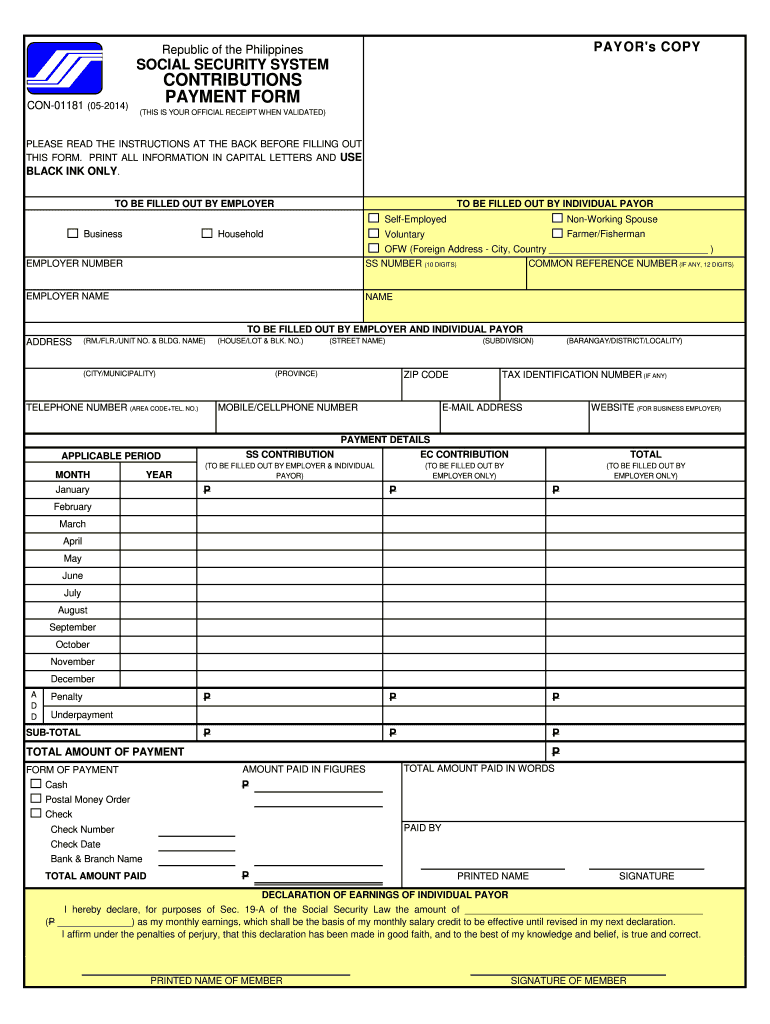Understanding SSS Downloadable Forms: An Overview
SSS downloadable forms refer to a collection of official documents provided by the Social Security System in the Philippines. These forms are essential for a range of transactions, including reporting contributions, applying for benefits, and updating personal information. Accessible in various formats, these forms help streamline processes for both employers and individual contributors.
Types of SSS Downloadable Forms
Various types of SSS forms cater to different needs:
- E1 Form: This is the Personal Record Form, essential for individuals registering as new members. It requires personal details, including name, birth date, and contact information.
- E4 Form: Used for the application of the monthly pension of pensioners. It requires details about the applicant's employment history and contributions.
- W-9 Form: While primarily associated with tax, this form is important for individuals in the U.S. needing to report earnings. It serves as a guide for SSS members involved in reporting social security contributions.
- Payment Forms: These include forms for reporting monthly contributions, like the SSS payment slip form and contributions payment form.
These forms can be accessed for download in PDF format, making them easy to fill out before submission.
How to Obtain SSS Downloadable Forms
Accessing SSS downloadable forms is straightforward:
- Visit the Official SSS Website: Navigate to the designated forms section where all SSS downloadable forms are listed.
- Select the Desired Form: Browse through the collection to find the specific form needed, such as the E1 or E4 form.
- Download the Form: Click the download link, and the form will typically be available in PDF format. This format allows for easy printing or direct filling.
- Complete the Form: Use digital tools to fill out the form or print it and fill it out by hand.
This process ensures that all necessary documentation is readily available for members at any time.
Completing SSS Forms
Filling out an SSS form correctly is crucial for the timely processing of requests or transactions.
- Required Fields: Be sure to provide all requested information; incomplete forms can cause delays. Essential fields often include personal identification, employer details, and payment information.
- Documentation: Attach any necessary supporting documents, such as proof of previous contributions or identification.
- Submission: Once completed, forms can be submitted online or via designated SSS offices. Always check for any specific instructions related to the form you are submitting.
Important Deadlines for SSS Forms
Filing deadlines are critical to ensure compliance and avoid penalties:
- Contribution Reports: These reports are typically due by the end of the month in which contributions were made.
- Application for Benefits: Submission deadlines may vary, particularly for pension applications. It’s advisable to submit these forms at least three months before the intended benefit start date to avoid issues.
Multiple forms may have different deadlines, so referencing the SSS's official resources for specific timelines is advisable.
Benefits of Using SSS Downloadable Forms
Utilizing SSS downloadable forms has several advantages:
- Convenience: Forms are accessible anytime, making it easier for users to find and fill out the required documents.
- Time-Saving: Digital availability reduces the need for in-person visits to offices, facilitating a quicker turnaround.
- Improved Accuracy: Filling out forms online can reduce errors, especially with automatically generated fields and prompts that guide users through the process.
These benefits illustrate how SSS downloadable forms enhance member experience and efficiency.
Security and Compliance
When handling SSS documents, security and compliance are paramount:
- Data Protection: Ensure that personal and financial information is safeguarded, especially during online submissions. Look for websites with secure connections.
- Legal Compliance: Adhering to instructions and deadlines associated with SSS forms helps prevent potential penalties and ensures eligibility for benefits.
Understanding SSS downloadable forms empowers users to navigate their responsibilities effectively while maintaining compliance with regulations. This knowledge forms the basis of a productive relationship with the Social Security System in the Philippines.