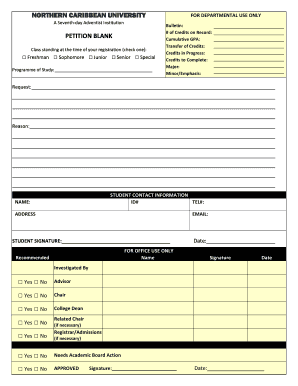Definition and Meaning of the EC Screens III 3-5 yrs PDF - kid?FRIENDLy
The EC Screens III, often referred to as the BRIGANCE Early Childhood Screen III, is a standardized assessment tool aimed at children between the ages of three and five years. It serves as a comprehensive evaluation of various developmental domains, including visual motor skills, language development, physical development, and social-emotional competencies. The primary objective of this assessment is to identify children’s developmental milestones, ensuring they meet appropriate readiness standards for preschool and kindergarten.
This assessment tool is particularly valuable for early childhood educators, caregivers, and parents. It provides insights into a child's strengths and areas that may require additional support or intervention. By utilizing the EC Screens III, stakeholders can make informed educational decisions tailored to each child's unique developmental needs.
Purpose and Structure
- Comprehensive Evaluation: The EC Screens III consists of multiple sections, each aimed at evaluating specific skill sets, which helps in providing a multi-faceted view of a child's development.
- Feedback Mechanisms: It facilitates dialogue between educators and parents through structured feedback forms, enhancing the collaborative approach in a child's learning journey.
How to Use the EC Screens III 3-5 yrs PDF - kid?FRIENDLy
Using the EC Screens III involves several steps to ensure accurate administration and interpretation of the results. It is designed to be user-friendly for educators and caregivers. Here’s a detailed outline of the process:
- Preparation: Gather necessary materials, ensuring the PDF is accessible on a device or printed.
- Administration:
- Conduct the assessment in a quiet, distraction-free environment.
- Follow the outlined procedures in the guide to ensure consistency in how questions and tasks are presented to the child.
- Scoring:
- After each section, educators will score the child's responses based on the provided rubric, indicating strengths and areas for growth.
- Document these scores accurately in the appropriate sections of the assessment form.
- Review and Feedback:
- Discuss the findings with parents or guardians.
- Use the results to create an individualized developmental plan for the child.
Key Techniques for Effective Use
- Maintain a supportive and encouraging environment to help the child feel comfortable.
- Be consistent in how questions are asked to ensure fair assessment.
- Utilize the feedback forms to engage parents in the process actively.
Important Terms Related to the EC Screens III 3-5 yrs PDF - kid?FRIENDLy
When working with the EC Screens III, several key terms are essential for understanding the assessment’s components and processes:
- Developmental Milestones: Specific skills or behaviors that are typical for children to exhibit at particular ages.
- Standardized Assessment: An assessment that is administered and scored in a consistent manner, allowing for comparability across different children.
- Scoring Rubric: A set of guidelines used to evaluate and score a child's performance on various tasks.
- Feedback Form: A document provided to parents or guardians that summarizes the child’s assessment results and suggests next steps.
- Early Childhood Education (ECE): The period of learning that occurs typically from birth to eight years, emphasizing developmental growth and academic readiness.
Familiarizing oneself with these terms enhances the understanding and effectiveness of using the EC Screens III in educational settings.
Reasons to Use the EC Screens III 3-5 yrs PDF - kid?FRIENDLy
Utilizing the EC Screens III can significantly benefit children, educators, and families alike. Here are several reasons why this assessment tool is essential:
- Identifying Developmental Needs: The assessment can highlight areas where a child may excel or require further support, enabling timely interventions.
- Informed Educational Planning: Results from the EC Screens III can guide curriculum development tailored to individual student needs, ensuring effective teaching practices.
- Parental Involvement: This tool encourages collaboration between educators and parents. Sharing insights from the assessment fosters a supportive learning environment.
- Tracking Progress Over Time: Regular assessments can help track a child's developmental trajectory, allowing for adjustments in teaching strategies as necessary.
Impact on Learning Environments
- By identifying the individual needs of children, educators can create more inclusive and effective teaching methods.
- Schools that implement regular use of developmental assessments such as the EC Screens III can better support diverse learners.
Steps to Complete the EC Screens III 3-5 yrs PDF - kid?FRIENDLy
Completing the EC Screens III assessment requires a systematic approach to ensure that all necessary components are addressed accurately. Below are the steps involved in completing the assessment:
- Download or Print: Access the EC Screens III PDF and ensure you have a good quality printout or digital version on hand.
- Gather Materials: Prepare any additional materials needed for the assessment, such as writing instruments and visual aids, if required.
- Read Instructions Carefully: Familiarize yourself with the entire guide and scoring rubric that accompanies the assessment to understand the protocols for each section.
- Assess the Child:
- Administer the assessment following the order of tasks as outlined, ensuring to create a relaxed atmosphere.
- Document child responses accurately as you go through each section.
- Score Each Section: Assign scores based on the provided criteria in the rubric, ensuring clarity in how scores correlate with developmental milestones.
- Engage in Follow-Up: After completing the assessment, review the scores with parents and discuss next steps for support or intervention.
Important Considerations
- Ensure that any sensitive information collected is handled with care and confidentiality.
- Provide additional resources or referral options to parents based on assessment outcomes.
Examples of Using the EC Screens III 3-5 yrs PDF - kid?FRIENDLy
The practical application of the EC Screens III can be demonstrated through various scenarios that illustrate its use in real-world settings. Here are examples showcasing its utility:
- Preschool Readiness Screening:
- A preschool uses the EC Screens III at the start of the academic year to assess incoming children. Based on the results, educators create groups focused on different developmental goals.
- Individual Support Plans:
- After administering the assessment, a teacher identifies a child struggling with language skills. The teacher collaborates with a speech therapist to create a targeted plan addressing these challenges.
- Parent-Teacher Conferences:
- During an annual parent-teacher meeting, educators present the results from the EC Screens III to parents, discussing their child's strengths and areas where they might need additional practice or support at home.
Benefits of Real-World Application
- The direct application of the assessment helps in tailoring educational experiences that promote growth and development.
- By providing structured feedback, parents are more engaged in their children's learning and development journey, fostering a stronger educational partnership.
Key Elements of the EC Screens III 3-5 yrs PDF - kid?FRIENDLy
Understanding the key components of the EC Screens III is essential for efficient administration and interpretation. The following elements are critical:
- Assessment Domains: The tool evaluates multiple domains: language, motor skills, cognitive abilities, and social-emotional development, ensuring comprehensive insight.
- Scoring Criteria: Each section features scoring criteria that help identify developmental milestones, providing a clear framework for evaluating each child's skills.
- Feedback Forms: These forms accompany the assessment, enabling educators and parents to document observations and plan further developmental strategies collaboratively.
Enhancing Educational Strategies
- Using detailed feedback helps educators refine their instructional practices, aligning them more closely with the needs of their students.
- The structured results allow for early identification of potential learning challenges, facilitating timely intervention.
Legal Use of the EC Screens III 3-5 yrs PDF - kid?FRIENDLy
The EC Screens III is governed by guidelines that outline its appropriate use within educational settings. Understanding these guidelines is crucial for effective implementation.
- Compliance with Education Regulations: The use of the EC Screens III must align with local and state education regulations, ensuring that the assessments meet legal standards.
- Parental Consent: In many educational environments, obtaining parental consent before administering assessments is necessary, respecting the privacy and rights of families.
- Data Protection Practices: Educators must follow best practices to secure sensitive data obtained from the assessments, ensuring confidentiality and integrity.
Importance of Legal Compliance
- Ensuring adherence to legal guidelines protects both educators and families, fostering trust and transparency in the evaluation process.
- Educators can utilize the assessment effectively while remaining compliant with institutional policies and local laws.