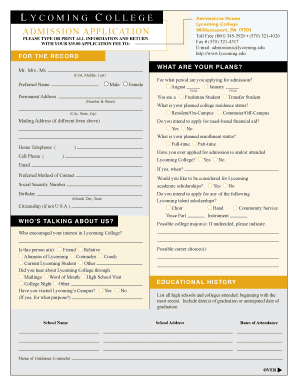Definition and Meaning of the TD Deposit Slip
A TD deposit slip is a financial document used by customers of TD Bank to deposit funds into their accounts. This slip provides essential details like account numbers, the amount being deposited, and other pertinent information required by the bank to process the transaction efficiently. It streamlines the deposit process and ensures that the funds are accurately credited to the right account. For many customers, understanding the significance and functionality of a deposit slip is vital for effective banking interactions.
Components of the TD Deposit Slip
- Account Information: Customers must provide their account number to identify where the funds should be deposited.
- Deposit Amount: It includes spaces to list the amounts of cash and checks being deposited.
- Signature: The depositor often needs to sign the slip to authorize the transaction.
- Date: Documenting the date is crucial for record-keeping both for the bank and the depositor.
Importance of Using a TD Deposit Slip
Using a deposit slip helps in reducing errors during money deposits. It serves as a record proving that the transaction was initiated, which can be particularly useful in case of discrepancies.
Steps to Complete the TD Deposit Slip
Completing a TD deposit slip requires attention to detail to ensure that all required information is accurately recorded. Here are the steps involved:
- Locate the Deposit Slip: Access a TD deposit slip, which can be obtained in a branch or printed from online sources.
- Enter Account Information: Write down the account number related to your TD Bank account clearly.
- Fill in the Deposit Amount: Separate sections are provided for cash and checks. Specify the amount for each category, ensuring accuracy.
- Sign the Slip: Depending on the method of deposit (e.g., at a teller or ATM), you may be required to sign the slip.
- Include Date: Record the date of the deposit for reference.
- Review for Accuracy: Before submitting, double-check that all provided information is correct.
Completing the deposit slip correctly minimizes the chance of errors and ensures that your funds are deposited without issue.
How to Obtain the TD Deposit Slip
Getting a TD deposit slip is straightforward. Customers can choose from several methods to obtain this essential form:
- In-Branch: Visit any TD Bank location to request a deposit slip from a teller.
- Online: Visit the TD Bank website where customers may be able to download and print a fillable PDF version of the deposit slip.
- ATM: If you are using an ATM associated with TD Bank, some machines offer digital deposit slip options or print a generic deposit slip.
Regardless of the method chosen, having a deposit slip ready at the time of a transaction can expedite the deposit process significantly.
Who Typically Uses the TD Deposit Slip
The TD deposit slip is primarily used by customers of TD Bank who need to deposit money into their accounts. This can include a range of individuals and organizations:
- Personal Bank Account Holders: Individuals depositing personal earnings, savings, or cash gifts.
- Business Account Holders: Small business owners or large enterprises depositing either daily sales revenue or payroll payments.
- Non-Profits: Organizations receiving donations or grants.
- Individuals Making Bulk Deposits: Customers who need to deposit multiple checks or cash at once for personal or business needs.
Understanding who uses these slips highlights the relevance of this financial tool across various sectors.
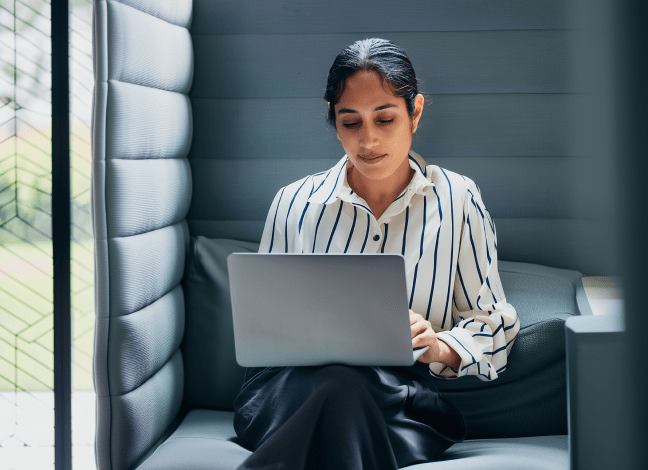

Key Elements of the TD Deposit Slip
A well-structured TD deposit slip consists of several elements that facilitate smooth transaction processing. These key elements include:
- Depositor's Name: Identification of the person making the deposit is crucial for accountability.
- Account Number: Unique identifier for the account receiving the funds.
- Types of Deposits: Clear sections indicating cash and various forms of checks, allowing for easy categorization of funds.
- Total Amount: A final calculation box ensures that the total amount being deposited is accurate, catching any potential errors beforehand.
These elements form the backbone of the TD deposit slip, ensuring that both the customer and bank have essential information for the transaction.
Digital vs. Paper Version of the TD Deposit Slip
With advancements in technology, customers now have the option of using digital or paper versions of the TD deposit slip. Each has its advantages:
- Digital Deposit Slips: Available through online banking, allowing for easy access and completion from any device. They can often provide real-time feedback on the deposit process, confirming receipt instantly.
- Paper Deposit Slips: While traditional, they are still widely used, especially by those who prefer physical documentation for their records. These slips are available in branches or can be printed at home.
Both versions ensure that customers can choose the method that aligns best with their banking preferences.
Examples of Using the TD Deposit Slip
Real-life scenarios illustrate the application of a TD deposit slip:
- Cash Deposits: A business owner receives $500 in cash sales and needs to deposit this into their business account. They fill out a deposit slip detailing the cash amount and submit it at the TD Bank branch.
- Check Deposits: An individual receives multiple checks totaling $1,200 for freelance work. Using a TD deposit slip, they carefully specify each check amount, helping the bank process their deposits efficiently.
- Recurring Deposits: A family might use the TD deposit slip regularly to deposit paychecks directly into a joint account, ensuring funds are consistently managed and tracked.
These examples emphasize the practical use of the TD deposit slip in various financial transactions.