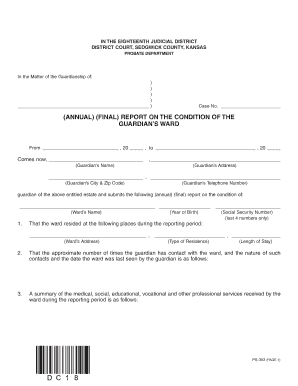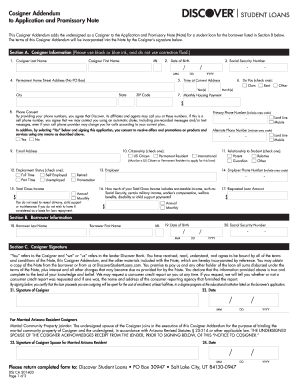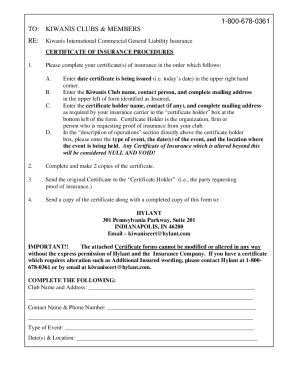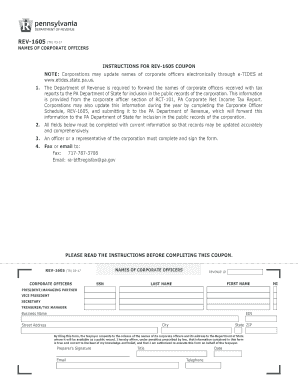Definition & Meaning
The GCAAR Rental Application is a form primarily used within real estate transactions to streamline the process of renting residential properties. GCAAR, which stands for the Greater Capital Area Association of Realtors, provides standardized documentation that facilitates communication and agreement between landlords and prospective tenants. This application includes personal, financial, and employment information necessary for landlords to evaluate a potential tenant's eligibility and reliability. It sets a standardized approach that benefits landlords by offering a consistent template for collecting tenant information.
Key Elements of the GCAAR Rental Application
Understanding the specific components of the GCAAR Rental Application is essential for its effective use. Key elements of the form include:
- Applicant Information: Basic personal details such as name, address, and contact information.
- Employment History: This section gathers details about the applicant's current and previous employment, providing landlords with a sense of financial stability.
- Income Verification: Applicants are required to provide evidence of their income to establish the ability to afford monthly rent payments.
- Rental History: Information about previous rentals, including contact details for past landlords, helps assess the applicant's reliability and past conduct as a tenant.
- References: Personal or professional references can support the applicant's credibility.
- Signature and Date: A signed agreement by the applicant certifying the truthfulness of the provided information.
Each element plays a critical role in the landlord's assessment process, contributing to informed decision-making regarding tenant selection.
How to Use the GCAAR Rental Application
Utilizing the GCAAR Rental Application correctly involves several steps:
- Obtain the Form: Available through real estate agencies or directly from the GCAAR website.
- Complete Personal Information: Ensure all personal details are accurate and up-to-date.
- Provide Employment and Income Details: Gather and input information regarding current and previous employment and income sources.
- Input Rental History: Include past rental addresses and landlord contact details.
- Attach Supporting Documents: Submit copies of pertinent documents such as pay stubs or bank statements.
- Sign and Submit: Review the application for accuracy, sign, and date it before submission.
This structured approach aids in managing the typical requirements set by landlords and accelerates the application review process.
Important Terms Related to the GCAAR Rental Application
Certain terms frequently appear in the context of the GCAAR Rental Application:
- Tenancy: Refers to the state or condition of being a tenant.
- Lease Agreement: A contract between a landlord and tenant outlining the terms under which a tenant may occupy rental property.
- Subletting: The act of a tenant allowing someone else to rent all or part of a leased property.
- Security Deposit: Money paid in advance to secure the property and cover potential damages.
- Credit Check: An examination of an applicant's credit history as part of tenant screening.
Familiarity with these terms is essential for applicants to understand the rental process and for landlords to ensure all parties adhere to standard practices.
Steps to Complete the GCAAR Rental Application
Following a detailed, step-by-step process ensures the application is completed efficiently and accurately:
- Download or Obtain the Application: Ensure you have the latest version directly from GCAAR or associated real estate providers.
- Fill Out Personal Details: Complete all sections requiring your name, address, and contact information.
- Employment Section: Provide comprehensive employment history and current employment status.
- Verify Income Sources: Include detailed information and documentation of income streams.
- Detail Rental History: Provide addresses and landlord contacts for previous residences.
- Compile References: Identify and list personal or professional references as required.
- Review and Sign: Double-check all entries for accuracy before signing the document.
By following these steps methodically, applicants will significantly increase their chances of approval, providing a clear and complete picture for prospective landlords.
Who Typically Uses the GCAAR Rental Application
The GCAAR Rental Application is utilized by various stakeholders in the real estate sector, such as:
- Prospective Tenants: Individuals looking to rent residential properties.
- Landlords: Property owners seeking a systematic way to evaluate potential tenants.
- Property Managers: Professionals managing rental properties on behalf of landlords.
- Real Estate Agents: Facilitators of real estate transactions who guide both landlords and tenants through processes.
The application is a pivotal tool across these roles, ensuring that all parties remain aligned on terms and expectations.
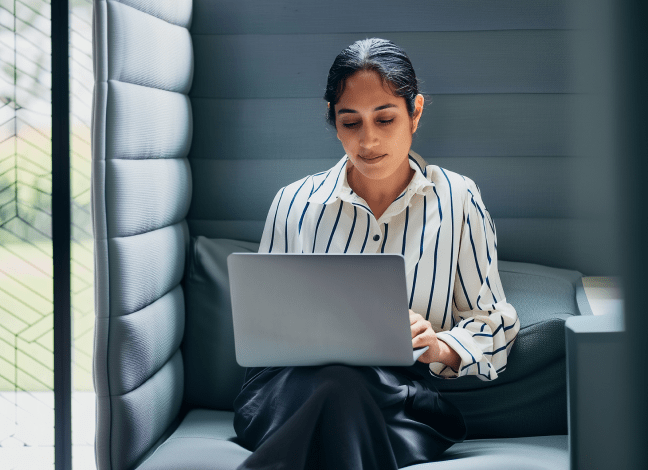
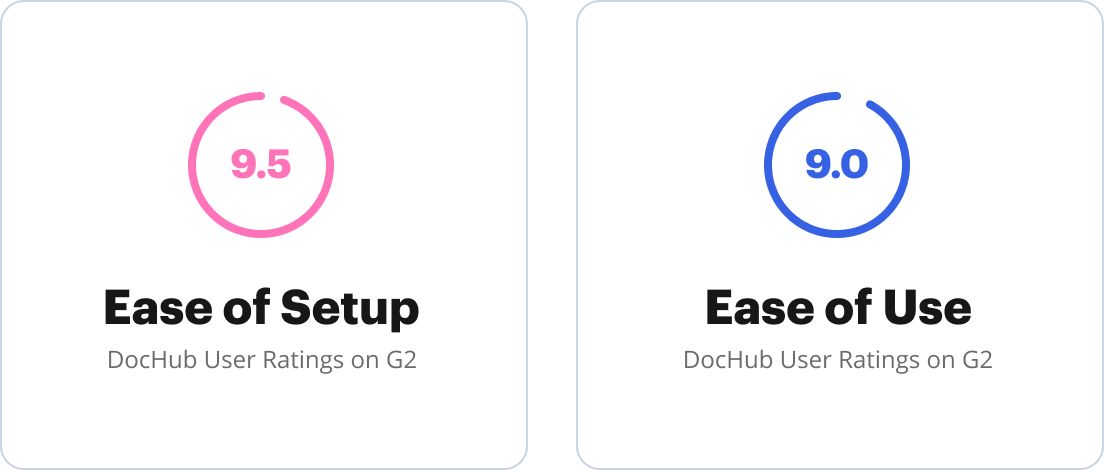
Legal Use of the GCAAR Rental Application
The GCAAR Rental Application is crafted in compliance with legal standards ensuring fair practice in real estate transactions. It must adhere to:
- Fair Housing Laws: Prohibiting discrimination based on race, color, religion, sex, disability, familial status, or national origin.
- Privacy Regulations: Protecting the confidentiality of the applicant's personal and financial information.
- Local Jurisdictions: Aligning with specific local legal requirements of areas such as Maryland and Washington D.C.
Complying with these legal standards protects both landlords and tenants, fostering a fair and transparent rental market.
State-Specific Rules for the GCAAR Rental Application
While the GCAAR Rental Application is widely used in the Greater Capital Area, variations might occur due to state-specific regulations, primarily:
- Maryland: Additional disclosures related to lead paint may be required.
- Washington, D.C.: Rental applications may require further compliance with local rent control regulations.
Understanding these state-specific nuances ensures that both applicants and landlords meet all regulatory requirements, facilitating smoother rental transactions.