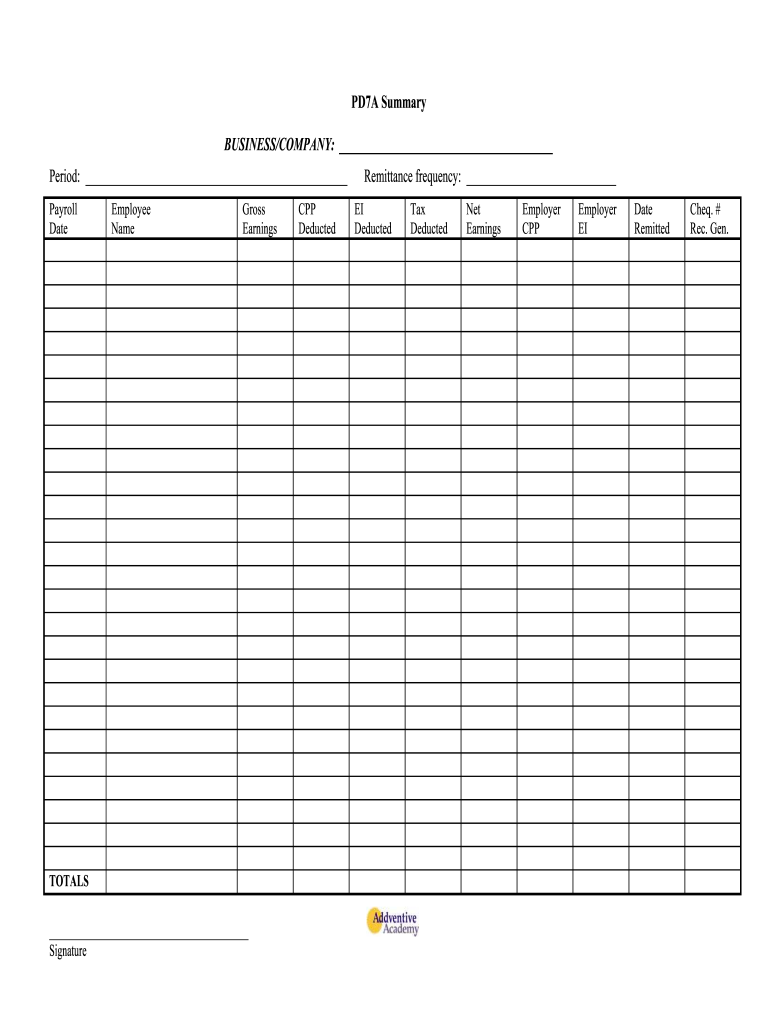Definition and Meaning of Printable Spreadsheet
A printable spreadsheet is a digital file, often in the form of an Excel or PDF document, designed for easy printing and physical use. These spreadsheets are versatile tools that allow users to organize data, perform calculations, and track various types of information in a structured format. They can include features such as formulas, tables, and graphs, making them beneficial for a range of activities including budgeting, payroll management, and project tracking.
Common Applications of Printable Spreadsheets
- Budgeting: Individuals and businesses can create printable spreadsheets to manage expenses, income tracking, and savings goals. These templates help visualize financial data clearly.
- Payroll Management: Businesses can utilize payroll summaries and remittance forms like the PD7A payroll remittance form, detailing employee earnings, deductions, and contributions.
- Project Tracking: Teams can manage projects by plotting timelines, budget expenditures, and task assignments in a printable format, enabling clear communication and accountability.
How to Use the Printable Spreadsheet Effectively
Using a printable spreadsheet effectively involves familiarizing oneself with its structure and features to maximize its utility. Users can start by selecting a template that aligns with their needs.
Steps to Utilize a Printable Spreadsheet
- Choose a Template: Depending on your purpose (e.g., budgeting, payroll), select a suitable template that serves your unique needs.
- Input Data: Enter relevant information into designated fields. Spreadsheet templates are often designed with intuitive layouts to guide users.
- Use Formulas: If applicable, incorporate formulas to automate calculations. For example, use summation functions to quickly calculate totals.
- Review and Print: Once all data is entered and accurately calculated, review the spreadsheet for errors before printing.
Tips for Efficient Use
- Utilize built-in functions for quick calculations.
- Keep entries organized with clear headings and color-coding.
- Regularly update the spreadsheet to reflect current data for ongoing monitoring.
Important Terms Related to Printable Spreadsheets
Key Terminology
- Template: A pre-designed format that serves as a framework for data entry in a spreadsheet.
- Formula: A mathematical equation used within a cell to calculate values based on other cell data.
- Cell: The intersection of a row and column in a spreadsheet where data can be entered.
Functional Features
- Fillable Fields: Areas in the spreadsheet designed for users to enter specific information, which is crucial in forms like the PD7A payroll remittance.
- Graphs and Charts: Visual representations of data that can enhance understanding and presentation of numerical information.
Steps to Complete the Printable Spreadsheet
Completing a printable spreadsheet accurately is vital for ensuring that the data collected serves its intended purpose. The process typically involves several key steps.
Detailed Process for Completion
- Gather Necessary Data: Collect all relevant information beforehand to streamline the data entry process. This may include employee hours for payroll, expenses for budgeting, or project cost estimates.
- Fill in Required Fields: Begin entering data into designated fields. Ensure accuracy to maintain the integrity of calculations and outputs.
- Verify Information: After filling out the spreadsheet, go through each entry to check for correctness and completeness. Errors can lead to significant issues, especially in financial contexts.
- Finalize and Format: Apply final formatting for clarity. Adjust column widths, add borders if necessary, and highlight key figures for visibility.
- Save and Print: Save the completed document in the desired file format (e.g., PDF for printing) and proceed to print if needed for physical documentation.
Who Typically Uses the Printable Spreadsheet?
Printable spreadsheets are utilized by a diverse range of users, from individuals to corporate professionals, reflecting their versatility.
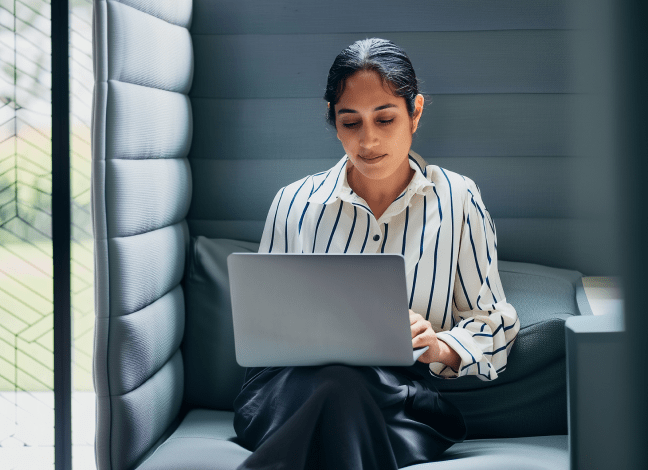

Target Users
- Small Business Owners: Use spreadsheets for managing payroll, expenses, and sales tracking.
- Freelancers and Contractors: Benefit from budgeting spreadsheets to track income and expenses with tools that simplify invoicing and tax preparation.
- Administrative Professionals: Leverage printable spreadsheets for report generation, project management, and scheduling tasks.
Examples of Using a Printable Spreadsheet
Practical Use Cases
- Payroll Summary: An organization may create a payroll summary template to monitor employee wages, taxes, and deductions, ensuring compliance with the PD7A payroll remittance requirements.
- Expense Tracking: A freelancer might use a budgeting printable spreadsheet to track client payments and personal expenditure, facilitating easier tax filing.
- Project Management: A team could utilize a project tracking spreadsheet to allocate tasks, deadlines, and budget estimates, ensuring all project stakeholders are aligned.
Key Elements of the Printable Spreadsheet
A well-designed printable spreadsheet includes several critical components that enhance its functionality and user experience.
Essential Features
- Editable Fields: Areas where users can input or alter data easily.
- Instructional Notes: Explanations or tips embedded within the spreadsheet to guide users on proper usage.
- Calculation Areas: Sections that provide automated calculations for totals, averages, and other metrics through formulas.
Legal Use of the Printable Spreadsheet
Understanding the legal implications of using printable spreadsheets is crucial for compliance and data security, particularly when dealing with sensitive information such as payroll data.
Compliance Considerations
- Data Protection: Ensure that any personal information (e.g., employee details) is managed according to regulatory standards.
- Accurate Record Keeping: Maintain precise records in compliance with legal requirements, especially in financial contexts where audits may occur. This includes adhering to IRS guidelines for tax-related documents.
Conclusion — Focus on Determining the Right Spreadsheet for Your Needs
Choosing the appropriate printable spreadsheet form requires assessing the specific requirements of your task while understanding all aspects of functionality and compliance. Be informed about features that will assist in optimizing your experience and ensuring seamless data management.