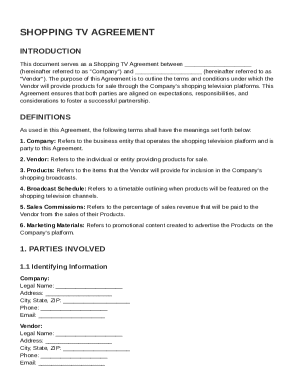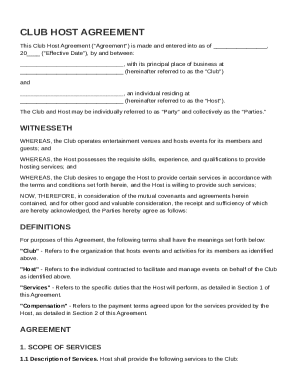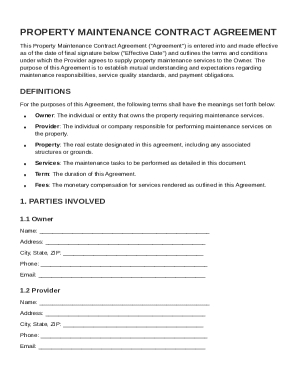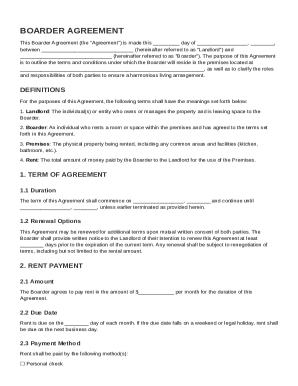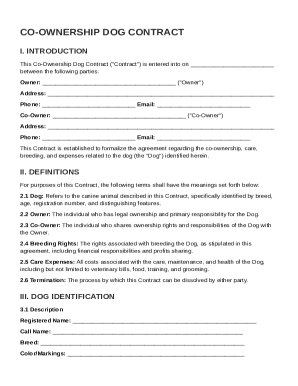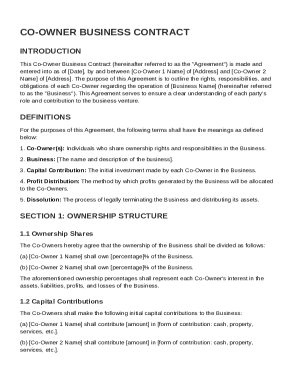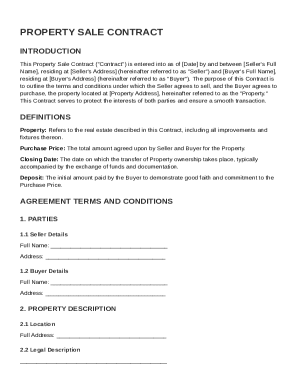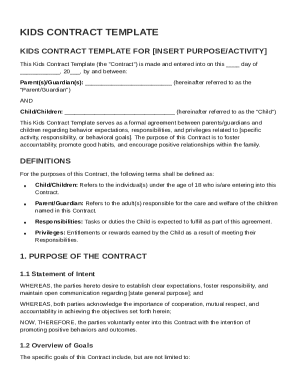Definition & Meaning
The "Record of Duty Status" form is essential for drivers, serving as a tool to log hours of service and ensure compliance with regulations concerning driving and off-duty periods. This form, often referred to as a logbook or electronic logging device (ELD) record, is crucial for maintaining accurate records. It is used to track working hours, breaks, and rest periods in increments as detailed as 15 minutes, thereby enhancing road safety and operational transparency.
Key Elements of the Record of Duty Status
The Record of Duty Status form comprises several critical components that ensure its utility and compliance with regulatory standards:
- Driver Information: Includes the name, license number, and contact details.
- Vehicle Information: Documents details of the vehicle, including the make, model, and registration number.
- Service Hours: Logs hours spent driving, on-duty not driving, off-duty, and in sleeper berths in 15-minute increments.
- Route Details: Captures the start and endpoint of each driving session.
- Certifications and Signatures: Requires the driver’s signature to certify accuracy and completeness.
How to Use the Record of Duty Status
To effectively utilize the Record of Duty Status form, drivers should adhere to the following steps:
- Initial Setup: Input personal and vehicle information at the start of the trip.
- Regular Updates: Log all changes in duty status as they occur, noting dates and times.
- Maintain Accuracy: Ensure all entries are accurate and reflect real-time status changes.
- Review and Submit: At the end of a trip or work cycle, review entries for completeness before certification and submission.
Steps to Complete the Record of Duty Status
Completing the Record of Duty Status involves several detailed steps to ensure compliance:
- Identify Driver and Vehicle: Fill in personal and vehicle details in their respective sections.
- Log Duty Status Changes: Update the form each time there is a change in duty status, using precise time entries.
- Record Odometer Readings: Input starting and ending odometer readings for each shift.
- Maintain Logs for Endorsement: Review all entries and sign the document to certify accuracy.
Why Should You Record Duty Status?
Recording duty status is not only a regulatory requirement but also a best practice for ensuring:
- Compliance with Federal Regulations: Satisfies requirements set by the Federal Motor Carrier Safety Administration (FMCSA).
- Efficiency in Operations: Helps with planning and optimizing driving schedules.
- Safety Assurance: Limits fatigue by enforcing rest periods, thus enhancing driver safety.
Who Typically Uses the Record of Duty Status
The primary users of the Record of Duty Status are commercial drivers who operate under Department of Transportation (DOT) regulations. However, it is also relevant for:
- Fleet Managers: Oversee compliance and efficiency of driver operations.
- Truck and Bus Companies: Ensure all drivers adhere to safety regulations.
- Regulatory Agencies: Verify compliance during audits and inspections.
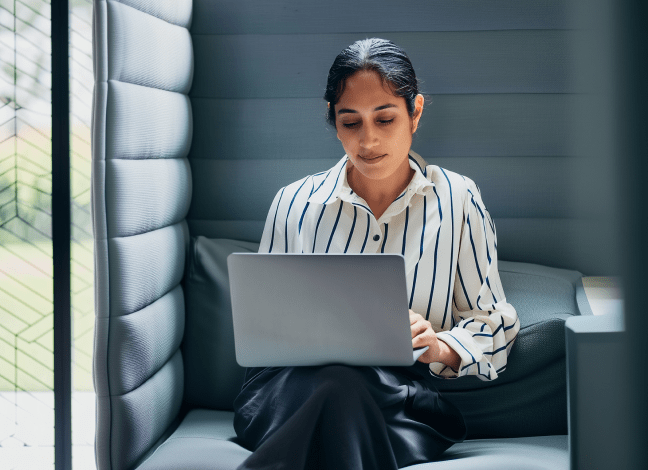

Legal Use of the Record of Duty Status
Legal compliance for the Record of Duty Status involves:
- Federal Compliance: Adhering to FMCSA guidelines for logging hours and maintaining records.
- Audit Preparedness: Regularly updating logs to facilitate inspections and audits.
- Certifying Accuracy: Signing logs to certify that the information is accurate and truthful.
Examples of Using the Record of Duty Status
Consider a long-haul truck driver tasked with transporting goods from New York to California. Throughout the journey, they must log every change in duty status to:
- Track Driving Hours: Ensure not to exceed daily driving limits.
- Record Rest Times: Capture all mandated rest periods.
- Detail Route Changes: Document any detours or route modifications.
State-Specific Rules for Record of Duty Status
While federal guidelines provide a uniform framework, individual states may have additional regulations:
- Intrastate Exemptions: Some states offer exemptions for drivers operating within state boundaries.
- State-Specific Hours: Certain states may have variations in allowable driving hours or required rest periods.
- Documentation Requirements: Varying rules on how long records must be retained.
Digital vs. Paper Version
Drivers can choose between maintaining a digital or paper version of the Record of Duty Status:
- Digital Version: Utilizes electronic logging devices (ELDs) to automate data capture and submission.
- Paper Version: Involves manually updating a physical logbook, which may be preferred where digital adoption is limited.
- Pros and Cons: The digital version offers enhanced accuracy and compliance but requires investment in ELDs, whereas the paper log is simple but error-prone.
Penalties for Non-Compliance
Failure to maintain accurate Record of Duty Status logs can result in:
- Fines: Monetary penalties for inaccuracies or omissions.
- Operational Restrictions: Temporary suspension of driving privileges until compliance is achieved.
- Legal Consequences: For serious violations, legal action may be pursued, impacting a driver’s record.