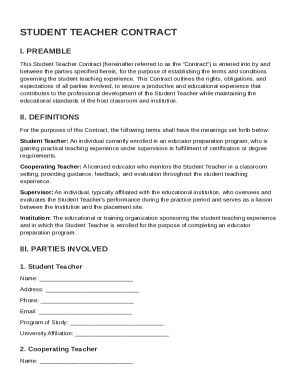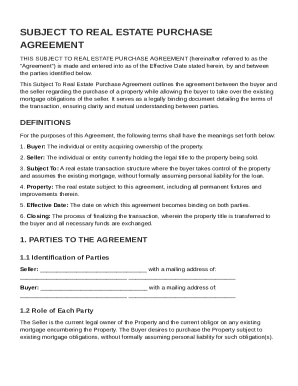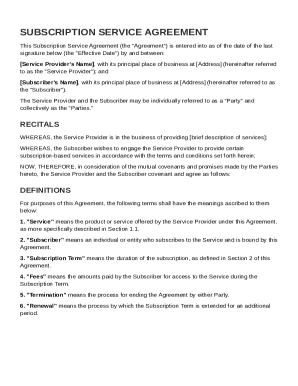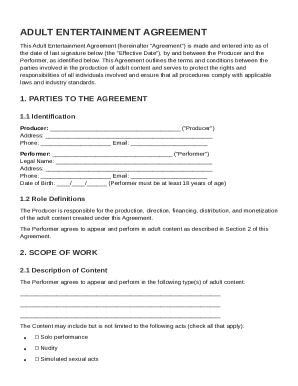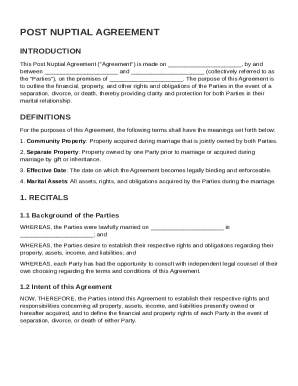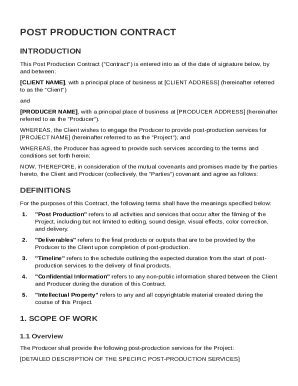Definition and Meaning
The "Rental Application - Salter Properties" is a comprehensive document utilized by Salter Properties to gather detailed information from prospective tenants. This form is critical in the leasing process, enabling landlords to evaluate the suitability of applicants based on personal, rental, employment, and financial information. It functions as a standardized method to ensure that all necessary data is captured to facilitate fair and informed leasing decisions.
Key Elements of the Rental Application
The rental application is designed to collect essential details about each applicant. Key elements include:
-
Personal Information: This section requires applicants to provide basic personal details such as full name, contact information, and Social Security number. This data is crucial for identity verification and future communication.
-
Rental History: Applicants must disclose current and previous addresses to establish rental history. This information helps landlords assess past rental behavior and identify patterns that might influence their decision.
-
Employment and Income Details: Here, applicants provide employment status, income sources, and the name of the current employer. This data is vital for determining whether the applicant can meet the financial obligations of the lease.
-
Reference Checks: The form typically asks for personal or professional references to validate the information provided and offer additional insights into the applicant's character and reliability.
Steps to Complete the Rental Application
Completing the "Rental Application - Salter Properties" involves a straightforward process:
-
Gather Necessary Information: Before beginning, applicants should have all required details, including personal ID, proof of income, rental history, and references ready.
-
Fill Out Personal Information: Start with filling out the personal information section, ensuring all data is accurate and up-to-date.
-
Provide Rental History: Enter current and previous rental addresses with landlord contact information for verification purposes.
-
Detail Employment and Income: Accurately list current employment details, including the employer’s contact information and income amount.
-
List References: Provide trustworthy personal or professional references who can vouch for your character and reliability.
-
Review and Submit: Double-check all entries for accuracy and completeness. Submit the application with any required documentation, such as a photo ID or recent pay stubs.
Legal Use of the Rental Application
The legal use of the "Rental Application - Salter Properties" is governed by federal and state fair housing laws. Landlords must use the information collected solely for the purpose of evaluating tenancy eligibility. They must avoid discriminatory practices based on race, gender, age, or other protected characteristics. This ensures compliance with fair housing regulations and promotes equitable treatment of all applicants.
Who Typically Uses the Rental Application
The primary users of the "Rental Application - Salter Properties" are potential tenants looking to secure housing through Salter Properties. It is also employed by landlords and property managers to conduct thorough background checks and assess the suitability of prospective tenants. The form serves as a foundational tool in the rental decision-making process, benefiting both applicants and property owners by setting clear expectations and documentation standards.


State-Specific Rules for the Rental Application
Variance in state laws affects how rental applications are handled. For example:
-
Application Fees: Some states have specific regulations regarding the amount landlords can charge for processing rental applications. Applicants should be aware of the legal limits in their state to avoid overcharges.
-
Disclosure Requirements: Certain states require landlords to disclose specific information about the rental unit, including details about lead-based paint or other environmental hazards.
-
Security Deposit Rules: State laws may dictate how security deposits are collected, held, and returned. Understanding these rules is crucial for both landlords and tenants to ensure compliance.
Examples of Using the Rental Application
A common scenario involving the rental application is a young professional relocating for a new job. They would use the form to provide rental history from previous residences, proof of income from their employer, and references from a former landlord and a colleague. Another example could involve a family upgrading to a larger unit. They would need to detail both primary and co-applicant information, including financial statements and employment verification for each adult.
Application Process and Approval Time
The application process involves the submission of the completed form along with the necessary documentation. Once submitted, Salter Properties typically conducts a background check, which includes verifying rental and employment history and checking references. The approval time can vary based on how quickly these verifications are completed and may typically range from a few days to a week. Applicants should factor in this timeline when planning their move.
Required Documents
To complete the application, several documents are typically required:
-
Proof of Identity: A government-issued ID such as a driver’s license or passport to verify the applicant’s identity.
-
Income Verification: Recent pay stubs, a letter from the employer, or tax returns to confirm income levels.
-
Rental History Verification: Documents or previous lease agreements that outline past rental details and references.
These documents support the information provided in the application, ensuring a comprehensive evaluation process for the landlord.