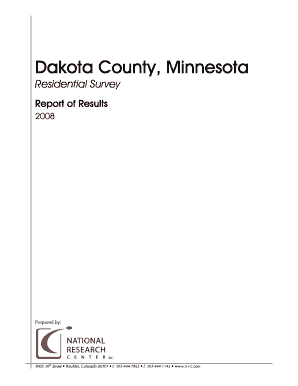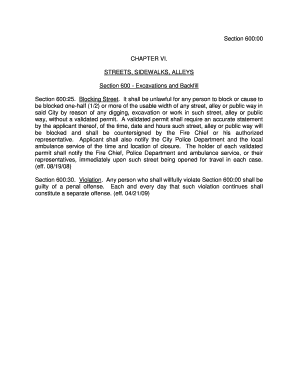Overview of the CareLogic User Guide
The CareLogic User Guide serves as a comprehensive manual designed specifically for users of the CareLogic Enterprise system. It provides detailed instructions on how to effectively navigate and utilize various modules tailored to streamline daily operations within healthcare environments. This guide is essential for front desk staff and related roles responsible for managing client interactions, maintaining accurate records, and optimizing a broader range of organizational functions.
How to Use the CareLogic User Guide
To maximize utility, users should approach the CareLogic User Guide as a step-by-step resource. Begin by identifying the module or feature relevant to your immediate needs. Each section within the guide provides exhaustive instructions, complete with screenshots and illustrations, to ensure clarity and ease of understanding. Furthermore, practical examples are given to illustrate each process, highlighting common scenarios and offering insights into best practices. Users are encouraged to follow each step sequentially to ensure accurate data management and workflow efficiency.
Steps to Complete Tasks Using the Guide
- Identify the Task: Determine the specific function or task you need to complete within the CareLogic system.
- Locate the Relevant Section: Use the table of contents for quick navigation to the corresponding section of the guide.
- Follow the Instructions: Carefully read through the step-by-step guidelines, following each action as described in the guide.
- Apply Practical Examples: Refer to the examples provided to understand how the task may be executed in real-world scenarios.
- Review and Confirm: Once you have completed the task, review the process to ensure that all steps have been followed correctly.
Key Elements of the CareLogic User Guide
- Navigation Instructions: Offers detailed guidance on navigating various modules within the CareLogic system.
- Procedure Outlines: Provides step-by-step instructions for routine tasks such as scheduling appointments and managing client records.
- Illustrations and Screenshots: Visual aids are included to support textual instructions, enhancing user comprehension.
- Troubleshooting Tips: Addresses potential issues and how to resolve them effectively.
- Compliance Information: Ensures procedures align with regulatory standards and organizational protocols.
Who Typically Uses the CareLogic User Guide
The guide is primarily intended for healthcare administrative staff, including front desk personnel, appointment schedulers, and client service representatives. These users benefit from the guide’s thorough coverage of daily operational tasks such as verifying client information, scheduling appointments, and handling payment transactions. Additionally, it is a valuable resource for training new employees, ensuring consistency and accuracy in task execution across the organization.
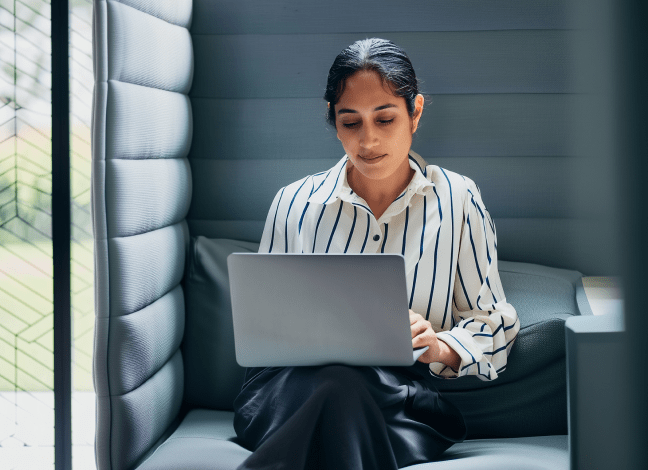

Important Terms Related to the CareLogic User Guide
- Module: Specific functional areas within the CareLogic system, such as scheduling or billing.
- Workflow: The sequence of processes through which a task moves from initiation to completion.
- Data Management: The practice of organizing and maintaining data processes within the system’s framework.
- User Interface: The means by which users interact with the CareLogic software.
- Compliance: Adhering to rules and regulations pertinent to data handling and process execution.
Legal Use of the CareLogic User Guide
Users must adhere to applicable legal standards when utilizing the CareLogic User Guide. This includes maintaining confidentiality of client information and ensuring compliance with healthcare regulations such as HIPAA. The guide provides instructions that support legal and ethical data management practices, aiming to safeguard sensitive information while optimizing workflow efficiency.
Examples of Using the CareLogic User Guide Effectively
- Schedule Management: A user refers to the guide to learn how to adjust appointment times within the scheduling module, allowing for seamless client interactions and optimized use of time.
- Client Verification: To verify a client’s insurance information, administrative staff consult the relevant section of the guide, ensuring accuracy in verification processes and adherence to compliance standards.
- Payment Processing: The guide’s step-by-step instructions help staff efficiently document and process payments, reducing errors and streamlining financial transactions.
Software Compatibility and Integration
The CareLogic User Guide details how the system integrates with other software solutions, providing instructions for ensuring compatibility and seamless data exchange. It highlights how to leverage interoperability with existing platforms such as electronic health record (EHR) systems to enhance productivity and reduce manual data entry processes. This feature is particularly beneficial for organizations utilizing multi-platform environments, ensuring a cohesive and efficient operational workflow.
Each block in the CareLogic User Guide is designed to offer maximum practical utility, supporting users in optimizing their interactions within healthcare settings while maintaining compliance with legal and ethical standards.