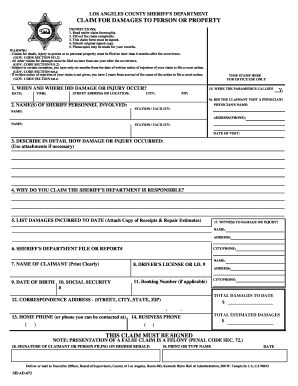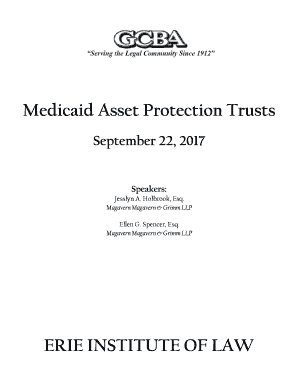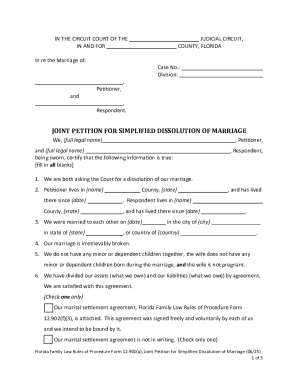Definition & Meaning
The "opt out form" is a document related to Section 9528 of the No Child Left Behind Act. It allows parents or legal guardians to formally request that their child's private information not be disclosed to military recruiters. This action is crucial for safeguarding students' privacy, as schools are otherwise required to provide student information. The option to opt out ensures that families can exercise control over who has access to their child’s personal details.
Key Characteristics
- Purpose: Protects students' privacy by preventing the distribution of personal information to military recruiters.
- Users: Primarily aimed at parents or legal guardians of high school students.
- Legislation: Tied to federal requirements under the No Child Left Behind Act.
How to Obtain the Opt Out Form
Acquiring an opt out form is a straightforward process, typically facilitated through the school administration. Parents and guardians can request this form directly from their child's school.
Typical Sources
- School Offices: Often available at high school administrative offices.
- School District Websites: Many districts provide downloadable forms on their official sites.
- Educational Resources: Organizations focused on student rights may offer templates.
Steps to Complete the Opt Out Form
Filling out the opt out form is a critical step to ensure compliance with your privacy requests. Here’s how to complete it properly:
- Personal Information: Start by clearly writing the student’s name, grade, and school.
- Parent/Guardian Details: Provide complete contact information, including name and address.
- Opt Out Statement: Indicate your decision to opt out by marking the dedicated checkbox or section affirming the choice.
- Signature Requirement: Ensure that the parent or legal guardian’s signature is present, validating the request.
- Submission: Submit the completed form to the designated school office or mailed to the address provided by the institution.
Important Terms Related to the Opt Out Form
Understanding the terminology associated with the opt out form can help clarify its purpose and usage:
- Section 9528: Part of the No Child Left Behind Act mandating schools to release student information unless opted out.
- Military Recruiters: Individuals who seek to enlist students into the military services.
- Parental Consent: The requirement for a parent or legal guardian to agree to the sharing of their child’s information.
Legal Use of the Opt Out Form
The opt out form serves a legally recognized purpose, granting families the right to privacy under federal legislation. Compliance with the form protects schools and families by adhering to established guidelines.
Compliance Guidelines
- Adherence to Section 9528: Schools must respect the opt-out decision when the form is properly filed.
- Privacy Assurance: Ensures that personal information is not disclosed without explicit consent.
Key Elements of the Opt Out Form
Specific elements need to be included when completing the opt out form to ensure it is valid and effective.
Essential Components
- Student Identification: Full name and school details.
- Parent/Guardian Information: Ensures authenticity and traceability.
- Opt Out Declaration: A clear statement indicating the desire to withhold student information.
- Signature Section: Validates the request with a handwritten signature.
State-Specific Rules for the Opt Out Form
While the form is governed by federal law, there can be state-specific variations in how the opt-out process is managed. Each state may have unique requirements or additional steps.
Considerations by State
- Additional Documentation: Some states may require supplementary identification documents.
- Deadline Variations: Submission deadlines can vary by school or district.
Examples of Using the Opt Out Form
Practical scenarios illustrate how opting out directly impacts families and schools:
- Privacy Protection: A family used the form to prevent telemarketing calls from military recruiters.
- Informed Decision-Making: Allows families to discuss and decide on military service independently, without unsolicited influence.
By understanding and applying these principles, families can effectively manage their child's personal information, exercising legal rights to privacy under the No Child Left Behind Act.