Definition and Meaning
The MOVE-IN/MOVE-OUT ITEMIZED STATEMENT is a detailed document used to inspect and record the condition of rental properties at the beginning and end of a tenancy. This form systematically outlines the state of various property areas, enabling landlords, property managers, and tenants to agree on any damages or cleaning needs. By itemizing the condition of each aspect of the rental property, this statement plays a crucial role in ensuring transparency and reducing disputes over security deposits.
Key Elements of the MOVE-IN/MOVE-OUT ITEMIZED STATEMENT
Condition Checklists
The document includes detailed checklists for multiple areas in a rental property, such as kitchens, bathrooms, living spaces, and exterior locations. Each checklist contains specific items to be assessed, including appliances, fixtures, walls, and floors, allowing for a comprehensive evaluation.
Damage and Cleaning Codes
The form uses specific codes to note damages or cleaning requirements discovered during inspections. It ensures consistency and clarity by categorizing these issues with standardized shorthand, which helps in delivering an accurate representation of the property’s condition.
Security Deposit Information
The statement outlines the conditions under which deductions can be made from a security deposit. This includes permissible deductions for damages, cleaning, unpaid rent, and any legal stipulations specific to the property’s location, providing a clear explanation of the financial responsibilities of both parties.
How to Use the MOVE-IN/MOVE-OUT ITEMIZED STATEMENT
Inspection Process
- Initial Inspection: Conduct this inspection at the tenant’s move-in date to record the property’s initial condition. Ensure both landlord and tenant review and agree on any pre-existing damages noted.
- Final Inspection: Perform another assessment at the end of the lease term. Compare the property’s condition with the initial report to identify any changes or new issues that have arisen during the tenancy.
Documenting Findings
As each area is inspected, note the condition using the specific codes provided. Ensure both the landlord and tenant acknowledge these notes to avoid future disputes. Maintain photographic evidence if possible to support your findings.
Steps to Complete the MOVE-IN/MOVE-OUT ITEMIZED STATEMENT
- Gather Necessary Information: Include the tenant's name, rental unit address, and the date of inspection. Ensure that both parties understand their roles in the inspection.
- Conduct a Thorough Inspection: Review each section of the checklist systematically, using the defined codes to ensure a standardized approach.
- Agree on Identified Issues: Both the tenant and landlord should sign off on the documented findings, acknowledging mutual understanding and agreement.
- Finalize and Retain Copies: Once completed, both parties should retain copies of the itemized statement for their records. This ensures that there is a documented reference to address any future disputes.
Legal Use of the MOVE-IN/MOVE-OUT ITEMIZED STATEMENT
Security Deposit Deductions
State laws in the U.S. typically require landlords to provide an itemized statement of any deductions made from a tenant’s security deposit. This form serves as a legally binding document that details the reasons for deductions, thereby ensuring compliance with state regulations and avoiding potential legal disputes.
Avoiding Disputes
By thoroughly documenting the property’s condition, the MOVE-IN/MOVE-OUT ITEMIZED STATEMENT helps to prevent disagreements between tenants and landlords over damages and cleaning fees. It provides a transparent reference that all parties can trust as an accurate summary of the tenancy term.
Who Typically Uses the MOVE-IN/MOVE-OUT ITEMIZED STATEMENT
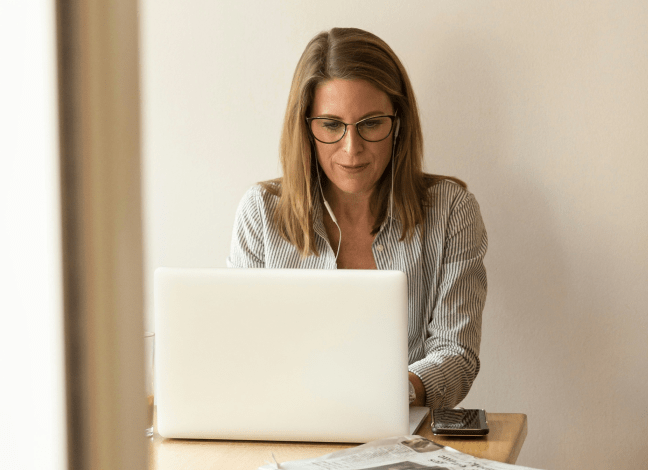

Landlords and Property Managers
These parties use the statement to manage their rental properties efficiently, ensuring that tenants adhere to lease agreements. The statement serves as a critical tool for recording property conditions and justifying any part of security deposits withheld post-tenancy.
Tenants
Tenants reference this document to ensure their security deposits are returned in full at the end of their lease if no new damages or issues are observed. The form offers tenants a chance to document existing issues at move-in, protecting them from being held accountable for pre-existing conditions.
State-Specific Rules for the MOVE-IN/MOVE-OUT ITEMIZED STATEMENT
Variations in Legal Requirements
Each U.S. state may have unique rules governing the use and requirements for these statements. For example, some states mandate delivery of the statement within a specific time frame post-move-out. Understanding these local differences is crucial for compliance and ensuring that both landlords and tenants adhere to state-specific legal norms.
Software Compatibility
DocHub provides a convenient platform for processing the MOVE-IN/MOVE-OUT ITEMIZED STATEMENT electronically. Users can edit, sign, and share the document online, facilitating easy access and efficient workflow management. Integration with cloud services like Google Drive ensures that these forms can be stored and shared seamlessly, maintaining document integrity and accessibility across various devices and platforms.









