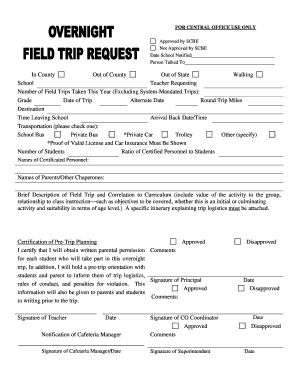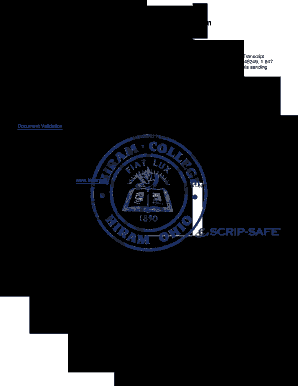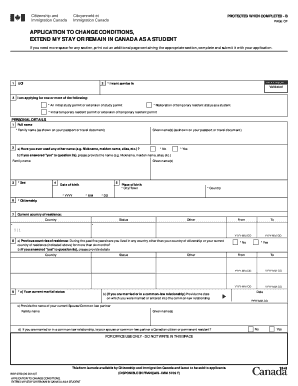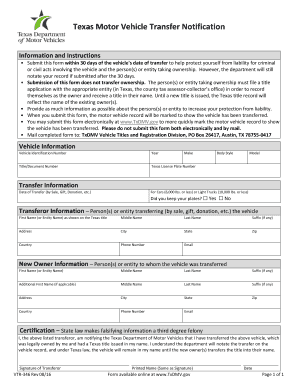Comprehensive Overview of the Leistungsantrag Debeka PDF
The "leistungsantrag debeka pdf" is essential for policyholders of Debeka Versicherungen when submitting claims for insurance benefits. This form encompasses various types of insurance claims and serves as an official request for reimbursement following medical treatments, hospital stays, or other qualified healthcare services. Understanding the document's structure and the process of submission can facilitate more efficient claims processing.
Necessary Documentation for Submission
When completing the Leistungsantrag Debeka PDF, specific documentation is often required to substantiate the claims. The following elements must be considered:
-
Medical Receipts and Invoices: Ensure all medical receipts and detailed invoices from healthcare providers are included. These documents should clearly outline the services rendered, dates of service, and the costs incurred.
-
Proof of Payment: Receipt of payment may sometimes be necessary to confirm that the services have been settled. This can include bank statements or receipts from credit card transactions.
-
Personal Information: Fill out personal details such as name, address, policy number, and contact information accurately to avoid delays in processing.
-
Claim Description: Provide a thorough description of the medical services received, detailing any relevant treatments or diagnoses. Clarity in this section helps expedite the review and approval process.
Steps to Complete the Leistungsantrag
Completing the Leistungsantrag Debeka PDF involves several steps to ensure that all required information is accurately provided:
-
Download the Form: Obtain the latest version of the Leistungsantrag from the official Debeka website or other authorized sources.
-
Fill in Personal Details: Begin by entering your full name, address, contact number, and policy number.
-
Detail Medical Services: Describe the medical treatments received, including dates, locations, and the providers involved.
-
Attach Documentation: Organize and attach all necessary documents, such as receipts, invoices, and any additional proof required.
-
Review and Sign: Carefully review the completed form and included documentation. Sign the claim form to validate and authorize the submission.
-
Submit the Application: The form can typically be sent via mail to Debeka's designated claims address or submitted electronically, if available.
Different Submission Methods
Claim submission for the Leistungsantrag can take place through various methods, ensuring that policyholders select the most convenient option:
-
By Mail: Print the PDF form and send it along with the necessary attachments to the specified Debeka address for claims submissions. Ensure to keep a copy for your records.
-
Online Submission: If offered, submitting the form online through the Debeka website can accelerate the processing time. Follow the site's instructions for electronic claims submission.
-
In-Person: For individuals seeking direct assistance, visiting a Debeka branch to submit the application in person allows for immediate confirmation of receipt.
Potential Complexities in Claims Processing
While the claims process is intended to be straightforward, several complexities can arise:
-
Incomplete Documentation: Missing or improperly filled details can lead to delays. Always double-check the form against Debeka's guidelines.
-
Claims Denial: Be aware that specific reasons for claim denial, such as non-eligible treatments or insufficient evidence, can occur. Familiarizing oneself with the policy details helps mitigate this.
-
Follow-Up Procedures: If you do not receive a timely response from Debeka, follow-up is crucial. Establish a contact channel, and inquire about claim status to ensure there are no pending issues.
Tips for Efficient Claims Submission
To maximize the chances of a smooth submission and fast processing, consider these practical tips:
-
Maintain Copies: Keep copies of all submitted forms and documents. This serves as leverage in case of discrepancies.
-
Use Proper Channels: Ensure you're using the correct mailing address and electronic submission channels as specified by Debeka.
-
Document Communication: Maintain a record of all communications with Debeka relating to your claims process. This could prove invaluable should you need to reference prior discussions.
Conclusion: Importance of an Accurate Claims Process
Understanding the necessary details and processes for submitting the Leistungsantrag Debeka PDF is vital for policyholders. Accuracy in documentation, a comprehensive understanding of submission methods, and awareness of potential complexities contribute to a streamlined claims experience. By adhering to these guidelines, individuals can effectively navigate the claims process and secure the benefits owed to them.