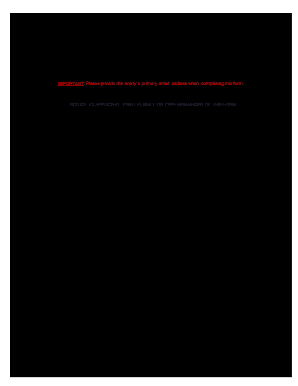Definition & Purpose of the Request for DMV Forms
The Request for DMV Forms is a document utilized by the Oregon Department of Transportation (ODOT) for requesting specific DMV forms to be physically mailed to an address. It allows users to indicate the type and quantity of forms they need, simplifying the distribution process for individuals, businesses, or organizations requiring DMV documents.
- Purpose: This form provides a streamlined way to request multiple copies of DMV forms directly from ODOT, which is beneficial for those who frequently engage in transactions that necessitate such forms.
- Common Users: Often used by vehicle dealers, title companies, and individuals who do not have consistent internet access or prefer handling paper documentation.
Obtaining the Request for DMV Forms
To acquire the form, interested parties must contact the Oregon DMV. This can typically be done through the DMV’s customer service, either by phone or by visiting a local DMV office in person.
- Methods:
- Visit a local DMV office.
- Call the DMV customer service hotline.
- Check the DMV website for downloadable forms if available.
Steps to Complete the Form
Completing the form involves several straightforward steps to ensure accurate processing:
-
Contact Information: Provide your full name, address, and contact details where the forms should be mailed.
-
Select Forms: Indicate the exact DMV forms you need. Refer to the DMV's list of forms to ensure correct selection and avoid delays.
-
Specify Quantities: Clearly state the number of copies required for each form type.
-
Submit Request: Once completed, submit the form via mail or fax to the address or number indicated in the request instructions.
Key Elements of the Request Form
Understanding the critical components of the form can ensure a smooth and error-free submission:
- Form Indents: The should include all necessary indent numbers or codes for the exact forms requested.
- Quantities: A detailed list of forms, each accompanied by the requested quantity, should be specified.
- Requester's Signature: Authentication is required through the requester’s signature to validate the document.
Legal Use and Compliance
Using the form is essential for legal compliance in requesting DMV document forms:
- Data Accuracy: Ensuring all entered information is accurate to maintain legal standing.
- Request Legitimacy: The form must be filled by authorized persons to prevent misuse or fraudulent access to DMV forms.
Who Typically Uses the Form
This form is mostly used by individuals and entities involved in vehicle-related transactions that require paper documentation:
- Dealers and Title Companies: Professionals in the automotive sales sector often need bulk forms for processing titles and registrations.
- Government Agencies: Certain public offices might require regular updates of DMV forms for public service functions.
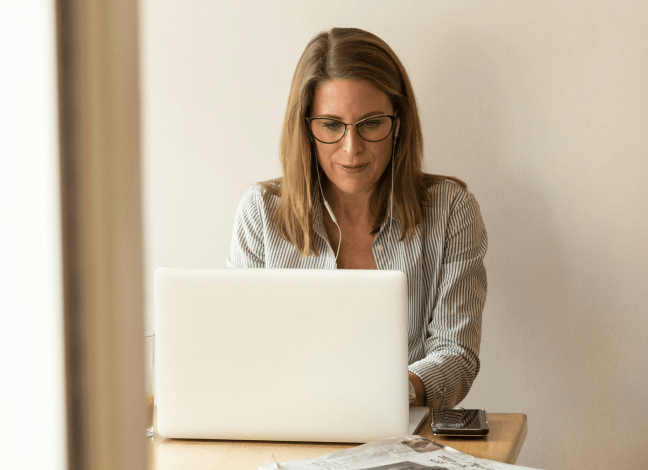

State-Specific Rules for
Oregon has specific regulations surrounding the distribution and request of DMV forms. Understanding these rules can help in proper compliance:
- Form Limits: There may be restrictions on the number of forms one can request at a time.
- Recipient Conditions: Organizations might need to prove their eligibility when requesting large quantities.
Form Submission Methods
The form offers several ways for submission, each suitable for different needs and preferences:
- By Mail: Ideal for those who prefer physical documents and have sufficient lead time before forms are needed.
- By Fax: Provides a faster alternative to mail, yet ensures that a paper trail is established for records.
Important Terms Related to
Understanding key terminology associated with the form can aid in accurate completion:
- Stock Number: The unique identifier for each DMV form type.
- Requestor: The person or entity making the request for DMV forms.
- Form Matrix: A guide provided by the DMV detailing available forms and their respective stock numbers and purposes.
Penalties for Non-Compliance
Failing to comply with the rules governing the form can result in several consequences:
- Delayed Processing: Incorrect or incomplete forms can lead to delays in receiving the requested DMV forms.
- Rejection: Non-compliant requests may be rejected by the DMV, causing administrative setbacks in obtaining necessary documents.
Examples of Using the Form
Several scenarios exemplify the practical use of the form:
- Vehicle Registration: A company needing multiple registration forms for processing client vehicle purchases.
- Title Transfers: An individual performing numerous title transfers who requires certified forms.
By understanding these blocks of information, you can effectively navigate the use and submission of the Request for DMV Forms to be Mailed offered by ODOT in the state of Oregon.