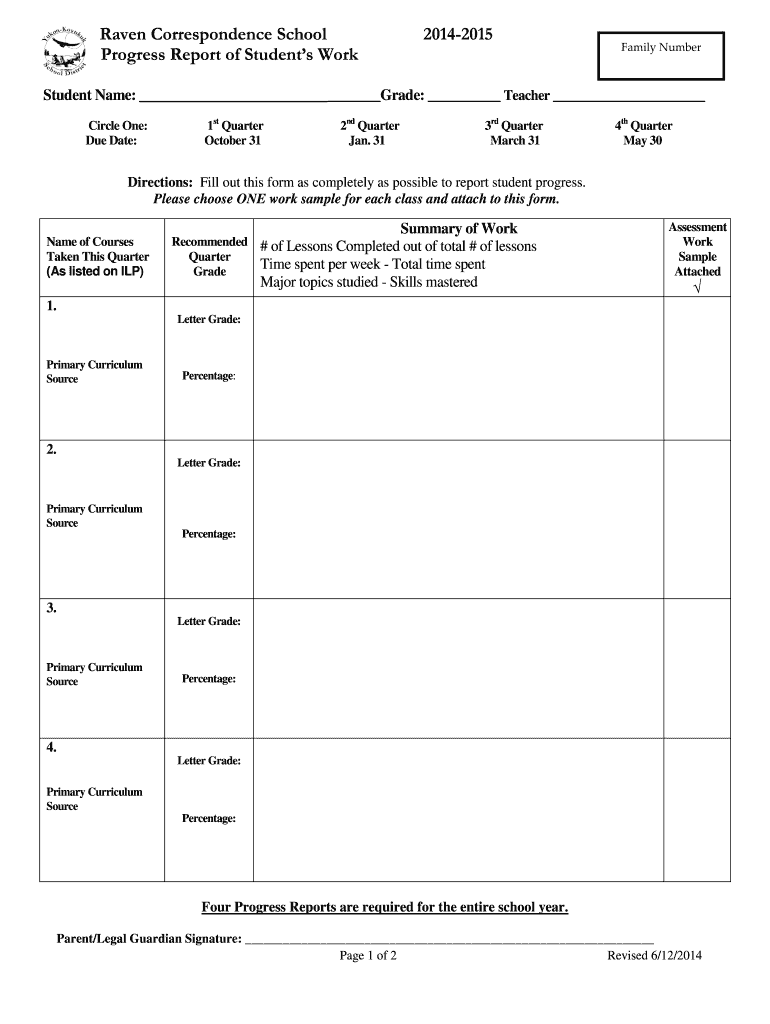Definition and Purpose of the Progress Report Form - Raven School
The Progress Report Form at Raven School serves as a vital tool for tracking the academic progress of students. This form includes detailed sections that capture essential information about each student's educational journey, including course details, grades, lessons completed, time spent on studies, and skills mastered. The primary objective of the form is to provide teachers, parents, and administrative staff with a comprehensive overview of a student's academic accomplishments and areas that may require additional focus.
Key Elements Included in the Form
The form typically comprises several critical components:
- Course Details: Lists each course the student is enrolled in, providing specific information about the curriculum.
- Grades: Records the student's performance in each course, offering a quantitative measure of academic success.
- Lessons Completed: Tracks the number of lessons the student has completed, ensuring timely progression through the curriculum.
- Time Spent on Studies: Documents the amount of time dedicated to academic activities, which can be useful for assessing student engagement.
- Skills Mastered: Highlights the skills that students have successfully acquired, aligning with educational objectives.
This comprehensive structure allows for a well-rounded assessment of a student's progress, making it an indispensable resource within the educational framework of Raven School.
Obtaining and Accessing the Progress Report Form - Raven School
To access the Progress Report Form for Raven School, several methods are available to ensure ease and flexibility for users:
- School Portal: Most commonly, the form is available through the Raven School's online portal, where authorized users can download or fill it out directly.
- School Office: For those preferring a paper version, the form can be collected from the school office. Administrative staff can assist in providing the necessary documentation.
Digital vs. Paper Versions
The form can be completed in either digital or paper format:
- Digital Version: Allows for electronic completion and submission, facilitating ease of use and quick access for both students and faculty.
- Paper Version: Offers a traditional approach for those who prefer physical documentation or lack digital access.
Both versions are designed to be user-friendly, ensuring that users can complete and submit the form efficiently.
How to Complete the Progress Report Form - Raven School
Filling out the Progress Report Form requires careful attention to detail and accuracy. Below is a step-by-step guide to aid in its completion:
-
Start with Personal Details:
- Fill in the student's name, ID, and the academic year.
- Ensure accurate entry of all personal information to match school records.
-
Course and Grades Section:
- List all current courses and corresponding grades.
- Use the school's grading rubric to ensure consistency.
-
Lessons and Study Time:
- Document lessons completed for each course.
- Record time spent on academic activities, providing a realistic estimate.
-
Skills and Signature:
- List skills mastered in each subject area.
- Obtain necessary signatures from teachers and parents to validate the form.
-
Attachment of Work Samples:
- Include required work samples that support the documented skills and progress.
- Ensure these samples are relevant and highlight the student’s achievements.
This guide aims to simplify the process, making it accessible for both new and returning users.
Why Use the Progress Report Form - Raven School?
The Progress Report Form is a critical instrument in the educational assessment toolkit for several reasons:
- Educational Insight: Provides a structured overview of student progress, helping instructors tailor their approaches to meet individual learning needs.
- Parental Engagement: Facilitates communication between the school and parents, ensuring transparency in the student's educational journey.
- Continuous Improvement: Offers a means of identifying strengths and weaknesses, guiding future curriculum and instruction adjustments.
Its thoughtful design ensures that all stakeholders have a clear understanding of a student's performance and development needs.
Typical Users of the Progress Report Form - Raven School
The form involves multiple parties within the educational ecosystem:
- Teachers: Utilize the form to document and communicate student progress effectively.
- Parents: Access the form to stay informed about their child's achievements and areas for improvement.
- Administrative Staff: Rely on the form for record-keeping and to ensure compliance with educational standards.
The form's user-centric design makes it a versatile and effective tool across various roles within the school.
Important Legal Considerations
The Progress Report Form at Raven School must adhere to established educational guidelines and standards. Key legal aspects include:
- Confidentiality: The form contains sensitive student information and must be handled in compliance with privacy laws, such as FERPA in the United States.
- Legally Binding Signatures: Signatures from teachers and parents are required to ensure the accuracy and authenticity of the information documented.
Understanding and adhering to these legal requirements is crucial for maintaining the form's validity and protecting student privacy.
Variants and Alternatives to the Progress Report Form - Raven School
While the Progress Report Form is the standard at Raven School, alternatives and variants might be used under certain circumstances:
- Customized Forms: For specialized programs or advanced courses, customized forms may be used to better align with specific learning objectives.
- Supplementary Reports: In some cases, additional reports may be required to provide a more detailed analysis of a student's performance.
Each variant serves to enhance the regular reporting process, ensuring comprehensive coverage of all academic areas.
Practical Examples and Use Cases
The use of the Progress Report Form can be illustrated through various scenarios:
- Annual Review: Used during semester-end assessments to provide a comprehensive overview of student progress over the academic year.
- Parent-Teacher Conferences: Serves as a foundational document in meetings to discuss student performance and plan for future academic goals.
These examples underscore the form's role in fostering an informed and collaborative educational environment.