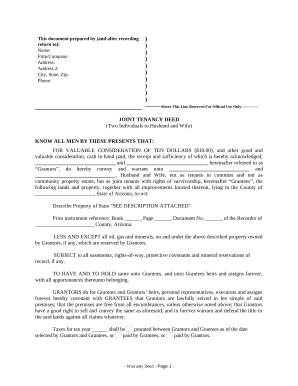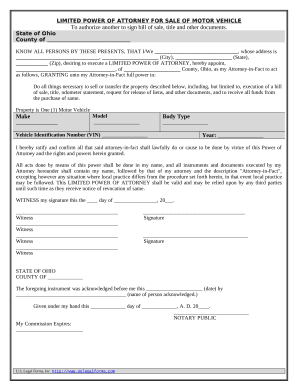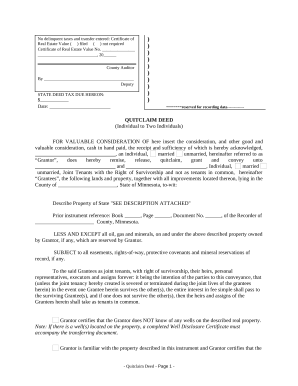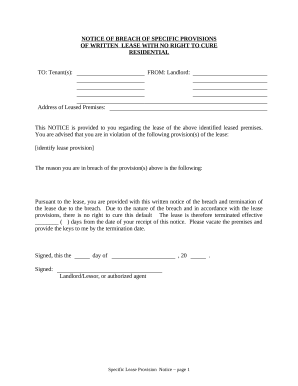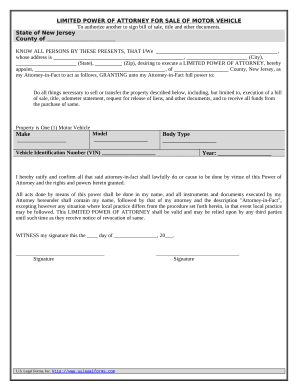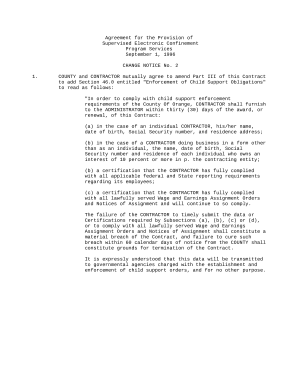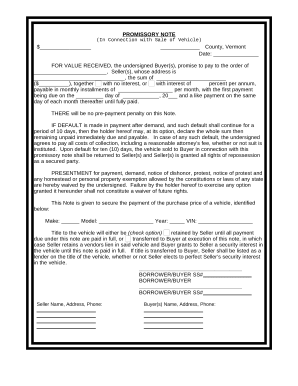Definition & Meaning
A Daily Work Report - dot ny (DWR) is a specialized document designed to record the daily activities of a contractor. It encompasses details such as work hours, weather conditions, and descriptions of work performed, including materials used and labor classifications. This template is vital for maintaining transparent records of construction activities, ensuring accountability, and facilitating accurate billing and payroll processes. The DWR plays a critical role in project management by providing a chronological record of daily accomplishments and challenges.
How to Use the DAILY WORK REPORT - dot ny
To effectively use the Daily Work Report - dot ny, follow these steps:
- Collect Preliminary Information: Start by gathering crucial information such as the date, contractor details, and specific project information.
- Detail Work Hours and Attendance: Record the hours worked by each crew member. Note any absences or overtime to ensure accurate labor cost calculations.
- Weather Conditions: Log the day’s weather conditions, as they can impact work progress and site safety.
- Describe Work Performed: Provide a comprehensive overview of the tasks completed, including materials and equipment used.
- Record of Materials: Itemize the quantities and types of materials used, which aids in inventory management and cost tracking.
- Signatures: Obtain signatures from relevant parties such as contractors, inspectors, and engineers to verify the day's activities.
Steps to Complete the DAILY WORK REPORT - dot ny
Completing a Daily Work Report - dot ny involves the following steps:
- Input Project Identification: Enter the project name, location, and identification numbers to specify the report's relevance.
- Labor Detail Entry: Record data on personnel involved, noting specific tasks and hours worked.
- Equipment and Resource Tracking: List any equipment utilized during the day and resources consumed.
- Contractor and Inspector Signatures: Secure signatures from all necessary personnel to authenticate the report's accuracy and completeness.
- Review and Submit: Ensure all information is correctly filled out before submitting the report via the designated method.
Key Elements of the DAILY WORK REPORT - dot ny
A comprehensive DWR includes:
- Contractor Information: Name, address, and contact details.
- Work Descriptions: Detailed accounts of tasks performed and progress made.
- Signatures: Verification by overseeing engineers and site inspectors.
- Continuation Sheets: Reference continuation sheets for extended narratives and specific pay items.
Who Typically Uses the DAILY WORK REPORT - dot ny
This form is primarily used by:
- Contractors: To document daily activities and verify work done.
- Project Managers: For oversight and planning.
- Site Inspectors: To check compliance and validate activities.
- Engineers: For technical validation of work performed.
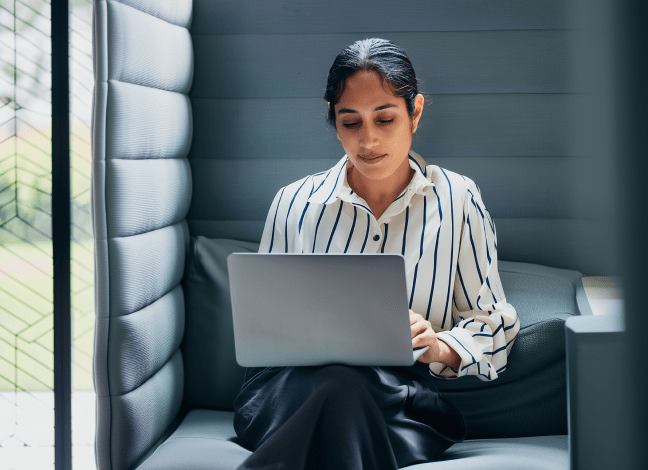

Important Terms Related to DAILY WORK REPORT - dot ny
Understanding these terms is crucial for accurate form completion:
- Labor Classification: Categorization of work based on skill level and task type.
- Materials Used: Specifics about materials consumed during tasks.
- Inspector's Note: Observations and remarks by the site inspector regarding daily site activities.
- Pay Items: Specific tasks or components of the project that affect billing and payments.
Legal Use of the DAILY WORK REPORT - dot ny
The DWR must comply with:
- Project Specifications: Ensure alignment with contract terms and legal obligations.
- Safety Regulations: Adhere to Occupational Safety and Health Administration (OSHA) standards.
- Billing Practices: Accurate and truthful entries to prevent fraudulent claims.
State-Specific Rules for the DAILY WORK REPORT - dot ny
New York enforces specific regulations for construction reporting:
- Local Building Codes: Must be followed to ensure all work is legally documented.
- Weather Documentation: Important for justifying delays or modifications in the schedule.
- Inspector Approval: Essential for the acceptance of reported activities.
Software Compatibility
The Daily Work Report - dot ny can be managed through various digital platforms:
- Compatible with document management software like DocHub.
- Integration with project management tools such as QuickBooks for financial tracking.
- Exportable to formats suitable for TurboTax and other tax-related software for financial documentation.
By incorporating these elements and methodologies, users can maximize the utility and effectiveness of the Daily Work Report - dot ny, ensuring comprehensive documentation and legal compliance in construction projects.