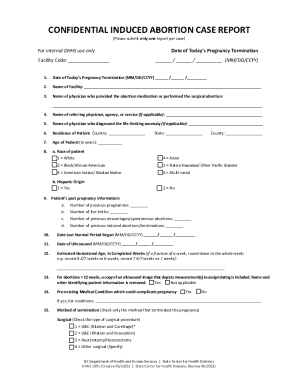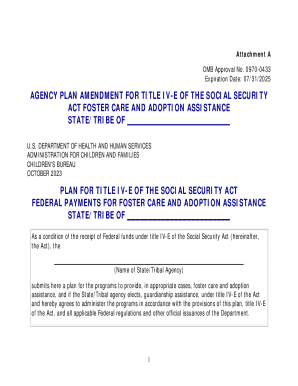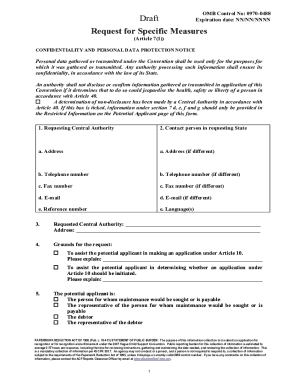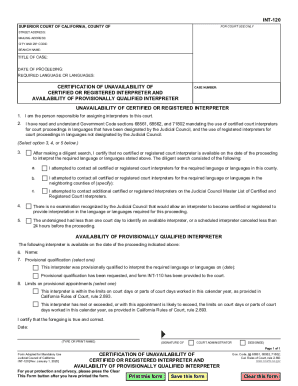Definition and Purpose of Form 990, Schedule L
Form 990, Schedule L is a crucial document required by the Internal Revenue Service (IRS) for tax-exempt organizations. It specifically addresses transactions with interested persons, which include board members, officers, and key employees. The objective of this schedule is to ensure transparency and integrity in financial dealings that could potentially influence the operations of the tax-exempt entity. Organizations must detail various transactions, including loans, business dealings, and any excess benefit transactions, helping to protect the tax-exempt status by disclosing relationships that might pose conflicts of interest.
Importance of Disclosure Requirements
The disclosure requirements outlined in Schedule L are essential for the following reasons:
- Transparency: By reporting on financial interactions with interested persons, organizations foster trust and accountability among stakeholders.
- Compliance: Adhering to these requirements helps organizations maintain their tax-exempt status by demonstrating proper governance and management of financial resources.
- Risk Management: Identifying and documenting potential conflicts of interest aids in mitigating risks associated with financial dealings.
Steps to Complete Form 990, Schedule L
Completing Form 990, Schedule L requires careful attention to detail to ensure compliance with IRS regulations. Here are key steps to follow:
- Gather Relevant Documentation: Collect records pertaining to all transactions with interested parties, including board minutes, contracts, and financial statements.
- Identify Interested Persons: Clearly define who qualifies as an interested person within your organization. This includes board members, key employees, and their family members.
- Categorize Transactions: Classify each transaction type:
- Excess Benefit Transactions: Transactions that confer more than the fair market value benefit to an interested person.
- Loans: Identify any loans issued to or from interested parties.
- Grants or Other Financial Assistance: Detail any grants provided to interested persons.
- Complete the Schedule: Accurately enter the information into Schedule L, ensuring all details match the supporting documentation and conform to IRS guidelines.
- Review for Accuracy: Double-check all entries for completeness and accuracy before submitting.
Common Pitfalls to Avoid
- Failing to include all required transactions.
- Misclassifying transaction types, leading to incorrect reporting.
- Neglecting to document supporting evidence for each transaction.
IRS Guidelines for Form 990, Schedule L
Organizations must adhere to the IRS guidelines to ensure proper completion and filing of Schedule L. Key points include:
- Timeliness: Schedule L must be filed concurrently with Form 990 and typically adheres to the same filing deadlines.
- Accuracy: The IRS requires precise reporting of figures and thorough documentation to substantiate all disclosed transactions.
- Audit Trail: Maintain a clear audit trail for all transactions reported, as the IRS may request additional information during audits.
Specific IRS Requirements
- Organizations engaging in excess benefit transactions must also report corrective actions taken to rectify the situation.
- Maintain detailed records for at least three years after the filing date in case of IRS inquiries.
Important Terms Related to Form 990, Schedule L
Understanding key terminology associated with Form 990, Schedule L is essential for accurate reporting:
- Excess Benefit Transaction: Any financial transaction that grants an interested person more value than what is provided by the organization in exchange.
- Interested Person: Any individual with a significant influence over the organization, such as board members, officers, or certain employees.
- Conflict of Interest: A situation where the interests of an individual may conflict with their duties to the organization, potentially influencing decisions and transactions.
Implications of Terminology
Grasping these terms is vital for accurately completing the form and complying with IRS expectations. Failure to appropriately identify and report can result in penalties and jeopardize the organization’s tax-exempt status.
Filing Deadlines for Form 990, Schedule L
Form 990, including Schedule L, is subject to specific filing deadlines set by the IRS. Organizations must be vigilant about these dates to avoid penalties:
- Annual Deadline: The form is generally due on the 15th day of the fifth month after the end of the organization’s tax year. For entities operating on a calendar year, this translates to May 15.
- Extension Options: Organizations may apply for an extension using Form 7004, allowing an additional six months to file, but not the payment of any due taxes.
Penalties for Late Submission
- The IRS imposes penalties for late filings, which may range from a monetary fine per day until the form is submitted, maximizing at a specified cap.
- Organizations that fail to file for three consecutive years risk automatic loss of their tax-exempt status.
Examples of Transactions to Report on Schedule L
Transactions reported on Schedule L must reflect a variety of financial interactions with interested persons. Here are some examples:
- Loans: A loan from an interested board member for operational funding, detailing the principal amount and any interest rates charged.
- Business Transactions: A contract awarded to a business owned by a board member, with documentation of fair market value assessments.
- Payments for Services: Compensations provided to key employees for consulting services, extensive detail on the scope, and payment amounts is necessary.
Transaction Verification Process
- Documentation: Keep contracts, payment records, and correspondence to establish the legitimacy of the transaction.
- Market Comparisons: Establish fair market value benchmarks to ensure the transaction does not result in excess benefits.
By accurately documenting and reporting these transactions, organizations demonstrate compliance with IRS regulations and maintain transparency with stakeholders.