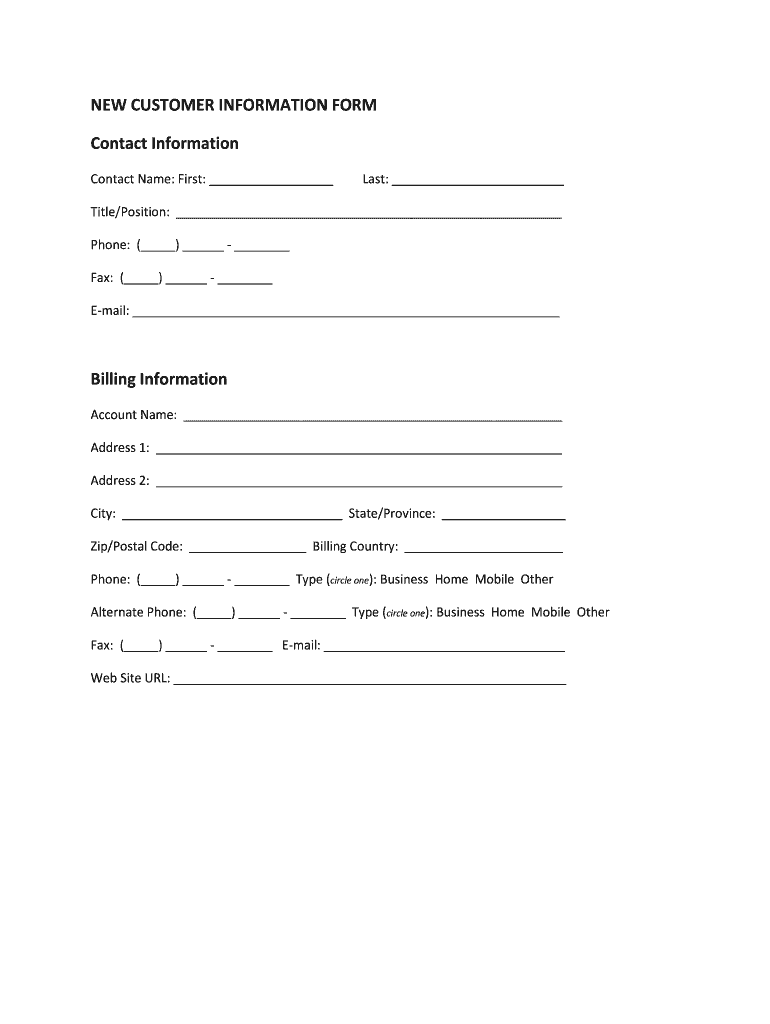Definition and Purpose of Contact Information Form
A contact information form is a document or digital tool designed to collect essential personal or organizational details from individuals. This information often includes:
- Name
- Address
- Phone number
- Email address
These forms are widely used across various sectors, including education, customer service, healthcare, and business. They serve as a streamlined method for gathering contact details, essential for communication, service delivery, and record-keeping. Depending on the context, the form can also request additional data, such as affiliations or preferences, enhancing its utility in specific scenarios, such as customer onboarding or event registration.
Organizations utilize contact information forms to create databases for effective follow-up, marketing outreach, or service provision. The collected data can be formatted into a downloadable version, such as a PDF, or presented in a web-based format that users can fill out online, ensuring convenient access and submission.
How to Use the Contact Information Form Effectively
Utilizing a contact information form effectively involves several key steps:
- Preparation: Identify the purpose of gathering contact details, which will guide what information you need to collect.
- Access the Form: Ensure that the form is easily accessible, whether as a downloadable PDF or an online submission form.
- Complete the Form: Enter the required information accurately. Paying attention to detail reduces the likelihood of errors that could impede communication.
- Submission: Choose the appropriate submission method based on how the form is being used—whether electronically via an online portal or physically through mail or in-person delivery.
- Follow-Up: If the purpose involves future communications, ensure that the data provided is retained securely for further engagement.
In practice, organizations often remind users of the importance of providing accurate information, especially when related to appointments or services that require effective communication.
Steps to Complete the Contact Information Form
Completing a contact information form requires careful attention to detail to ensure the accuracy of the submitted data:
- Read Instructions: Before starting, read any instructions or guidelines provided to understand the required information correctly.
- Personal Information: Fill in personal details such as your full name and title, if applicable. Make sure to use the correct spelling and formatting.
- Address Details: Provide your complete address, including street, city, state, and zip code. Ensure addresses are current to avoid miscommunication.
- Contact Details: Accurately enter your phone number and email address. Consider using a professional email address to enhance credibility.
- Optional Information: Include additional details as required—this could involve preferences, roles, or relevant affiliations.
After completing these steps, review the form for any omissions or errors before submission. Confirm that all required fields are filled to minimize complications in processing or communication.
Types of Users for Contact Information Forms
Different user groups typically utilize contact information forms based on their specific needs. Common users include:
- Businesses: Collecting client details for customer relationship management or marketing outreach.
- Educational Institutions: Gathering information from students and parents for enrollment or communication purposes.
- Healthcare Facilities: Maintaining patient records and enabling appointment scheduling through accurate contact details.
- Event Organizers: Capturing registration information, allowing for better communication and logistics planning.
In each context, the need for accurate and comprehensive information remains pivotal for effective communication and engagement.
Legal Considerations for Using Contact Information Forms
When employing contact information forms, several legal considerations must be taken into account:
- Data Privacy Regulations: Organizations must comply with data protection laws such as the GDPR or CCPA, ensuring that collected information is secured and handled appropriately.
- Consent: Clearly outline how user data will be used, obtaining explicit consent from individuals before collecting their information.
- Retention Policies: Have policies in place for how long user data will be stored and the process for proper disposal or anonymization.
- Access to Information: Allow individuals to access their submitted information upon request and provide means for them to update any inaccuracies.
Organizations benefit from being transparent about their data collection practices, fostering trust and compliance with regulations.
Important Elements of the Contact Information Form
The effectiveness of a contact information form can be significantly enhanced by including specific key elements:
- Clear Instructions: Provide straightforward guidance on how to fill out the form, indicating which fields are mandatory.
- Field Variety: Include various field types like text boxes, checkboxes, and dropdown menus to simplify data entry.
- Data Validation: Incorporate real-time validation features to alert users of errors as they complete the form, ensuring accurate submission.
- Privacy Notice: Display a notice regarding data protection and privacy to inform users of their rights and how their information will be used.
Ensuring these elements are present can enhance user experience, data accuracy, and overall form efficacy.
Examples of Contact Information Form Applications
Contact information forms have versatile applications across different sectors. Here are specific scenarios:
- E-commerce: Customers fill out a contact information form during the checkout process to facilitate shipping and communication regarding their orders.
- Healthcare: Patients may complete a contact information form during their first visit, ensuring that the clinic has accurate details for scheduling appointments and billing.
- Event Registration: Attendees register for an event using a contact information form to receive updates and follow-up information regarding the occasion.
- Non-profits: Organizations gather contact information from volunteers to organize events and communicate effectively.
In these examples, the contact information form serves as a fundamental tool for building relationships, collecting data, and improving service delivery.