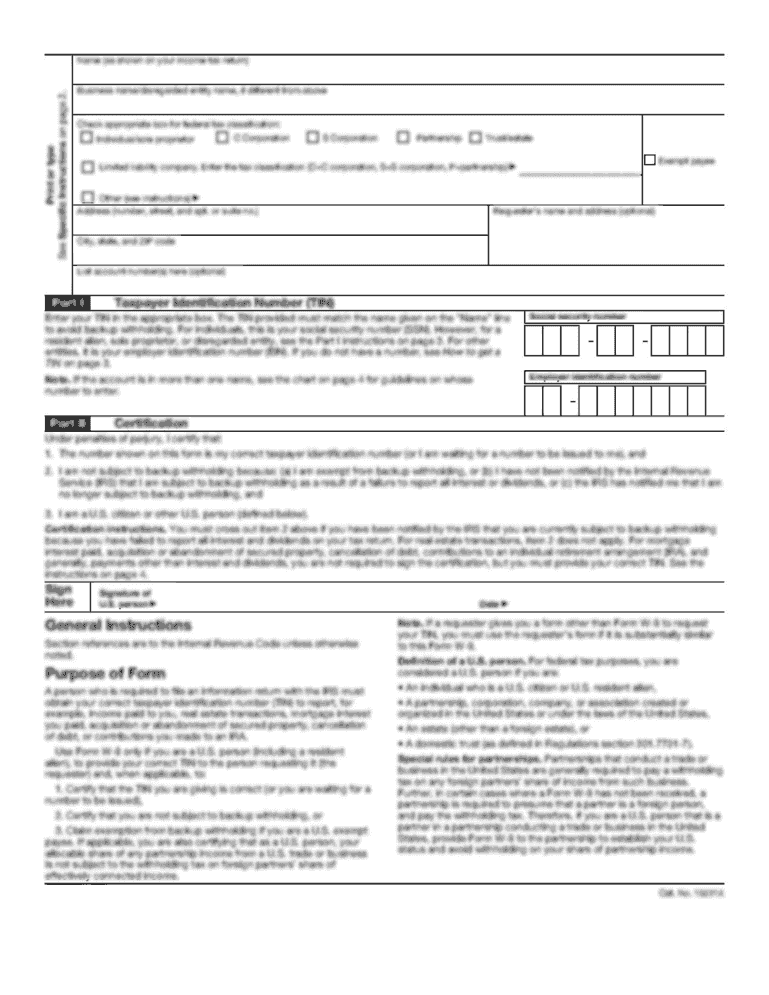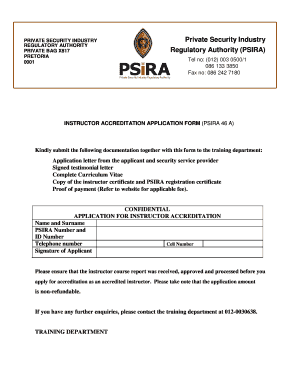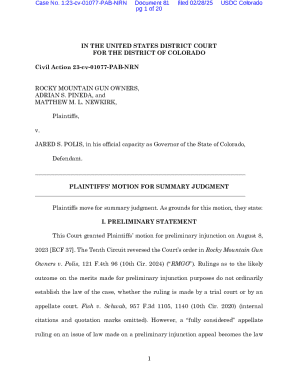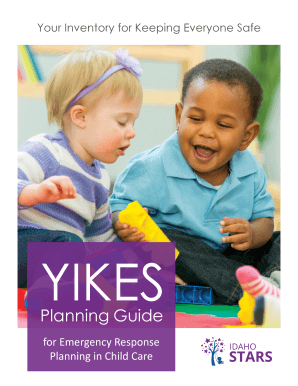Definition and Meaning of the Project Deliverable Sign Off Template
The project deliverable sign off template is a formal document used in project management to confirm that a project deliverable meets the agreed-upon requirements and is accepted by stakeholders. This structured template typically includes essential elements such as the project name, deliverable description, acceptance criteria, and the signatures of both the project manager and the client or stakeholder approving the deliverable.
The sign-off process serves as an important milestone within project management, ensuring accountability and transparency. It establishes that the receiving party has reviewed the work and agrees to accept it, thereby reducing disputes later regarding the quality or completeness of the deliverable.
In essence, the project deliverable sign off template acts as a bridge between project completion and project closure. Without a signed document, the project team may face challenges in finalizing their work or transitioning to the next phase, as it may lead to ambiguity about what has been accepted or rejected.
Steps to Complete the Project Deliverable Sign Off Template
Completing the project deliverable sign off template involves several critical steps that ensure clarity and agreement among stakeholders:
-
Prepare the Deliverable: Before using the sign-off template, ensure that the deliverable is complete and meets all established criteria. This includes double-checking the quality, functionality, and any specifications agreed upon.
-
Fill Out the Template: Enter the relevant details into the template. Key elements often include:
- Project name and ID
- Description of the deliverable
- Acceptance criteria that were agreed upon
- Any relevant dates, such as submission and approval dates
-
Review with the Recipient: Share the completed deliverable and the sign-off template with stakeholders. Take time to review both elements together, allowing them to ask questions or request clarifications on any aspects they find unclear.
-
Obtain Signatures: Once the recipient confirms acceptance, secure signatures from both parties. Digital signatures are often acceptable, especially when using tools like DocHub, which facilitate secure electronic agreements.
-
Store the Document: After the signatures are obtained, save the signed template in a secure and accessible location. This can be a cloud storage service or a project management tool that tracks finalized documents.
-
Communicate Confirmation: Notify the broader project team of the sign-off to ensure everyone is updated on the project's progress, upcoming phases, or deliverables.
Key Elements of the Project Deliverable Sign Off Template
The project deliverable sign off template includes several key elements to ensure it is comprehensive and effective. These features facilitate both the clarity of expectations and the tracking of project progress over its lifecycle.
-
Project Information: This section often includes the project title, ID, and relevant stakeholders. Detailing this offers context and traceability.
-
Deliverable Description: Include a concise description that defines what the deliverable is. This detail ensures both parties have a shared understanding of what is being approved.
-
Acceptance Criteria: Clearly outline the criteria used to evaluate the deliverable. This could include performance metrics, compliance with design specifications, or user acceptance testing results.
-
Signature Section: Designate spaces for the requisite signatures of both the project manager and the stakeholder. This area serves as official acknowledgment of acceptance.
-
Date of Approval: Add a field for the date when the approval is granted. This timestamp is critical for project scheduling and tracking.
These elements contribute to a thorough and functional sign-off process that protects the interests of both parties involved.
Who Typically Uses the Project Deliverable Sign Off Template
The project deliverable sign off template is commonly utilized by various professionals and organizations involved in project management. Its use spans several sectors due to its relevance in ensuring project quality and stakeholder agreement.
-
Project Managers: They use the template to document the acceptance of deliverables, ensuring that all necessary approvals are captured to minimize liability.
-
Clients or Stakeholders: Individuals or groups receiving project deliverables often sign off on the template, representing their agreement regarding quality and completion.
-
Quality Assurance Teams: Teams responsible for quality assurance may leverage the sign-off template to validate that the deliverable meets the required standards before final approval.
-
Contractors and Vendors: External parties providing specific deliverables may require this template to formalize acceptance and ensure clarity around project expectations.
Across these roles, the project deliverable sign off template serves as a critical tool for maintaining accountability and facilitating smooth project transitions.
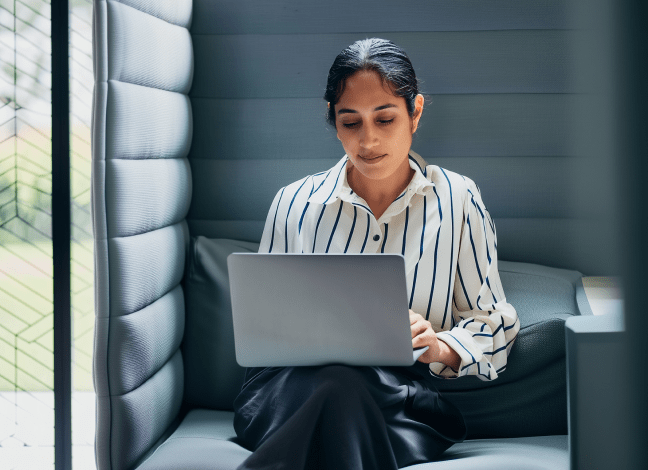

Importance of the Project Deliverable Sign Off Template
Utilizing a project deliverable sign off template carries several essential benefits that directly impact project efficiency and effective communication.
-
Clear Documentation: The template provides a formal record of acceptance, establishing a clear boundary between project phases and deliverables.
-
Accountability: It ensures that both parties are aware of their responsibilities, promoting accountability for any issues that may arise post-sign-off.
-
Risk Mitigation: By having a structured process in place, the template helps identify potential risks associated with deliverables that might not meet expectations.
-
Improved Communication: The sign-off process fosters dialogue between the project team and stakeholders, enhancing relationships and reducing the likelihood of misunderstandings.
-
Facilitates Project Closure: It allows for smoother transitions to final project closure, ensuring all deliverables are accounted for and accepted, thereby strengthening overall project management practices.
Using a project deliverable sign off template can significantly enhance the clarity, accountability, and efficiency of project management processes, leading to increased satisfaction for all parties involved.