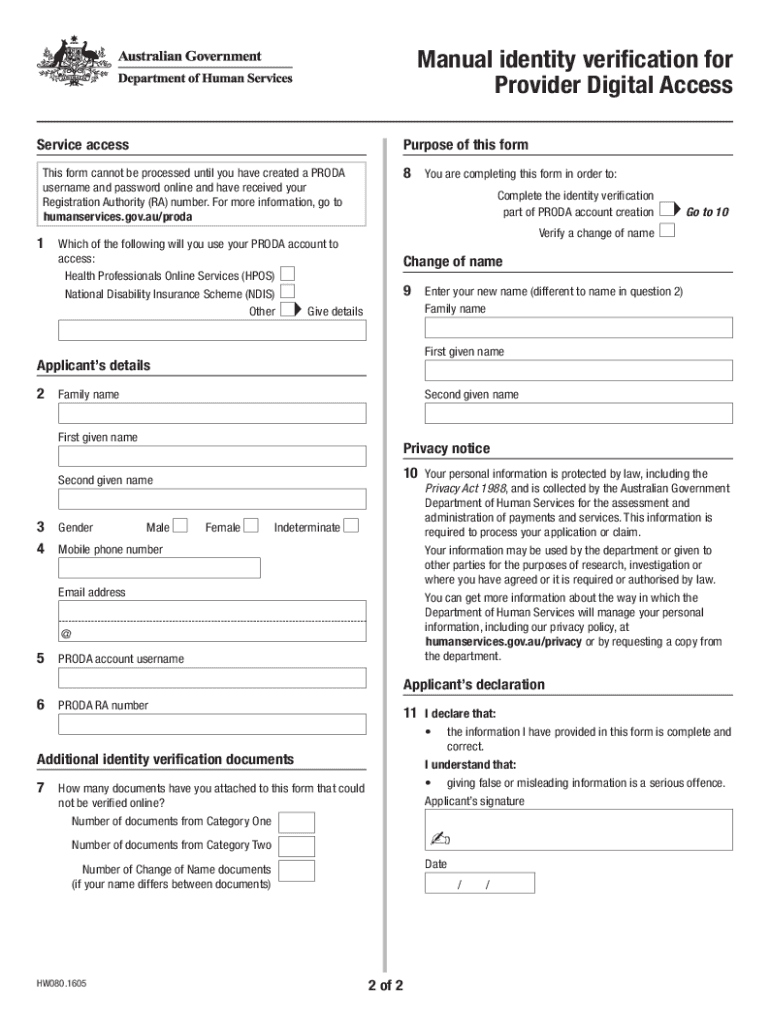Definition & Meaning of the hw080 Form
The hw080 form, also known as the hw080 PRODA form, serves as a critical document for individuals seeking to establish a Provider Digital Access (PRODA) account with the Australian Government Department of Human Services. This form functions as a means of identity verification, enabling individuals to access various government services securely online.
The hw080 form requires you to provide a range of personal information, including your full name, date of birth, and contact details. Additionally, you will need to submit documents that confirm your identity. This ensures that only authorized individuals can create a PRODA account, which is vital for safeguarding sensitive information.
Important Terms Related to the hw080 Form
Understanding key terminology associated with the hw080 form is essential for proper completion and compliance.
- PRODA: A secure online system that allows individuals to access government services.
- Identity Verification: The process of confirming that an individual is who they claim to be, often requiring supporting documents.
- Authentication: The method of validating a user's identity, typically through security protocols.
Being familiar with these terms will help ensure that you understand the form’s requirements and procedures, facilitating a smoother application process.
Steps to Complete the hw080 Form Successfully
Completing the hw080 form involves several straightforward steps. Adhering closely to these will improve your chances of a successful application.
- Gather Required Documents: Collect identification documents, such as a driver’s license, passport, or utility bills that display your name and address.
- Access the Form: You can obtain the hw080 form online through the designated government website. Ensure that you have the correct version to avoid any issues.
- Fill Out Personal Information: Complete all required fields accurately, including your name, contact information, and date of birth. Pay attention to detail to prevent clerical errors.
- Submit Supporting Documents: Attach scanned copies of your identification documents as specified in the form’s guidelines.
- Review and Submit: Carefully review the completed form and documents to ensure everything is accurate before submitting it according to the provided instructions.
By following these steps meticulously, you can enhance the likelihood of your hw080 form being processed without delays or complications.
Legally Binding Aspects of the hw080 Form
The hw080 form holds legal importance as it is involved in the identity verification process required to obtain a PRODA account. This account grants access to sensitive government services and health care information, meaning that inaccuracies or fraudulent submissions could lead to legal repercussions.
- Compliance with Regulations: Each field in the hw080 form must be completed truthfully and in accordance with legal standards. Falsifying information is considered fraud.
- Security Features: The identity verification process includes robust security measures intended to protect individuals' information from unauthorized access.
Understanding the legal ramifications of the hw080 form highlights the significance of responsible completion and submission.
State-Specific Rules for Submitting the hw080 Form
The requirements for the hw080 form can vary based on state regulations. While the form itself is standardized at the federal level, your state may have specific guidelines or additional documentation requirements.
- Check Local Guidelines: It’s essential to review your state’s regulations regarding identity verification and PRODA accounts. Some states may require additional documents or have specific submission processes.
- Handling Inconsistencies: If there are discrepancies between the name on your identification documents and the information on your hw080 form, provide supporting documentation (such as a marriage certificate or court order) to clarify the inconsistency.
By being aware of state-specific requirements, you can avoid potential issues during the submission process.
Key Elements of the hw080 Form
The hw080 form includes several vital elements that are crucial for successful completion. These features promote clarity and efficiency in the identity verification process.
- Personal Information Fields: Includes sections for your full name, address, date of birth, and contact information.
- Authentication Method: Specifies how you will verify your identity, whether through government-issued IDs or other accepted documents.
- Submission Instructions: Clear guidelines for how and where to submit the form, including online and in-person options.
Understanding these key elements will equip you to approach the hw080 form with confidence and accuracy.
Examples of Using the hw080 Form in Real-Life Scenarios
The hw080 form sees practical application in various situations requiring identity verification:
- Health Care Providers: Many Australian health care professionals utilize the hw080 form to create their PRODA accounts, enabling them to access patient records securely.
- Government Contractors: Individuals engaged in delivering services to government agencies may need to verify their identity through the hw080 form to obtain necessary credentials.
- Aged Care Services: Providers in aged care often complete the hw080 form to ensure compliance with government regulations regarding digital access to sensitive information.
These scenarios illustrate the functional importance of the hw080 form in different professions and highlight its role in accessing essential services.