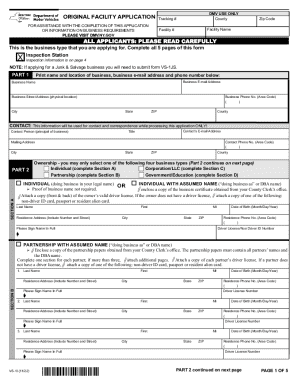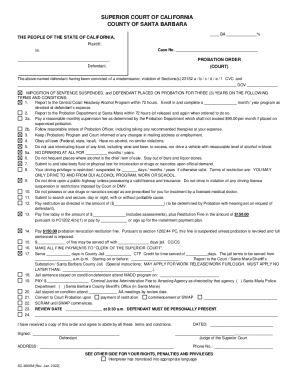Definition & Meaning of IL-1040ES
The IL-1040ES is an Illinois Estimated Income Tax Payment form primarily used by individuals who anticipate owing more than $500 in state income taxes, after considering deductions and credits. This form is crucial for those who do not have enough taxes withheld from their income, such as self-employed individuals or those with significant income not subject to withholding. By calculating and submitting estimated tax payments using this form, taxpayers can avoid penalties associated with underpayment.
Key Components
- Estimated Tax Worksheet: This section helps taxpayers assess their tax liability, ensuring the correct amount of estimated tax is determined.
- Personal Information: Basic identification details to match financial records accurately.
- Payment Vouchers: Utilized for submitting payments, these vouchers help track the installments toward the annual tax obligation.
Steps to Complete the IL-1040ES
Completing the IL-1040ES involves several steps to ensure accuracy and compliance with state tax laws. Here's a detailed guide to assist with the process:
- Gather Financial Information: Collect income statements, deductions, and credits from the current year-in-progress for precise calculations.
- Calculate Estimated Tax: Use the Estimated Tax Worksheet included with the IL-1040ES to compute the expected tax liability after deductions and credits.
- Fill Out Personal Details: Accurately input your name, address, and taxpayer identification number into the form.
- Complete Payment Vouchers: Prepare three to four payment vouchers, depending on how many estimated payments you plan to make, ensuring each has the correct installment amount.
- Submit Payments: Determine the method of payment—online, check, or money order—and make timely submissions according to the specified due dates.
Filing Deadlines / Important Dates for the IL-1040ES
Estimated tax payments for Illinois are due quarterly, aligning closely with federal deadlines. It’s vital to adhere to these dates to prevent penalties:
- First Quarter: April 15
- Second Quarter: June 15
- Third Quarter: September 15
- Fourth Quarter: January 15 of the following year
Late payments may incur penalties unless an exception applies, such as specific income received late in the year.
How to Obtain the IL-1040ES
Accessing the IL-1040ES form is straightforward and can be done through several channels:
- Online Download: The Illinois Department of Revenue’s website offers downloadable PDFs for convenience.
- Tax Preparation Software: Applications like TurboTax and QuickBooks often include the IL-1040ES, assisting with automated calculations and form generation.
- Tax Professionals: Contacting an accountant or tax advisor can provide you with the form and personalized guidance.
Important Terms Related to IL-1040ES
Understanding key terms related to the IL-1040ES can help clarify the process:
- Estimated Tax: The estimated amount a taxpayer expects to owe at the state's income tax rate, considering all applicable deductions.
- Tax Liability: The total amount of tax owed to the state, which determines the necessity of making estimated payments.
- Withholding: Income tax withheld by an employer and reported on payroll statements, influencing the need for additional payments through the IL-1040ES.
Penalties for Non-Compliance
Failing to comply with the IL-1040ES requirements can result in penalties:
- Underpayment Penalty: Imposed if estimated payments or withholdings do not meet the required threshold based on the expected tax liability.
- Interest: Accrued on any amount of unpaid tax from the due date of the payment until the total amount is settled.
When income increases significantly or unexpectedly, adjusting estimated payments promptly can mitigate future penalties.
State-Specific Rules for the IL-1040ES
Illinois has specific regulations surrounding estimated tax payments:
- Thresholds: Only taxpayers with an estimated liability exceeding $500 need to submit the IL-1040ES form.
- Special Cases: Circumstances such as farming income have alternate rules and deadlines, potentially waiving standard penalties if conditions are met.
- Payment Methods: Illinois accepts electronic payments, checks, or money orders, each accompanied by corresponding payment vouchers.
Examples of Using the IL-1040ES
Here are scenarios illustrating typical use cases for the IL-1040ES:
- Self-Employed Individuals: Without employer withholding, these taxpayers must calculate and pay estimated taxes quarterly to avoid significant year-end liabilities.
- Retirees with Investment Income: Changes in pension distributions or taxable investment gains necessitate estimating state taxes due.
- Multiple Income Sources: Those earning income from side jobs or freelance work not subject to withholding need to use the IL-1040ES form meticulously to manage their tax responsibilities effectively.
Understanding these scenarios can better prepare taxpayers when encountering changes in income or employment status.