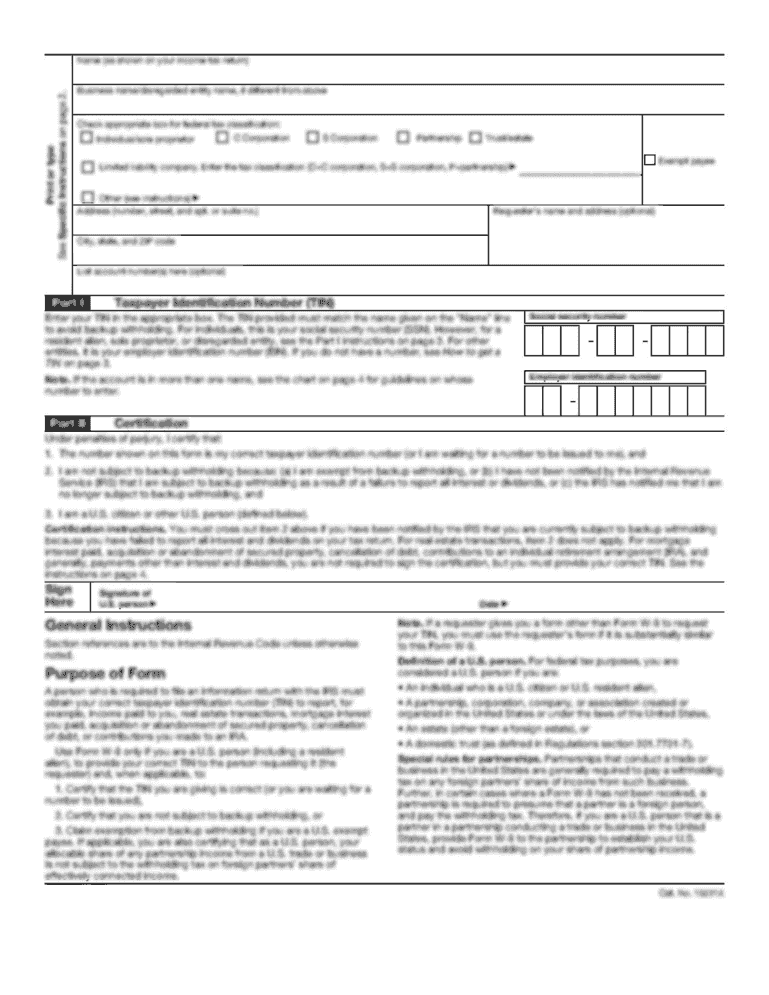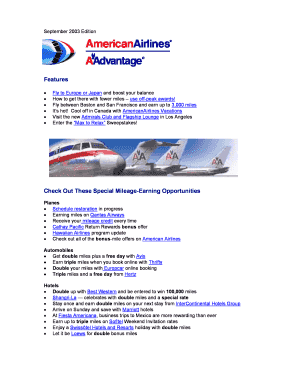Definition and Meaning
The "monthly probe thermometer check" refers to a systematic procedure used to verify the accuracy of probe thermometers. This check ensures that the thermometers provide precise temperature readings, which is crucial for maintaining safety and quality standards in various industries. Typically, the process involves comparing the thermometer readings against known temperature points, such as iced water and boiling water, to determine their accuracy. Ensuring regular checks helps in maintaining the operational integrity of thermometers and adhering to industry standards.
How to Use the Monthly Probe Thermometer Check
Conducting the monthly probe thermometer check involves a series of methodical steps. Firstly, ensure that the thermometer is clean and free from any residue that might affect its performance. Submerge the probe in iced water, ensuring it does not touch the sides or bottom of the container which might affect the reading. Record the temperature when it stabilizes, ideally between -1°C and +1°C. Next, immerse the probe in boiling water, allowing time for the reading to stabilize, aiming for a range between 99°C and 101°C. If the thermometer's readings fall outside these ranges, recalibration or replacement might be necessary. This process is crucial to maintain accurate temperature measurements.
Steps to Complete the Monthly Probe Thermometer Check
-
Preparation: Gather all necessary equipment, including a calibrated reference thermometer, containers, and sources of iced and boiling water.
-
Initial Calibration Check: Ensure the thermometer is working by performing a basic calibration check using a standard reference thermometer.
-
Iced Water Test: Fill a container with crushed ice and water to create an ice bath. Insert the probe thermometer and allow it to stabilize, recording the temperature. Confirm it reads between -1°C and +1°C.
-
Boiling Water Test: Boil water in a container, then submerge the thermometer probe carefully. Record the stabilized reading, verifying it falls between 99°C and 101°C.
-
Record Findings: Document all readings and any discrepancies, noting whether recalibration or replacement is necessary.
-
Recalibration/Replacements: If necessary, adjust the calibration according to the manufacturer’s instructions or replace the thermometer if it cannot be corrected.
By following these steps, you maintain high standards in temperature monitoring.
Key Elements of the Monthly Probe Thermometer Check
The monthly probe thermometer check consists of several essential elements. These include:
-
Temperature Verification: Confirm accuracy against specific temperature points, such as iced and boiling water.
-
Documentation: Maintenance of a detailed record of checks and corrective actions ensures compliance with industry regulations.
-
Recalibration or Replacement Protocol: Guidelines for correcting or replacing inaccurate thermometers to maintain accuracy.
-
Safety Protocols: Ensuring the procedures for checks do not compromise safety, particularly during boiling water tests.
By incorporating these elements, the check ensures the reliability and safety of temperature measurements across different applications.
Why Should You Conduct a Monthly Probe Thermometer Check
Regularly performing a monthly probe thermometer check is critical for several reasons. First, it ensures that temperature-controlled environments remain within safe limits, essential for preserving food quality, ensuring patient safety in medical settings, and precision in scientific research. Secondly, routine checks help identify inaccuracies that could lead to costly errors or compliance failures. Thirdly, maintaining accurate thermometers supports regulatory compliance, minimising legal risks. Finally, consistent checks prolong the lifespan of thermometers by identifying issues before they lead to device failure.
Examples of Using the Monthly Probe Thermometer Check
A variety of industries utilize the monthly probe thermometer check to support their operations. In the food industry, restaurants implement this process to assure food safety and quality by guaranteeing that storage and cooking temperatures meet health standards. Medical facilities check thermometers to ensure patient care equipment operates within required temperature ranges. In laboratories, thermometers are essential for precise experiments, necessitating regular accuracy checks. Case studies from each sector highlight the critical role this simple yet effective process plays in ensuring compliance and safety.
Who Typically Uses the Monthly Probe Thermometer Check
The monthly probe thermometer check is predominantly used by professionals in industries where temperature control is a critical factor. These include:
- Food and Beverage Industry Professionals: To ensure safety and compliance with health regulations.
- Healthcare Providers: Maintaining the correct temperature of medical supplies and environments.
- Researchers and Scientists: Ensuring experimental integrity through precise temperature readings.
- Manufacturing Supervisors: Keeping production processes stable and within predefined temperature ranges.
- Educational Institutions: In labs where maintaining specific temperature conditions are essential for experiments.
These checks are essential for professionals who rely on accurate temperature readings to uphold industry standards and regulations.
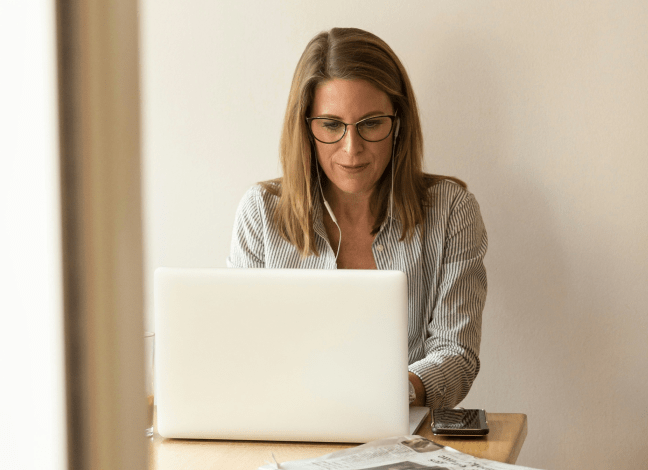

Important Terms Related to Monthly Probe Thermometer Check
Understanding specific terminology is critical when discussing the monthly probe thermometer check:
- Calibration: The process of adjusting the thermometer to ensure it reads correctly.
- Recalibration: Readjusting a thermometer that has been found to deviate from standard measurements during checks.
- Accuracy Range: The specified range within which the thermometer should accurately measure temperature.
- Deviation: The amount by which a thermometer's readings differ from the reference standard.
- Compliance: Adhering to regulations and standards governing temperature measurement within various industries.
Familiarity with these terms ensures clarity and precision when discussing and performing monthly probe thermometer checks.