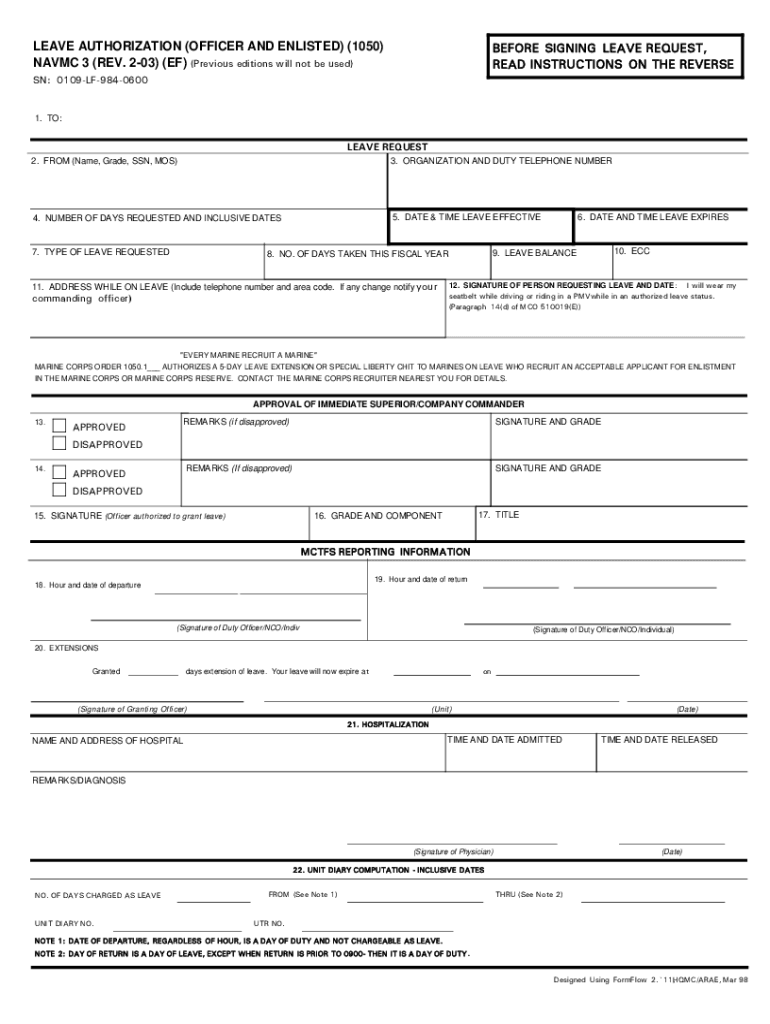Definition and Purpose of NAVMC 3
The NAVMC 3 is a U.S. Department of Defense (DOD) form specifically designed for Marine personnel requesting leave. This form is crucial for ensuring that all required information is documented and processed properly, allowing individuals to formally request time away from their duties. The NAVMC 3 captures essential details, including dates of requested leave, the reason for the leave, and any relevant transportation arrangements.
This form serves multiple purposes:
- It standardizes the leave request process across the Marine Corps.
- It ensures that commanding officers and administrative staff have a clear understanding of the leave obligations and the circumstances surrounding each request.
- It helps maintain accountability and communication between service members on leave and their units.
Service members must complete the NAVMC 3 accurately to avoid any delays or issues with their leave requests.
Steps to Complete the NAVMC 3
Completing the NAVMC 3 involves several critical steps, each designed to ensure the request is clear and complete. The steps are as follows:
- Access the Form: Obtain a copy of NAVMC 3 from the official Marines or DOD website or through your unit's administrative office.
- Fill in Personal Information: Input your name, rank, and contact information. Ensure that all details are correct to avoid complications during processing.
- Specify Leave Dates: Clearly indicate the start and end dates for the requested leave. If the leave is related to specific events (e.g., family emergencies, vacations), include relevant details.
- State the Purpose: Provide a succinct explanation for the leave request. This can involve personal reasons, family needs, or official duties.
- Include Transportation Plans: If applicable, note transportation arrangements, including flights or drives, particularly if crossing state lines or returning from overseas.
- Sign and Date: Review the completed form for errors before signing and dating it to indicate submission.
Each of these steps is critical to the NAVMC 3, ensuring clarity in the request and maintaining proper military protocols.
How to Obtain the NAVMC 3
The NAVMC 3 can be obtained through several channels:
- Official Military Websites: Visit the U.S. Marine Corps official site or the DOD's forms page to download the NAVMC 3.
- Unit Administration Office: Most Marines can acquire a hard copy at their unit’s administrative office, where staff can provide assistance with completing it.
- Digital Access: Service members can also find the form available in various formats that can be filled out online or printed for manual completion, ensuring accessibility for those with different needs.
Using these methods ensures that every service member has access to the necessary forms to fulfill their leave requests in compliance with military regulations.
Importance of Accurate Form Submission
Accurate completion and submission of the NAVMC 3 are vital for several reasons:
- Timely Processing of Leave Requests: Precise information prevents delays in the approval process, allowing service members to plan accordingly.
- Documentation for Accountability: Maintaining accurate records helps validate the service member’s leave for administrative purposes and unit accountability.
- Compliance with Military Rules: Improper submissions can lead to disciplinary action or denial of leave, emphasizing the necessity of following protocol.
Understanding the importance of the NAVMC 3 can influence a service member's ability to take leave effectively and without complication.
Common Scenarios for Using the NAVMC 3
Variations in the application of the NAVMC 3 arise depending on the circumstances under which leave is requested. Common scenarios include:
- Scheduled Leave for Vacation: Marines may use the NAVMC 3 to request approved leave for personal vacations, ensuring that their units are aware of their absences.
- Family Emergencies: In cases of unforeseen circumstances such as medical emergencies involving family members, the form allows for expedited leave requests, facilitating immediate attention to urgent matters.
- Educational Purposes: Some service members may seek leave for educational or training purposes. The form aids in documenting the period away from active duty for these legitimate needs.
These scenarios underscore the versatility of the NAVMC 3 in addressing different leave needs while complying with military regulations.
Key Components and Requirements of the NAVMC 3
The NAVMC 3 contains several essential components that must be filled out accurately:
- Personal Information: This includes full name, rank, and identification number.
- Leave Dates: Clearly specify the start and conclusion of the requested leave to provide a clear timeline.
- Leave Purpose: A brief description of the reason for requesting leave is required to maintain transparency and proper record-keeping.
- Military Unit Information: The unit of assignment must be mentioned to ensure proper routing of the request.
Understanding these key elements ensures that service members submit an effective leave request, mitigating potential processing issues.
Through familiarity with the NAVMC 3 and its requirements, Marines can better navigate their leave requests, ensuring that they adhere to military standards while addressing their personal needs.