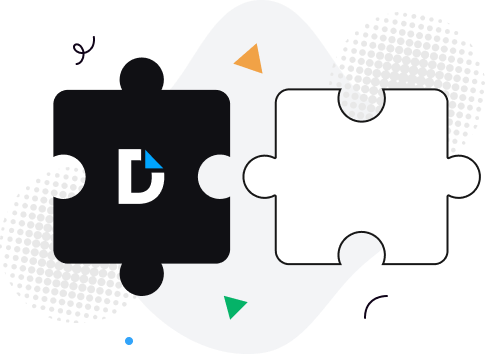
Save loads of time by consolidating PDF tools in one place. Edit, annotate, and share PDFs without having to leave Google Keep.
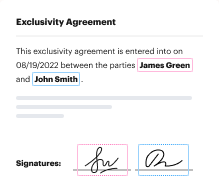
Finalize documents faster. Invite others to view or edit. Share fillable forms and reusable templates to quickly get the data you need.
Work confidently with DocHub's advanced security features like two-factor user authentication, document password protection, and more.
Speed up the signing process with legally-binding eSignatures, role-based workflows, and quick status alerts that keep you in the loop.
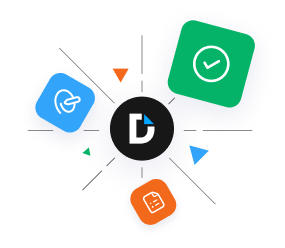
Are you getting frustrated each time you need to manually pull up or bring together documents scattered around different locations? We have something that will make this task significantly easier for you. With the Google Keep integration with DocHub, you can edit, annotate, and eSign files and Import documents from Google Keep to DocHub in mere seconds. The best part is that you don’t need to download any software.
Ease of use, robust editing and signing features, and versatility of integration options help DocHub stay ahead of the curve. Use our tool to improve the quality of your documents and streamline their routing between different programs. Try DocHub integrations and Import documents from Google Keep to DocHub effortlessly!